Do you feel overwhelmed or exasperated by your online eLearning website? Do students need help navigating classes, topics, and courses? If your eLearning platform isn’t meeting your expectations, it’s time to take action!
One of the best ways to make a difference with eLearning is to modify or upgrade existing elements of a platform. Consider using PeepSo Learndash Addon as an effective solution for bringing new life into your eLearning site.
This add-on makes it faster and easier than ever to create an immersive and engaging environment for instructors and students. In this article, I’ll provide an overview of how this plugin works and analyze its features, so you can decide if it’s right for you.

What is PeepSo LearnDash Integration?
 PeepSo Learndash Addon
PeepSo Learndash Addon
The PeepSo LearnDash Integration plugin is an excellent way for LearnDash students and instructors to share their progress with the community. It allows them to view their progress for Courses, Lessons, Topics, Quizzes, and Comments Information in their PeepSo Profile section, creating a competitive environment and encouraging more significant learning. In addition, this integration allows them to share their achievements with other community members easily.
Also Read: PeepSo LearnDash Integration
1. Key Features- PeepSo Learndash Addon
PeepSo now provides the ability to add options for Courses inside individual profiles, enabling Course activities to be added to the PeepSo Community activities. The community admin can then manage which attributes are used to create activity threads. Additionally, there is a simple option to customize strings for new Course enrollment, Course completion, Lesson completion, Topic completion, Quiz completion, and Course comment inside activities.
Members also can enable/disable their course activity sync from community activities. They also have dedicated tabs for managing their Courses, My Courses, Instructing, Courses, and Certificates. There is even the option to change the label of LearnDash tabs.
2. User-Friendly Back-end
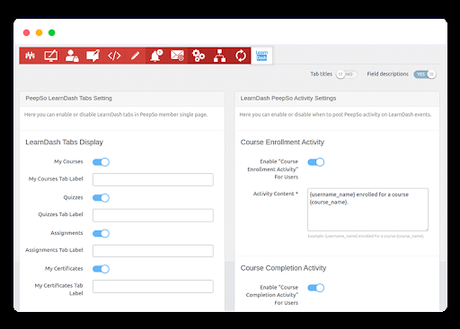
The Community admin can configure which attributes are used to create activity threads in PeepSo Communities. It includes configuring the options for Courses inside individual profiles, enabling Course activities inside PeepSo Community activities, and changing the labels of LearnDash tabs. With these settings, admins have complete control over what users can do with Courses within their Community, ensuring that activities are relevant and engaging for all members.
Also Read: PeepSo bbPress Addon
3. Display profile tabs and Product Creation Activity
Members have dedicated tabs to keep track of their courses, instructors, and certificates. These tabs provide a convenient way to monitor progress and stay organized within the platform.
Additionally, members can customize their strings for new course enrollments, course completion, lesson completion, topic completion, quiz completion, and course comments inside activities. It allows users to personalize their experience with Coursera and make the most out of the various features offered by the platform.
Lastly, members can enable or disable their course activity sync from community activities. It makes it easier for them to organize their learning journey and access relevant content regularly.
Also Read: PeepSo WooCommerce Integration
How to install the PeepSo LearnDash Integration Plugin?
To install the PeepSo Learndash integration plugin, follow these steps:
- Download the zip file from the my-account page on wbcomdesigns.com and extract it.
- Upload the ” Peepso Learndash integration” directory to the “/wp-content/plugins/” directory.
- Activate the plugin through the “Plugins” menu.
PeepSo and Learndash need to be installed and activated for this plugin to work correctly.
Also Read: Reign is All Charged Up for PeepSo 3.0!
Benefits of using the PeepSo LearnDash Integration Plugin in your online e-learning platform!
 PeepSo Learndash Addon
PeepSo Learndash Addon
Using the PeepSo LearnDash Integration Plugin can provide several benefits to your online e-learning platform. Firstly, users can easily access and manage their courses, instructors, and certificates from dedicated tabs within their profiles. This makes it easier for them to stay organized and track their progress.
Secondly, the plugin enables admins to customize strings for new course enrollments, course completion, lesson completion, topic completion, quiz completion, and course comments inside activities.
Lastly, admins have complete control over what users can do with Courses within their Community, ensuring that activities are relevant and engaging for all members. It further helps to create a more interactive and engaging learning environment.
Also Read: PeepSo LearnDash Integration

Wrapping Up Words
In conclusion, PeepSo Learndash Addon is a fantastic tool that can level up your eLearning website quickly. With its user-friendly drag-and-drop interface, anyone can easily install and customize the add-on to create a professional-looking site with many interactive features and options. Whether you’re just starting or have an established website, this add-on will take your eLearning experience to the next level!
Interesting Reads:
Why Add WooCommerce Price Quote Plugin To Your eCommerce Site?
Best SEO WordPress Themes
Ensuring Equal Access to Education: The Importance of Accessibility in LMS Platforms
