Are you looking to create and sell online courses but need help choosing the best Learning Management System (LMS) to suit your needs? Look no further as we comprehensively compare three of the most popular LMS platforms in the market – LearnDash, Teachable, and Kajabi. With online learning becoming more prevalent than ever, choosing the suitable LMS can make or break the success of your online course business. So, whether you are a seasoned course creator or starting, read on to determine which LMS reigns supreme in this ultimate showdown. Discover which platform offers the best features, pricing, and customization options to help you quickly create and sell your courses.
LearnDash #ContenderNumber1 | LearnDash vs Teachable vs Kajabi
LearnDash is a Learning Management System (LMS) that allows course creators to design, develop, and sell online courses easily. It is a powerful and flexible platform thousands, of course, creators use worldwide.
Overview of LearnDash
LearnDash is an LMS platform designed to simplify creating and delivering online courses. It is a WordPress plugin that can be easily integrated into your website. LearnDash is designed to be user-friendly, flexible, and scalable to cater to the needs of all types of course creators.
Features and benefits of using LearnDash
LearnDash offers many features, making it a popular choice among course creators. Some of the notable features and benefits include:
- User-friendly course builder that allows you to create courses and lessons with ease
- Advanced quizzing and testing options to assess student progress and knowledge retention
- Flexible content delivery options such as drip-feed content and multimedia support
- Multi-tier course structure that allows you to create different levels of access for different groups of students
- Gamification features such as badges, points, and certificates enhance student engagement and motivation
- Built-in payment and enrollment management features to simplify the process of selling and enrolling students in your courses
Pricing and plans for LearnDash
LearnDash offers a standard plan and one additional plan known as LearnDash Cloud. The Basic plan starts at $199 per year for a single site license and includes all the basic features of the LMS. Along with the basic features, learn dash’s basic plan includes the ProPanel Addon Plugin! LearnDash cloud hosting comes with a LearnDash platform and costs $299 annually, including a fully functional LMS site with ProPanel Addon and iThemes Security Pro.
Ease of use and user experience
LearnDash is designed to be user-friendly and intuitive. Its drag-and-drop course builder and customizable course templates make it easy to create courses and lessons. LearnDash offers a comprehensive knowledge base and user community for support and guidance.
Customization options for LearnDash
LearnDash offers various customization options that allow you to tailor your courses and LMS to your brand and business needs. Here are a few LearnDash reporting tools you can add to your repertoire. It offers customizable course templates, branding options, and course layout options. You can also customize the look and feel of your LMS using custom CSS and HTML.
Pros and cons of using LearnDash
Some of the pros of using LearnDash include the following:
- Easy to use and user-friendly
- Offers a wide range of features and customization options
- The multi-tier course structure allows for different levels of access and pricing
- Built-in payment and enrollment management features simplify the process of selling and enrolling students
Some of the cons of using LearnDash include the following:
- Pricing can be higher than some competitors
- Some features require additional add-ons or plugins to work properly
To summarize, LearnDash is a powerful and flexible LMS platform that offers a wide range of features and customization options. One of the best free themes to use with LearnDash is the BuddyX theme, explicitly designed for LMS websites and offers a modern, sleek look and feel. If you are looking for a user-friendly and feature-rich LMS platform, LearnDash is definitely worth considering.
Teachable #ContenderNumber2 | LearnDash vs Teachable vs Kajabi
Teachable is a popular online course platform that enables course creators to design, develop, and sell their courses quickly. It is an all-in-one platform that offers everything from course creation tools to payment processing and marketing features.
Overview of Teachable
Teachable is a cloud-based platform allowing course creators to create and sell online courses. It offers an easy-to-use interface, making it a popular choice among new and experienced course creators. Teachable also offers a wide range of features and integrations that enable course creators to customize their courses and optimize their sales.
Features and benefits of using Teachable
Teachable offers a wide range of features, making it an attractive platform for course creators. Some of the notable features and benefits include:
- User-friendly course builder that allows you to create courses and lessons with ease
- Built-in payment processing and enrollment management features to simplify the process of selling and enrolling students in your courses
- Flexible content delivery options such as drip-feed content and multimedia support
- Advanced quizzing and testing options to assess student progress and knowledge retention
- Built-in marketing and analytics features to track your course performance and optimize your sales
- Multi-tier course structure that allows you to create different levels of access for different groups of students
Pricing and plans for Teachable
Teachable offers three pricing plans: Basic, Professional, and Business. The Basic plan starts at $39 per month ($468/year billed annually) and includes all the platform’s basic features. The Professional plan starts at $119 monthly ($1,428/year billed annually) and offers more advanced features. In contrast, the Business plan starts at $375 per month ($4,491/year billed annually) and offers even more features and customizations.
Ease of use and user experience
Teachable is designed to be user-friendly and easy to use. Its drag-and-drop course builder and customizable course templates make it easy to create courses and lessons. Teachable also offers a comprehensive knowledge base and support team for assistance.
Customization options for Teachable
Teachable offers various customization options that allow you to tailor your courses and platform to your brand and business needs. It offers customizable course templates, branding options, and course layout options. You can also customize the look and feel of your platform using custom CSS and HTML.
Pros and cons of using Teachable
Some of the pros of using Teachable include:
- Easy to use and user-friendly
- Offers a wide range of features and customization options
- Built-in payment processing and enrollment management features simplify the process of selling and enrolling students
- Offers built-in marketing and analytics features to optimize your course sales
Some of the cons of using Teachable include:
- Pricing can be higher than some competitors
- Some features require additional add-ons or plugins to work properly
In short, Teachable is a powerful and flexible online course platform offering many features and customization options. It is designed to be user-friendly and easy to use, making it a popular choice among course creators. If you are looking for an all-in-one platform that offers everything you need to create, market, and sell your courses, Teachable is worth considering.
Kajabi #ContenderNumber3 | LearnDash vs Teachable vs Kajabi
Kajabi is an all-in-one platform for creating and selling online courses, memberships, and digital products. It is a popular choice for online entrepreneurs and educators looking for a comprehensive solution to manage their online business.
Overview of Kajabi
Kajabi is an online course and membership platform offering tools to create, manage, and sell digital products. It offers a range of features, including website hosting, landing pages, course creation tools, marketing automation, email marketing, and more. Kajabi is a cloud-based platform, meaning you don’t need to install any software on your computer to use it.
Features and benefits of using Kajabi
Kajabi offers a range of features that make it a popular choice among online course creators and educators. Some of the notable features and benefits include:
- Course creation tools to create and manage your online courses
- Website hosting and landing page builder to create a professional-looking website
- Marketing automation to automate your marketing tasks and increase sales
- Email marketing to communicate with your audience and customers
- Membership site management to manage your online community and members
- Built-in payment processing to accept payments and manage subscriptions
- Analytics and reporting to track your site’s performance and revenue
Pricing and plans for Kajabi
Kajabi offers three pricing plans: Basic, Growth, and Pro. The Basic plan starts at $119 per month (billed annually) and includes all the platform’s basic features. The Growth plan starts at $159 per month (billed annually) and offers more advanced features, while the Pro plan starts at $319 per month (billed annually) and offers even more features and customizations.
Ease of use and user experience
Kajabi is designed to be user-friendly and intuitive. Its interface is clean and easy to navigate, and the setup process is straightforward. Kajabi also offers a comprehensive knowledge base and support team for assistance.
Customization options for Kajabi
Kajabi offers a range of customization options that allow you to tailor your website and courses to your brand and business needs. It offers customizable templates, branding options, and styling options. You can also customize your website’s and courses’ look and feel using custom CSS and HTML.
Pros and cons of using Kajabi
Some of the pros of using Kajabi include the following:
- All-in-one platform with a range of features and tools to create, manage, and sell your digital products
- User-friendly and intuitive interface
- Built-in payment processing and subscription management features simplify the process of accepting payments and managing subscriptions
- Integrations with popular email marketing tools and payment gateways
Some of the cons of using Kajabi include the following:
- Pricing can be higher than some competitors
- Limited design flexibility compared to other platforms
- Limited flexibility with third-party integrations
Wrapping up, Kajabi is a comprehensive and powerful platform for creating and selling online courses, memberships, and digital products. It offers a range of features and customization options, making it a popular choice among online entrepreneurs and educators. If you are looking for an all-in-one platform to manage your online business, Kajabi is worth considering.
LearnDash vs. Teachable vs. Kajabi: The Verdict and Final Thoughts
In this section, we will provide a side-by-side comparison of LearnDash, Teachable, and Kajabi, summarize the pros and cons of each platform, provide recommendations for which platform is best suited for different course creators, and offer our final thoughts and conclusion.
Side-by-side comparison of LearnDash, Teachable, and Kajabi: Here’s a quick comparison of the key features and pricing plans of LearnDash, Teachable, and Kajabi:
Features LearnDash Teachable Kajabi
Course creation Yes Yes Yes
Payment processing Requires add-ons/plugins Built-in payment gateway Built-in payment gateway
Membership sites Requires add-ons/plugins Built-in membership site Built-in membership site
Marketing tools Limited Basic Advanced
Pricing plans Starts at $199/year Starts at $468/year Starts at $1428/year
Summary of the pros and cons of each platform:
LearnDash
Pros:
- Powerful course creation features
- High degree of customization
- Integrates with popular WordPress plugins and themes
- One-time payment option
Cons:
- Requires some technical knowledge to set up
- Limited payment processing and membership site features
- Add-ons can quickly add up in cost
Teachable
Pros:
- Easy to use and user-friendly interface
- Built-in payment processing and membership site features
- Affordable pricing plans
- Good customer support
Cons:
- Limited customization options
- Limited marketing tools and analytics
- Transaction fees on lower-priced plans
Kajabi
Pros:
- Comprehensive all-in-one platform
- Advanced marketing tools and analytics
- Built-in payment processing and membership site features
- Customizable templates and branding options
Cons:
- Higher pricing than some competitors
- Limited design flexibility
- Limited third-party integrations
Recommendations for which platform is best suited for different types of course creators:
- LearnDash is best suited for course creators who want a high degree of customization and are comfortable with using WordPress and its ecosystem of plugins and themes.
- Teachable is best suited for beginners or those who want an easy-to-use platform with built-in payment processing and membership site features.
- Kajabi is best suited for advanced course creators who need a comprehensive all-in-one platform with advanced marketing tools and analytics.
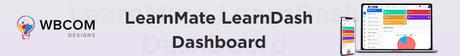
Final thoughts and conclusion | LearnDash vs Teachable vs Kajabi
Each platform has its strengths and weaknesses, and the choice ultimately depends on your needs and preferences. If you are a beginner or want an easy-to-use platform, Teachable may be your best option. For those who want a high degree of customization, LearnDash may be the way to go. Finally, for advanced course creators who need a comprehensive all-in-one platform, Kajabi may be the best choice. Regardless of which platform you choose, each has its unique features and benefits to help you create and sell your online courses.
