In today’s fast-paced world, it’s no secret that online learning has become increasingly popular. With many online learning platforms available at our fingertips, choosing the right Learning Management System (LMS) that suits your needs is essential. Are you looking to create an online course but unsure which platform to use? Enter LearnDash, Skillshare, and Teachable – three of the most popular LMS options on the market. But which one is the best fit for you? In this blog post, we’ll dive deep into each platform’s features, benefits, and drawbacks and ultimately help you make an informed decision that will propel your online course to success. So sit back, grab a cup of coffee, and explore the world of online learning together.

LearnDash
LearnDash is a popular Learning Management System (LMS) plugin for WordPress that allows users to create and sell online courses on their websites. LearnDash is widely regarded as one of the most versatile and powerful LMS plugins available, providing a range of features and customization options to course creators and learners alike.
One of the critical features of LearnDash is its ability to create and manage complex courses easily. The platform includes drip-feed content, quizzes, assignments, and certificates that enable course creators to deliver engaging and interactive learning experiences. Additionally, LearnDash allows users to set up multiple access levels to tailor courses to learners of different skill levels.
Another significant benefit of using LearnDash is its extensive customization options. The platform allows users to create custom course layouts, add multimedia content, and modify existing course templates to suit their needs. Furthermore, LearnDash can be integrated with other WordPress plugins and tools, including membership, email marketing, and ecommerce platforms.
Pricing and plans for LearnDash vary depending on the number of sites you want to use it on and the features you require. LearnDash offers three pricing plans – Basic, Plus, and Pro, ranging from $159 to $329 per year. Each plan includes various features, such as course content protection, quizzes, and certificates.
LearnDash is also known for its ease of use and user experience. The platform is designed with both course creators and learners in mind, providing an intuitive interface and easy-to-navigate menus. Additionally, LearnDash offers a range of customer support options, including documentation, forums, and support tickets, making it easy to troubleshoot any issues that may arise.
One of the standout features of LearnDash is its compatibility with WordPress themes, including the BuddyX theme. BuddyX is a free theme designed specifically for use with LearnDash, providing a range of customization options, including course layout options, course progress bars, and user profiles.
While LearnDash has many benefits, it is essential to note some drawbacks. Some users have reported that the platform can be somewhat complex and challenging to set up, particularly for those without experience with WordPress or front-end online course creation. Additionally, some users have found the pricing somewhat steep, particularly for those just starting.
Wrapping it up, LearnDash is a powerful and versatile LMS plugin that offers a range of features and customization options for course creators and learners alike. While it may not be the most user-friendly platform, it is well-suited to those willing to invest the time and effort into creating engaging and interactive courses. And with the BuddyX theme, users can take advantage of various customization options to make their courses truly stand out.
Skillshare
Skillshare is an online learning platform that provides a marketplace for course creators to sell their courses and share their knowledge with learners worldwide. The platform offers a range of features and tools to help course sellers create, publish, and promote their courses and a community of learners and fellow instructors to share feedback and support.
One of the main benefits of using Skillshare as a platform for course sellers is the large and engaged community of learners on the platform. Skillshare has millions of users worldwide who are interested in learning new skills and actively seeking out new courses and content to explore. This can help course sellers reach a wider audience and generate more sales and revenue.
Another key benefit of using Skillshare is the range of tools and features available to help course sellers create and promote their courses. Skillshare provides a course creation tool that makes it easy to create high-quality video content and a range of marketing and promotion tools, including social media sharing and email marketing campaigns. Additionally, Skillshare offers support and guidance for course sellers throughout the process, including tips and best practices for course creation, pricing, and promotion.
Skillshare also offers a revenue-sharing model that allows course sellers to earn money from their courses. Course sellers can earn money through subscription revenue, based on the number of minutes learners spend watching their courses, and royalty revenue, based on the number of premium enrollments.
Skillshare offers two main subscription plans for course sellers: a free plan and a premium plan. The free plan allows course sellers to publish courses on the platform, access analytics, and metrics, and earn revenue through subscriptions and royalties. The premium plan offers additional features and benefits, including access to marketing and promotion tools, priority support, and earning higher royalty rates. The premium plan costs $32 per month, but course sellers can upgrade to the premium plan at any time.
Skillshare is designed to be intuitive and easy to use, with a clean and modern interface that is easy to navigate. The course creation tool is user-friendly and allows course sellers to create high-quality video content without extensive technical expertise. Additionally, Skillshare provides a range of customer support options, including documentation, forums, and support tickets, to help course sellers troubleshoot any issues that may arise.
Skillshare offers a range of customization options for course sellers, including the ability to create custom course thumbnails, add custom captions and subtitles, and adjust the pricing and enrollment settings for their courses. Additionally, course sellers can connect with other instructors and learners on the platform and share feedback and support.
Pros and cons of using Skillshare as a platform for course sellers:
Pros:
- A large and engaged community of learners
- Range of tools and features to help create and promote courses
- The revenue-sharing model allows for earning money from courses
- User-friendly interface and course creation tool
- Customization options for course content and settings
Cons:
- Limited control over course pricing and enrollment
- Course content ownership may be shared with Skillshare
- The revenue-sharing model may not be ideal for all course sellers
Skillshare is an excellent option for course sellers looking to share their knowledge and reach a wider audience. With a large and engaged community of learners, a range of tools and features to help create and promote courses, and a revenue-sharing model that allows for earning money, Skillshare is a popular choice among course creators.
Teachable
Teachable is a cloud-based learning management system enabling course creators to create and sell online courses quickly. This section will provide an overview of Teachable, its features and benefits, pricing and plans, ease of use and user experience, customization options, and the pros and cons of using Teachable.
Teachable is a user-friendly platform that enables course creators to create, manage, and sell online courses. It was founded in 2013 and has since grown to become one of the most popular learning management systems available. With its simple and intuitive interface, Teachable is an excellent option for creating and selling online courses without technical knowledge.
Some of the key features and benefits of using Teachable include:
- Course creation: Teachable enables you to create and upload course content, including videos, audio, PDFs, quizzes, and more.
- Built-in payment processing: Teachable allows you to accept student payments using various payment gateways, including PayPal and Stripe.
- Membership sites: Teachable enables you to create membership sites with restricted content access for enrolled students.
- Marketing tools: Teachable provides essential marketing tools, including creating coupons, sales pages, and affiliate programs.
- Analytics and reporting: Teachable offers detailed analytics and reporting features to help you track student progress and course performance.
Teachable offers three pricing plans to suit different needs and budgets. Here are the current pricing plans as of 2023:
- Basic Plan – $39 per month or $29 per month (billed annually): includes complete courses, basic quizzes, drip course content, and support via email.
- Professional Plan – $119 per month or $99 per month (billed annually): includes all Basic features, plus advanced quizzes and assignments, certificates, integrated affiliate marketing, and priority support.
- Business Plan – $299 per month or $249 per month (billed annually): includes all Professional features, bulk student enrollment, custom user roles, and advanced analytics.
Teachable’s user interface is intuitive and user-friendly, making it easy for course creators to create and sell their courses. The platform provides helpful guides and resources and a robust knowledge base to help users navigate the platform.
Customization options for Teachable: Teachable provides limited customization options, including the ability to change essential design elements and colors, upload custom logos and images, and add custom code for advanced customization.
Pros and cons of using Teachable: Pros:
- Easy to use and user-friendly interface
- Built-in payment processing and membership site features
- Affordable pricing plans
- Good customer support
Cons:
- Limited customization options
- Limited marketing tools and analytics
- Transaction fees on lower-priced plans
Comparison and Conclusion | LearnDash vs Skillshare vs Teachable
Now that we have taken a deep dive into the key features and benefits of LearnDash, Teachable, and Skillshare, let’s compare them side-by-side to help you decide which platform to choose for your online courses.
Features Comparison
LearnDash, Teachable, and Skillshare have unique features that can cater to different types of course creators. LearnDash is an excellent platform for WordPress users who want complete control over their online courses, while Teachable is an all-in-one platform that takes care of everything from course creation to marketing. On the other hand, Skillshare is a popular platform for learners who want to take short, creative courses on various topics.
Pricing Comparison
Regarding pricing, LearnDash is the most expensive platform, with plans starting at $159/year. Teachable offers more affordable plans, starting at $29/month, and Skillshare operates on a subscription-based model, with plans starting at $19/month.
Ease of Use and User Experience Comparison
All three platforms have a user-friendly interface, but Teachable and Skillshare are more beginner-friendly, with drag-and-drop course builders and customizable templates. LearnDash has a steeper learning curve but offers more customization options for advanced users.
Customization Comparison
Regarding customization options, LearnDash is the clear winner, allowing users to create fully customized courses using WordPress plugins and themes. Teachable also offers customization options, but they are limited to their built-in templates. Skillshare has the least customization options, as all courses must fit within their predetermined format.
Pros and Cons Comparison
Each platform has its own set of pros and cons, depending on the needs of the course creator. LearnDash’s pros include complete control over course creation, robust customization options, and integrations with various WordPress plugins. However, its cons include a steeper learning curve and a higher price point. Teachable’s pros include an all-in-one platform, affordable pricing, and easy-to-use course builders. Its cons include limited customization options and transaction fees on lower-tier plans. Skillshare’s pros include a large community of learners and the ability to reach a wider audience. Its cons include limited customization options and revenue-sharing with Skillshare for premium courses.
Recommendations
In conclusion, each platform has its strengths and weaknesses. If you want complete control over your online courses and have advanced technical knowledge, LearnDash is the best choice. If you are looking for an all-in-one platform with easy-to-use course builders, Teachable is a good option. If you want to reach a wider audience and build your course around creative topics, Skillshare is the way to go.
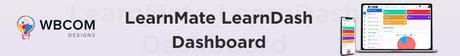
Final Thoughts | LearnDash vs Skillshare vs Teachable
Ultimately, the choice between LearnDash, Teachable, and Skillshare depends on your specific needs and preferences as a course creator. We hope this comparison has helped you decide and find the platform that suits you best. Good luck with your online course journey!
