Are you looking for a landing page drag and drop builder that is easy to use and helps you create high-converting pages?
If so, Leadpages may be the perfect option for you.
Leadpages makes it easy to create professional landing pages without any designing experience or coding skills required.
Plus, it integrates with all of the major email marketing platforms
In this Leadpages review, we’ll look at its features and see how it compares to other landing page software on the market.
Her is what we’ll look at:
- Benefits
- Features
- Pricing
- Integrations
- And support
What is leadpages
Leadpages is a powerful landing page builder that creates high-converting landing pages, Lead generation, and opt-in tools.
Leadpages was created to be simple to implement and utilize, making it the ideal landing page builder for those without any experience with code.
With over 750,000 customers and more than 20 million visitors every month, Leadpages is used by entrepreneurs worldwide to build high performing lead generation campaigns that get more leads and sales.
Benefits of using leadpages
Leadpages offers many benefits that can help you improve your marketing results. Here are just a few of the benefits of using leadpages:
Increased Conversion Rates
Leadpages allow you to design landing pages that are perfect for capturing leads quickly.
You can change text, offer variations of your offers, and test elements on the page to see which provide the highest level of response without any code or programming knowledge required. As a result, you can quickly optimize your marketing campaigns.
Easier Page Creation and Editing
Create or modify existing pages with the leadpages visual editor, comparable to popular word processing applications like Microsoft Word.
Drag and drop editor, pictures, videos, and buttons where you want them on your page with no technical knowledge or experience.
A/B Testing Capabilities
You can instantly generate two different pages since you can create two unique sites. Split test these pages against each other with just a few clicks to determine the best conversion results. In just hours, you can improve your campaign’s performance considerably.
Integrates with Multiple Email Marketing Services
You’ll be able to link your leadpages account with several of the most popular email marketing services currently available on the market.
If you’re using a CRM to manage your email marketing campaigns, you may have used tools like Aweber, Mail Chimp, Infusion Soft, Get Response, Constant Contact, and more.
Detailed User Activity Tracking
You can track a wide range of user actions on your landing pages in real-time with leadpages. You see demographic information about visitors, which pages they looked at most frequently, where they came from before visiting your landing page, what link or advertisement brought them to your page, the search engines they used to find your landing page, and more.
Full Brand Control
With leadpages, you have complete control over your branding. You may use any pictures you create for your landing pages with your logo or watermark. You can also choose which pages of theirs you want to promote as landing sites without limitations.
Leadpages is easy to use
Even if you have no experience creating landing pages, you will be able to create professional-looking pages with ease using the drag-and-drop interface.
Leadpages is mobile responsive
Your pages will look great on any device, from desktop computers to smartphones and tablets.
Leadpages Features
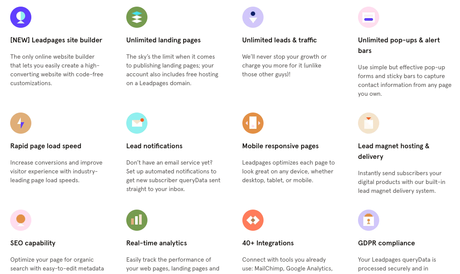
Leadpages is a powerful, yet easy to use landing page builder that can help you increase your online marketing efforts with a wide range of features, namely:
Lead Generation Tools
You can use Leadpages to create landing pages specifically designed to capture leads and create forms that you can embed on your website.
Other leadpages lead generation tools include:
Lead Capture Forms
Creating lead capture forms without writing a line of code is one of the most genius features in Leadpages.
It doesn’t matter if you’re on WordPress, Squarespace, or on an external site–it’s never been easier to create beautiful lead forms that convert more leads into customers.
Drag and drop Landing Page builder
Your lead capture forms are only as good as the landing pages they’re driving to.
That’s why Leadpages provides a drag and drop editor to create custom-branded landing pages for your company in next to no time.
Pop-ups and alert bars
One of the most popular leadpages features is the ability to create pop-ups. Pop-ups are a great way to capture leads, and you can use them on any website.
In addition to lead capture forms, you can also use pop-ups to promote your products or services.
When creating a pop-up on leadpages, keep a few things in mind. First,
- make sure that your pop-up is attractive and eye-catching.
- Make it stand out from the rest of the content on the page. In addition,
- make it easy to read and understand so that your visitors figure out your message easily.
Integrations with other platforms
If you already have an email list or website, integrations are available that allow you to easily connect your accounts and automatically create Leadpages from your existing subscribers or site content.
Leadpages integrates with a variety of platforms, including:
- Hangouts
- Drip
- Hubspot
- WordPress
Custom Integration Platforms (API)
If there isn’t already an integration available, Leadpages has an API that allows you to connect your existing tools and integrate them with Leadpages.
Leadpages also has a Zapier app where you can create automation between 500+ apps, including Leadpages and your email list or website.
Integrations allow you to automate your marketing strategy without worrying about tools and software compatibility.
Design and templates Library
If you’re just getting started with Leadpages, or if you want to tap into some of the best practices that experienced marketers are using, then the landing page templates library is just what the doctor ordered.
The library includes marketing site, landing pages, to thank you page designs.
And if you want to make your pages pop, even more, there are over 800 images for you to use as backgrounds.
Leadpages Unlimited Websites
Leadpages is the perfect platform for creating high-converting websites. In addition to providing a library of templates, you can create an unlimited number of websites. Meaning you can create a website for your business and create another for a new product or service without worrying about subscription fees or additional costs.
Leadpages Leadlinks
Leadlinks is an ultra-convenient tool that lets you handpick who sees your headline, content, and calls to action. This allows you to tailor your page to speak directly to your desired reader while seamlessly driving them toward the next step in your sales process.
Leadlinks is a great way to ensure that your message reaches the right people at the right time. You can use it to create custom URLs or landing pages, so you can be sure your content isn’t getting sent outside of your existing traffic sources, ad campaigns, and email campaigns.
When creating an individual link, you can choose to have your headline, content, and CTA visible for each visitor.
You can also choose to hide any of these elements you deem irrelevant or distracting for a specific campaign or audience.
Leadboxes
Leadboxes are one of the most powerful tools available in Leadpages. They allow you to collect email addresses and other contact information from website visitors in a simple, unobtrusive form.
There are several different types of lead boxes, and you can choose the one that best suits your needs.
For example, if you want to collect email addresses from website visitors, you can use a standard leadbox. If you’re going to collect more detailed information, such as their name and phone number, you can use a custom leadbox.
Leadboxes are easy to create and easy to customize. You can choose the design, the text, and even the fields included in the form. You can also decide when the leadbox appears on your site.
Leadpages Integrations
Leadpages is so much more than just a landing page builder. Leadpages integrations with tools you already use help you grow your business. These integrations allow Leadpages to work seamlessly with popular tools like:
CRMs
One of the Leadpages integrations that I find most useful is with CRMs.
A CRM, or customer relationship management, is a tool that helps you keep track of your customers and their contact information. Leadpages integrates with several CRMs, so you can easily keep track of all your leads in one place. They include:
- Salesforce
- Zoho
- Contactually
Payment processors
The Leadpages payment processing integration makes it easy for you to get paid for the leads and customers you generate with Leadpages. You can use the Leadpages payment processor of your choice, including:
- PayPal
- Stripe
- And Authorize.net.
Social Media
Leadpages integrates with popular social media sites like Facebook, Twitter, and LinkedIn to simplify sharing offers and campaigns.
With Leadpages’ social media integrations, you can easily improve your conversions by sharing your special offer or promotion directly to your social media channels.
Email Marketing Platforms
Leadpage links with Aweber, Mailchimp, and MailChimp to allow leads to sign up for offers and lead magnets.
Analytics software
Leadpages integrates with many analytics software companies, so you can easily track the results of your Leadpages campaigns to determine which marketing strategies are working best for you and focus on those.
Tracking the results of your campaigns is also a great way to improve your conversion rates. The results can help you adjust your pages to make them even more effective.
Leadpages customer support
The Leadpages customer support team is available every day of the week – including weekends – to help manage accounts or help clients navigate new features in their accounts.
Are we stuck with a problem in Leadpages? Leave them a message in your in-app chat or email our customer support team, and they’ll get back to you straight away.
When it’s time to invest in a landing page builder for your business, choose the company with the best customer support.
Leadpages Pricing.
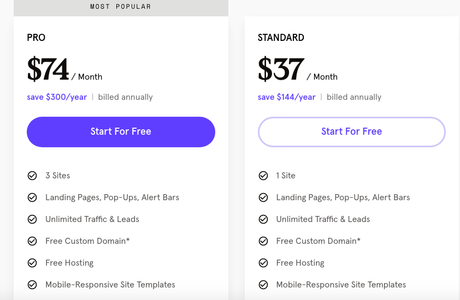
Not sure what Leadpages pricing plans are available? That’s fine, let’s look at the plans leadpages offers.
The software itself is split into three separate subscriptions that you can sign up for, depending on how much technical support you need (and the number of landing pages you want):
Leadpages Lite at $37 / month
This is the simplest version, with several free templates to choose from and the option to add your graphics. It’s excellent for beginners who want a quick way to capture leads without any fuss.
Leadpages Standard at $74 / month
Want more flexibility in terms of design options? The standard plan gives you a choice of 100 templates and a library of over 400,000 graphics. It also lets you fully customize the design on your landing page to create something unique.
For Leadpages Pro contact customer service
This premium plan is aimed at marketers who want to create unlimited landing pages and priority support. It’s perfect for those with more advanced Leadpages needs or running tests for their business.
When you decide which plan is right for you, you have to sign up through our site using your credit card details. The company accepts all major cards, including Visa, Mastercard, American Express, and PayPal.
Leadpages technical details.
Leadpages is a platform that helps marketers create high-converting landing pages and pop-ups for their websites. The main technical deets include:
Embedded forms
Marketers can embed their lead generation form on any webpage. They can also use the form to collect leads from social media websites like Facebook and Twitter.
Lead generation forms
Marketers can create a lead generation form within minutes. There are three types of lead generation forms that marketers can choose from: ‘ landing pages pop-ups,’ ‘in-line,’ and ‘squeeze page.’
Page builder
With this feature, marketers can adjust the form’s look and feel according to their liking. The page builder helps marketers provide easy drag-and-drop tools to customize the page.
Subscriber management
This feature allows marketers to integrate their MailChimp, Aweber (email marketing), and ActiveCampaign (email marketing) accounts with their Leadpages accounts. When visitors subscribe to the new list, they are added to the correct list based on their email marketing platform preferences.
Connections
This feature allows marketers to add targeted pages and pop-ups based on people’s behavior and interests (e.g., visitors’ countries, pages visited, search engine queries).
For example, if a visitor visits a page on the marketer’s website about organic food, there is a high chance that a person would be interested in vegetarianism. In this case, Leadpages can automatically send them to a landing page with information on going vegetarian.
Automation
Marketers can use this feature to set up automatic actions based on their subscribers’ behavior (e.g., people who haven’t visited the marketer’s website in 30 days are unsubscribed).
How to create a landing page with leadpages
- Click on the “Create a New Landing Page” button in the top left corner of your Leadpages dashboard.
- Choose the template you want to use for your leadpages landing page.
- Customize your landing page by editing the text, images, and other elements.
- Hit “Publish” button to publish your landing page online.
- Share your landing page with friends and colleagues (optional). You can also share it using social media or email.
- Use the “Leadbox” app to place a button on your website that leads to your new lead-generating landing page (optional).
- Wait for visitors to arrive at your lead-generating landing page.
- Track the number of leads your new lead-generating landing page generates (optional). You can track them using email or another automated service like Google Analytics, KISSmetrics, Marketo, etc.
- Analyze your results to see whether you should make changes to improve your lead generation (optional).
Leadpages competitors and alternatives
Let’s take a peek at other landing page builders.
Instapage
Instapage is one of the leading landing page builders on the market. It offers a wide range of features and options, making it an excellent choice for businesses of all sizes.
Unbounce
Unbounce is one of the top Leadpages drag and drop builder competitors for creating landing pages that convert.
Hubspot (Landing Page Creator)
HubSpot Landing Pages is an online marketing software that helps you create mobile-responsive landing pages right in your browser without needing a single line of code.
OptimizePress
With just a few clicks, this landing page builder lets you create high-converting web pages that will grow your business quickly and easily.
Forget about wasting time on design theory – with OptimizePress, all you need is an idea! And if it’s not perfect out of the gate, no worries: its WYSIWYG drag and drop editor means that as long as you can think it up in your mind, chances are good it’ll work when put into practice too.
InstaBuilder
Instabuilder is one of the most popular landing page builders on the market. It offers a wide range of features and options, making it an excellent choice for businesses of all sizes.
FAQ
Before we summarize this Leadpages review, let’s answer some of the frequently asked questions about this amazing drag and drop builder.
Does leadpages have a wordpress plugin?
Yes. Leadpages includes a WordPress plugin you can use to install your Leadpages and Leadboxes on any WordPress site—and it won’t slow down your site’s load time like some other landing page builders do (by using their own hosting).
And Leadbox links are supported in most modern browsers, so you don’t have to worry about whether or not people on your email list will be able to click Leadbox links.
What are the alternatives to Leadpages?
There are two main competitors for Leadpages, Instapage, and Unbounce. The main difference is that Unbounce allows you to have multiple landing pages, while Instapage only offers single-page options.
Another great alternative that has added benefits is Clickfunnels which offers landing pages and entire funnels that help you quickly convert leads into customers or clients. Click here if you want a free 14-day Clickfunnels trial.
How do Leadpages work?
There are three different packages offered by Leadpages: Pro, Standard, and Lite.
All three work differently in that the Standard and Pro package offers more templates to choose from and includes additional features such as A/B testing and custom domain support.
The three different packages offer a variety of pricing plans starting at $25 per month up to $79 per month, depending on which method you choose. Click here if you want a free trial on Leadpages.
Does Leadpages have an app or integrations?
Leadpages integrates with Mailchimp, but unlike Unbounce, you cannot sync contacts between the two platforms, so those who sign up using Mailchimp will not be recorded as email subscribers within your account on Leadpages.
There is also an integration with Zapier, which easily syncs your Leadpages contacts to hundreds of other software platforms. Click here if you want a free trial on Leadpages.
Can I use custom domains with Leadpages?
Yes, including top-level domains such as .com and .org, and all email addresses will be forwarded to whatever domain name is listed in the settings.
You also have the option of purchasing an SSL certificate so that your site can rank higher or transfer existing domains for $10 each or free if you are buying one year of service.
Is it possible to downgrade from a paid plan?
Yes, lead pages allow users to change packages anytime during their membership without fees or penalties by contacting support.
They will also provide a refund for periods of service that have not begun yet, which can be requested by contacting support.
Do Leadpages offer any free templates?
Yes, Leadpages does offer a landing page templates on their homepage, but they are all Standard package templates, and accounts must be upgraded to access them.
Are there any additional costs associated with Leadpages?
Unlike other competitors, Leadpages does not require an A/B testing fee as Unbounce and Instapage do.
The only fees you will have to worry about are SSL certificates, which are $10 a year if purchased during the free trial period, or $30 a certificate if purchased after that time has expired.
Does Leadpages have a free version??
Yes, Leadpages offers a free trial that includes all of the features in their Standard package.
Anyone can sign up for one, but you must cancel your account before 14 days or be charged $25 by Leadpages’s 30-day billing cycle, which begins on the date your account was created. Click here if you want a free trial on Leadpages.
How to create Leadboxes with leadpages
- Log in to Leadpages and select the Leadboxes tab.
- Click the Create Leadbox button.
- Enter a Leadbox name and click the Create Leadbox button.
- The Leadbox Editor will open.
- Select a template or start from scratch.
- Edit the content and design of your Leadbox.
- When you’re finished, click the Publish Leadbox button.
How to create Alert Bars with Leadpages.
- Log in to your Leadpages account and click on the “Create New” button.
- Select the “Alert Bars” option from the list of templates.
- Click on the “Start Creating” button.
- Enter a title for your alert bar and click on the “Create” button.
- Drag and drop the elements you want to include in your alert bar onto the canvas.
- Configure the settings for each element and then click on the “Save” button.
- Click on the “Publish” button to publish your alert bar.
- Copy the code that is now visible and paste it into your webpage or blog where you want to display your alert bar.
- Preview the page with the alert bar to make sure it looks as intended and then publish it.
Conclusion:
Leadpages is an excellent option for creating landing pages that increase conversions.
They offer a free 30-day trial to start, which gives you the ability to get all of your features and figure out if their platform fits your business model before making any purchase commitment.
The fact that they have a free plan available makes them even more appealing when compared to other competitors within this space, mainly because their lowest tier plan offers all the benefits of paid plans at a fraction of the cost compared to Unbounce and Instapage.
Beyond the leadpages review: It’s your turn. Go start creating your new landing pages with leadpages.
Last Updated on February 15, 2022 by Isaac Ss
