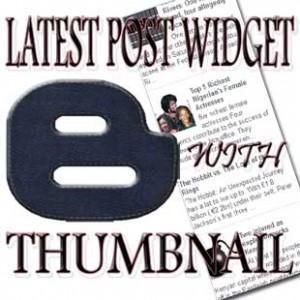
Many bloggers who uses blogger blog always ask me this same question; how can I put my latest post in my side bar? Is there any widget that we can use for it? Yes there is, in fact there is lots of widget out there that can perform this task but as much as I love to break it down for you, they are all old widgets and are not functioning as normal.
So on our today issue; we are going to see how we can put our latest post to our sidebar without any skills needed. So are you ready for the ride? If you are ready, hop in and let me take you on an adventure.
HOW TO PUT RECENT POST WIDGET WITH THUMBNAIL TO BLOGGER BLOG
A little Note: Before we start let me tell you how I got this code; my friend saw the code on Pipe and liked it and decides to share it with me and since I used it and it was great, I said why not share it with my friends at my blog.
Must Read: SHOWING POST EXCERPT WITH THUMBNAIL ON BLOGGER HOMEPAGE
If you’re ready let us start the show…
Go to your blogger blog dashboard >>> Click Layout >>> Click Add a Gadget >>> Scroll and click HTML/JavaScript
Are you there yet? If yes paste the below code to the provided box
& Recent Posts Thumbnails Blogger WidgetYour browser does not support JavaScript!
Have you pasted the code? Now click the save button and voila! How simple is that… this tutorial is so simple that any man would understand right?
Do you still have questions in your chest that you’ll like to let go or you just want to leave a thank you note? Why not drop your comments and thoughts using the comment box below and we’ll get right back to you. Remember that your thoughts and comments are highly appreciated and welcomed.
Must Read: ADDING A COOL RELATED POST WIDGET TO YOUR BLOGGER BLOG
Do you like this post? Then click the like button, share us and recommend us to friends. Do not forget to subscribe to our feed to get your latest updates on your e-mail.
Don't Miss Any Post Again. Subscribe To Our Feed And Be Updated
Enter your email address below:
Powered by OnenaijaBlog

