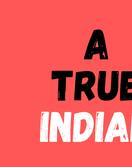Webcam price in Nehru Place Market Delhi for year 2022 is given along with HD night vision Webcam rates in Nehru Place Computer Market, India for all brands like Creative, Intex, Quantum, Enter, Fingers, Logitech, Dell and Microsoft webcam etc.
Best Selling Webcam Price List in India 2022
Price List of Top selling HD Webcam of all brands is published here for this year.
Quantum White 30MP Hi-Tech Web Camera, QHM495-B₹450
Quantum Black 25MP Night Vision Web Camera, QHM495LM₹677
Frontech FT-2252₹609
Quantum QHMPL 500LM Black Web Camera with 8 Pcs Lights₹1083
Enter 16MP Black Sharper Image Web Camera₹1227
Fingers 1080 Hi-Res Webcam₹1639
Logitech BCC-950 Webcam, 960-000939₹16100
Logitech Conference Camera PTZ Pro-2₹58304
Logitech Conference Camera for Group₹92372
Poly Plantronics Video Conferencing Webcam₹84744
Best Selling Webcam Price List in India 2022HD Webcam Price in Nehru Place Computer Market
Virtual reality can be created with the special camera that provides clear images. They make us feel that the people we want to communicate with are in the same room, even if they are far away from us in different countries. Do you want to call a friend who lives in another country or for a quick business meeting? Buy your favorite Webcam from top manufacturers like Logitech, Quantum, Frontech, Lenovo, Foxin and many more from the comfort of your home and get it all.
Complete Listing of updated Webcam Price List of 2022 and Get Best offers on HD Night Vision Webcams also.
All the Webcam Prices are given in Indian Currency only.(Rs)
S.N.BrandModelPriceSeller
1.LOGITECHLOGITECH HP PRO C9228600AVS Infomedia
9289155388
2.LOGITECH Logitech C270 HD Webcam2600Mashiva Tech.
9990666334
3LENOVOLenovo 300 FHD Webcam 2500AVS Infomedia
9289155388
4LOGITECH WEB CAMERA LOGIECH BRIO 4K20500S.K. Enterprises
9910981866
5LOGITECH Plug and play HD 720p video calling2800Mashiva Tech.
9990666334
6LOGITECH Logitech HD PRO Webcam C9209700S.K. Enterprises
9910981866
7ZEBRONICSZebronics Zeb-Crisp Pro1200“
8LOGITECH Logitech C270 HD Webcam Black2250“
9LOGITECH Plug and play HD 720p 2372Mashiva Tech.
9990666334
10LOGITECH Logitech 930E webcam13000“
11LOGITECH Logitech B525 Webcam 5500AVS Infomedia
9212885555
12LOGITECH Logitech C922 Webcam 12500“
13LOGITECH Logitech C270 Webcam3000“
14LOGITECHLogitech X Webcam350Panacea
9540955121
15CREATIVECREATIVE LIVE CAM SYNC820M D Enterprises
9953100094
16iBALLiBALL C8.0820“
17LOGITECH LOGITECH C170 WEBCAM1150“
18LOGITECH LOGITECH C270 WEBCAM 2650“
19LOGITECH LOGITECH C310 HD WEBCAM 2750S.K. Enterprises
9910981866
20LOGITECH LOGITECH C920 WEBCAM9700S.K. Enterprises
9910981866
21MICROSOFTMICROSOFT NX 3000 WEBCAM 0“
22QHMPLQHMPL – 30 Mpix – 6 Lights0“
23QHMPLQHMPL – 46 Mpix – 8 Lights0“
24iBALLiBALL C8.0 Camera1200AVS Infomedia
9212885555
25LOGITECH Logitech C110 WebCam 720p HD1285“
26LOGITECH LOGITECH C170 Web Cam910“
27LOGITECH Logitech C920 HD Webcam11000“
28LOGITECH LOGITECH PRO 90000S.K. Enterprises
9910981866
29iBALLiBALL C12.0 HD Web Cam0“
30MICROSOFTMICROSOFT HD 50000S.K. Enterprises
9910981866
31MICROSOFTMICROSOFT HD 6000 Web Cam2415AVS Infomedia
9212885555
32CREATIVECREATIVE LIVE CAM SYNC840“
33MICROSOFTMICROSOFT LIVE CAM CINEMA4200“
34MICROSOFTMICROSOFT LIVE STUDIO5565“
35LOGITECH Logitech C310 HD Web Cam1450“
36MICROSOFTMICROSOFT VX800945AVS Infomedia
9212885555
37QHMPLQHMPL MEGA Web Cam335Leaf Infotech
7428502149
38QHMPLQHMPL 30 MEGA PIXEL with 8 Light Web-Cam335AVS Infomedia
9212885555
39LOGITECH Logitech HD Pro Webcam C9209000“
40MICROSOFTMicrosoft Lifecam VX-700 Webcam990“
Webcam Price in IndiaWhat are the uses of Webcam for a PC?
Webcams or video cameras are not only great for talking to family and friends, they have also become a valuable business tool. Whether you need to talk to a business partner on the other side of the world or conduct an interview, these helpful internal tools are a great way for almost any type of communication.

This camera has a built-in microphone and a function that allows you to listen to music without disturbing you. The built-in microphone also eliminates background noise, allowing for smooth online conversations. Let’s take a look at the various great features a webcam offers for your PC.
- Desktop cameras shine well in low light conditions. The automatic low light correction of artificial intelligence in HD webcams starts when you work late or call customers in different time zones to make it shine even in dark places.
- The tabletop camera dynamically changes the field of view thanks to the latest artificial intelligence, based on the number of participants in your meeting, regardless of whether you are speaking from home or having a business conference.
- The webcams are designed to play professional quality videos on social gaming and entertainment sites like Twitch and YouTube.
- Webinars, video conferences and live streaming are possible with PC cameras. Using the built-in noise-canceling microphone reduces background noise, improving the clarity of the video’s audio. You can record the sounds you want even in noisy places.
What are the uses of Webcam for a Laptops?
The best webcams are a great option for those who are tired of looking at their own reflection in the mirror every day. Video calling may not be the funniest way to connect with others, but I’ve used it a lot over the past year! Your laptop’s camera probably doesn’t show it in the best light, whether you’re using Zoom, Skype, Messenger, Google Meet, or something else. It may not have a new look, but if you’re tired of the faded look, you can try one of the best new laptop webcams around.

Let’s take a look at the various features offered by a laptop webcam.
- In conferences, sound can be more important than sight. If chatting on your laptop is easy or difficult for you, most webcams have better microphones for improving sound quality. Making a good first impression at home means being in control of your surroundings and your head. You can adjust the angle and position of the camera, as well as the ability to zoom in and out on the laptop’s webcam.
- You can easily use your laptop webcam by simply plugging it in. No additional drivers are required on the laptop. Just plug it in and get to work after 5 seconds of automatic setup. With automatic low light correction and HDR, laptop webcams deliver 1080p HD video quality even in low light conditions.