This Kinsta Review will be of use to you regardless of your “expertise” level.
It’ll suit you if you’re an absolute beginner who needs to set his/her site up in seconds, with zero technical know-how.
And, also if you’re a professional and need some of the best server-performances.
Am I saying it’s the best managed hosting out there?
Based on my personal experiences, I’d say yes, it is.
Maybe not the absolute best.
But, the best considering the prices. Especially, when compared to the features and performances it offers.
But hey, don’t take my word for it.
Some of the biggest brands on the planet, including Tripadvisor, Ubisoft, Flippa and Bufffer are hosted on Kinsta.

Despite their high-ticket clients, I assure you, Kinsta pricing is a happy surprise.
Is this Kinsta Review worth your time?
Even though I’ve personally used and am impressed with Kinsta, that’s not a reason for you to start trusting the company just yet.
I get it.
Hence, I’d urge you to go though this Kinsta Review first.
I’m not just sharing my “opinions” in this piece.
Real-time, live, practical tests is all this piece is about.
I’ve actually set a demo site up on Kinsta.
And then, performed the tests on the live site.
Here’s the site URL: http://updateland-hostingreview.online/
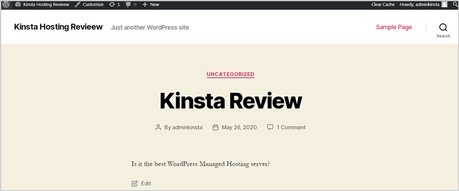
And here’s the IntoDNS report. Just so you know it truly is hosted on Kinsta-
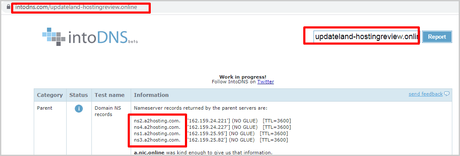
Moreover, all the results I’ve shared for the tests can be independently verified by you. 100% transparency.
And well, I’ve made sure this Kinsta review remains unbiased and honest.
So yes, I do believe this piece wouldn’t be a waste of your time.
What is Kinsta Premium Managed hosting?
If you’re a beginner (or, someone short on time), you’ll love this.
Kinsta is a hosting company which offers fully managed servers.
What are managed servers?
Well, this means most of the back-end/technical aspects are handled by the company.
It includes:
- Free website migration.
- Uptime monitoring and fixing.
- Website backups
- Site staging
- Installing SSL certificates
- Server errors.
- E-mail issues etc.
- Help with almost every server-related question/setup.
Hence, most of your time will go towards actually working on your project and not on managing the site.
It’s not just the time, all the technical frustration is taken away as well.
Kinsta Primarily markets itself as the best managed WordPress hosting company.
However, it totally supports non-WordPress sites as well.
Let’s get started with this Kinsta review then?
Kinsta Overview
A feature-list before you proceed with this piece, should help you understand the company better:
- Starting price: $30.00/mo.
- Server location choices: 23.
- Server type: Managed only.
- Free SSL: Yes
- Free CDN: Yes
- Uptime: 99.9%
- Free migrations: Yes.
- Free backups: Yes.
- Free malware cleanups: Yes
- Automated uptime and update management: Yes
- Refund policy: 30 days.
- Support: Live-chat.
- Staging environments: Yes.
- Root access: No.
- website: https://kinsta.com/
If these tick some of your requirements, this Kinsta review is all yours.
User-Interface
Kinsta doesn’t offer a cPanel.
Rather, a much simpler and easier to use dashboard is offered.
Here’s a sneak-peek:
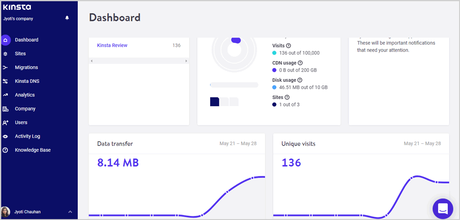
Everything related to a site, including Analytics, DNS settings, adding/removing sites, activity logs etc. can be accessed from the left-sidebar.
One of my favorite features is its site-insight.
You don’t need to know, learn or integrate your site with any third-party analytic tools.
Simply add your site (which takes seconds) to Kinsta, and it starts displaying stats.
This includes traffic, CDN use, space usage, locations of your visitors, bandwidth usage etc.(Refer to the screenshot above.)
If that’s not newbie-friendly, I don’t know what is.
On the other hand, I’m a professional when it comes to websites, and even I loved the simplicity.
For the more tech-savvy, it has a special “analytics” section.
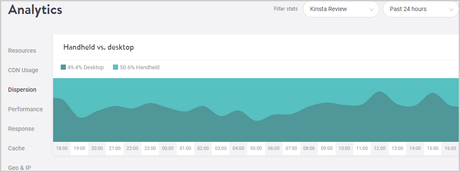
This includes more technical metrics such as Performance, Response-times, Cache, devices used for visiting your site and much more.
Bottomline? The UI is literally made for “everyone”.
Server-Locations
Kinsta offers a long, very long list of server-locations.
This was one of the primary reasons I gave Kinsta hosting a try to begin with.
It offers as many as 23 server locations to choose from!
This honestly is by far, the longest list of location-choices I’ve seen till date.
The available server locations are:
- Belgium
- Frankfurt
- Finland
- Eemshaven
- Hong Kong
- London
- Las Vegas
- Montreal
- Mumbai
- Taiwan
- Sydney
- Zurich
- Tokyo
- Singapore
- Seoul
- South Carolina
- Sao Paulo
- Osaka
- Salt Lake City
- Oregon
- Los Angeles
- Las Vegas
- Montreal
- And Iowa
Well this matters.
The server’s proximity to a visitor’s location determines your site’s speed.
Furthermore, with Kinsta you get to choose a different location for all your different sites.
So, if you’ve got 5 websites, all 5 can be hosted on different servers.

Server Performance Tests
As promised earlier in this Kinsta review, I’ll subject the servers to a number of tests.
The tests I’ll be conducting are:
- Load-time test
- Server Response Time test (SRT)
- SRT when traffic-surges.
Load-Time Test
When we say “website speed”, this is what we generally mean.
The time it takes for a server to load “everything” (HTML/scripts/images etc.) on a page.
Or in words, the time required to display the entire page to a visitor.
The website I’m testing is – www.updateland-hostingreview.online.
And, it’s hosted on Kinsta Hosting’s Las Vegas servers during the time of these tests.
I didn’t install the any CDN (not even Kinsta’s free CDN) either. Just to get us the most raw and transparent results.
I tested it from 5 different locations and here are the results:
Country/location Load-speed
USA 554ms (Verify result authenticity)
Asia 677 ms
South America 843ms
London 1.01seconds
Australia 1.08 seconds.
These are some of the best page load-times I’ve seen so far.
The average load-time for a site in 2020 is nearly 4.7 seconds (source:Machmetrics).
Compared to that? These numbers are miraculous.
Infact, I didn’t expect the speed from Asia to be as good as it is.
Especially, considering the site is hosted on the LA servers.
But well, sites like Credo have reported 50% faster load-time and conversions after moving to Kinsta. So, there’s that.
However, the load-time depends on every site’s individual content and page-size.
So, it can’t be used as an universal metric of a server’s performance.
Server Response Time (SRT)
Server Response Time depends less on a site’s content and more on the server itself.
Hence, let’s test Kinsta Hosting’s SRT for my site.
Combining this with the load-time results will help us understand the server’s quality better.
I used Bitcatcha to test the server’s SRT. (Verify result authenticity.)
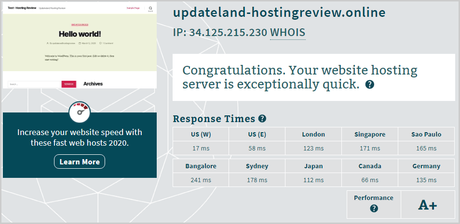
The overall result is an A+ according to Bitcatcha. (And, that’s rare, very.)
This just verifies what we already knew so far.
The SRT for U.S and Canada are beyond impressive. Requiring just 17ms and 66ms respectively.
This means my site didn’t load fast just because it’s light-weight.
But also because the server-quality is indeed good.
I get it, Kinsta has proven itself so far.
But, I’m not convinced easy.
So, just one last, more-practical test?
SRT with Traffic-surge
This test will establish Kinsta’s real-time traffic-handling capabilities.
The tests above are on my new site.
A site that doesn’t get a lot of traffic.
But, that’s not what your site will be like, right?
So, I’ll send 50 virtual users to the site.
And I’ll set the duration of the test to 3 minutes.
So, how does Kinsta handle 50 real-time traffic for 3 minutes? That’s what I’ll be testing.
This time, I’m using K6 for the tests, and here are the results (Verify results):
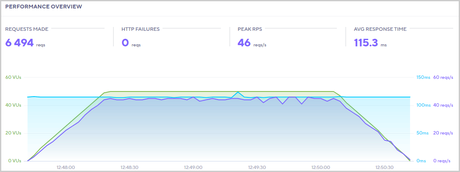
Okay, this honestly is one of the straightest-lines I’ve ever seen.
The SRT didn’t flinch, at all, despite the traffic-surge.
Meaning, the server doesn’t care how much traffic it gets, your site won’t get slow (or crash)¸ period.
The overall SRT was 115 ms, which is equally impressive as well.
(Honestly? I’m not surprised. What else would I expect from a company being used by million-dollar companies such as Tripadvisor?)
All in all, as far as speed goes, I’d say Kinsta is more than impressive.
Kinsta clearly outperforms majority of the best WordPress hosting providers.

Free Website Migrations
When coming over from another host, Kinsta takes care of the migration.
It’s completely automated. The site will be moved from your previous host, to Kinsta, absolutely free.
Two types of migrations are offered.
The first being Premium migration. 1 free premium migration is offered for all new Kinsta customers.
Also, the Premium migration is best-suited for high-traffic, high-value projects.
Such as e-commerce sites, membership sites, or sites which constantly change.
It’s co-ordinated with the Kinsta team to minimise site downtime and prevent any data loss altogether.
The other is the “Basic” migration.
These are limited by the “number of sites” that your Kinsta plan allows.
Another difference is, free basic migration is possible only if you’re coming from A2 Hosting, Bluehost, DreamHost, Cloudways, Siteground, WPX Hosting, Hostgator, Pagely, Flywheel, Godaddy, WP Engine, Pantheon or tsoHost.
Sure, this limitation does pinch a bit.
But hey, if you’re on this Kinsta review, you probably are a new customer altogether.
Or, are using one of those hosting providers anyway.
Automated Uptime Monitoring And Fixing
This Kinsta review can’t be complete without talking of its uptime now, don’t you agree?
Well, Kinsta officially guarantees 99.9% uptime.
But, that’s common, not impressive at all.
The company also checks all of its sites every 2 minutes.
Furthermore, the company fixes the error/problems from its end as soon as a downtime is detected.
Now that’s what’s not common and definitely impressive.
This is another one of the benefits of going with Managed hosting servers.
Automated, flexible bandwidth/storage and CDN
One of the primary reasons a site goes down is bandwidth exhaustion.
You never know when a traffic-surge hits you, and your resources get exhausted.
Well, that’s not happening with Kinsta, ever.
The company doesn’t strictly “limit” your website visits.
Sure, a limit does exist.
But, if and when it’s exceeded the site doesn’t go down.
Rather, an additional charge of $1/1000 visits is incurred on your plan.
If you ask me, I’d say the ROI on this $1 investment far exceeds the losses you may incur by serving your visitors a dead site.
The same flexibility is offered with Kinsta Hosting’s storage and CDN as well.
Keep expanding your space at $2.00/GB.
As for the CDN, an additional $0.10/GB is charged after resource exhaustion.
All in all, the uptime is impressive.
Your site isn’t going down due to server-issues, or lack of resources.
Staging Environments
Another one of the impressive features which deserves a mention in this Kinsta Review.
Staging environments are basically test-grounds.
They work, function, react exactly like our live sites.
But, they aren’t live.
Any and all changes to the staging environment remain isolated to that environment itself.
Once the changes are finalized, the website can be copied onto the live environment with a single click.
So, if you’re a developer/designer, this lets you test your site without breaking it.
Free Un-hacking And Malware Cleanups
Kinsta guarantees that if a website is hacked while hosted on Kinsta, they’ll un-hack it for free.
The same applies for malware infections as well.
However, in case you’re moving a hacked/virus-infected site to Kinsta, an additional fee may be required for the cleanup.
Free Daily Backups
Kinsta offers daily backups for our sites, 100% free.
Not really a surprise. It does claim being one of the best managed WordPress hosting companies, doesn’t it?
Now this solves two problems.
First, you don’t have to spend any extra money on automated backup solutions.
Second, the setup and management of the backups is eliminated.
Moreover, they maintain and offer separate backups for the live site, and the staging area.
Again, this “staging area backup” detail is what separates Kinsta from its competitors.
Kinsta also lets us manually create a backup of our sites at any time, once/week.
After creation, it’s available for download 24X7.
Just in case you need more frequent backups, that’s possible.
For $50.00/mo/site, the backup frequency is changed to every 6 hours.
Or, for $100.00/mo/site, an hourly backup is maintained.
This further proves that Kinsta is perfect both for single-admin blogs, as well as for million-dollar projects.
Free SSL Certificate and CDN.
The company offers free SSL certificates and CDN.
But, that’s not the impressive part about it.
The installation and support is.
You can simply go to your site > tools and find both the SSL and CDN there.
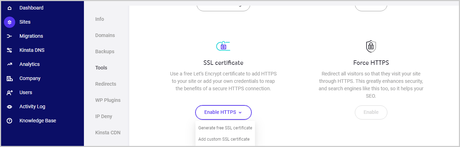
Generating the SSL certificate literally requires just 1-click!
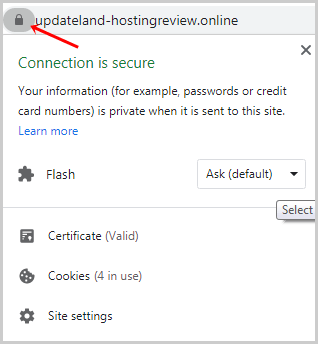
Didn’t I say Kinsta is perfect even for those with zero experience?
Kinsta offers its own, custom Kinsta CDN for free.
Enabling the free CDN too requires just 1 click.
Obviously, Cloudflare or other CDNs can be installed.
These need to be installed manually, but the team helps us out with the steps.
Multi-User Access
One of the exclusive features I can mention on this Kinsta review is its “multi-user access”.
You can invite other members of your team to your Kinsta account.
Kinsta allows assigning “roles” to these individuals.
They can either be “company administrators”, “company developers” or “company billing team”.
They each have their own levels of access and visibility.
Perfect if you’ve multiple sites, or multiple team-members working on the same project.
Kinsta Support
For one of the last sections on this Kinsta review, let’s talk of its support?
Let me just (again) say that Kinsta serves Fortune 500 companies as mentioned earlier.
So, the support is already expected to be top-notch.
I’ve personally confirmed that the support team remains the same.
So, the same members backing those million-dollar projects also help us with our smaller blogs and projects.
The primary mode of support is via live-chat.
Yes, they’re fast, and yes they’re available 24X7 (duh!)
What’s special is, being a WordPress managed hosting company, the support staff is well-educated in WordPress.
These aren’t just people who understand “servers”, but also WordPress.
My personal experience with the team has been no less glamorous.
However, here’s what others are saying about Kinsta support:
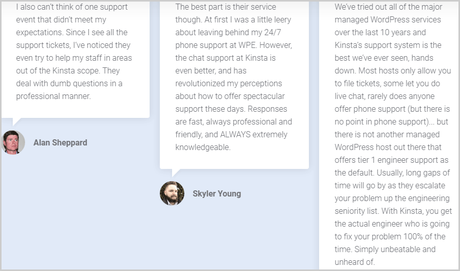
(You can click on the reviewers’ names to validate the legitimacy/authenticity of these Kinsta reviews).
Apart from the live-chat, a very detailed, step-by-step knowledgebase/tutorial section exists as well.
In fact, that’s what I initially used to set my site up.
The Knowledgebase covers nearly every single question that we may come across.
Bottomline?
I don’t see what “not to like” with Kinsta support.
Kinsta Pricing Plans
Before I wrap this Kinsta review up, let’s talk of the costs?
A total of 10 Kinsta pricing plans exist. I’ve listed the 6 cheapest plans:
- Starter- $30.00/mo-1 website/20K visits/10 GB space.
- Pro- $60.00/mo- 2 websites/40K visits/20 GB space.
- Business- $100.00/mo- 5 websites/100K visits/30 GB space.
- Business 2- $200.00/mo-10 websites/250K visits/40 GB space.
- Business 3- $300.00/mo-20 websites/400K visits/50 GB space.
- Business 5- $400.00/mo-40 websites/600K visits/60 GB space.
These, and the other plans are transparently mentioned on the pricing page.
When compared to most other managed WordPress hosting companies, I’d say these plans are exactly at industry-standards.
What’s impressive with Kinsta pricing is that it’s 100% flexible and add-on compatible.
You do not need to upgrade your entire plan just for more storage, or bandwidth.
Similarly, add-ons such as Nginx reverse proxy, Redis, Elasticsearch can be added with any plan for an additional fee.
Payments can be made via Credit/debit cards and ACH wires.
As for the billing-cycles, you can choose to pay monthly, or yearly.
(Kinsta Discount tip: Pay yearly and you’ll receive 2 months absolutely free!)
So, is Kinsta hosting affordable?
Yes, the entry-level plan costs just $30.00/mo.
Whatever business you’ve in mind, I’d say $30.00/mo is totally a reasonable investment.
(If it’s not, skip the “expensive coffee” a few weeks. Your business will have an ROI, coffee? Probably not so much).
30 Day Refund Policy
If you thought the features mentioned in this Kinsta review are good, wait till you hear the refund policy.
It offers a 30-day refund guarantee.
No questions asked.
If you cancel within 30 days, you get 100% refund. No strings attached.
What’s more is, this even applies to the add-ons.
So, truly a no-strings-attached refund policy.
Kinsta Hosting Pros And Cons
Here’s what shines, and what still needs a bit polishing with the company:
Pros:
- Easy to use control panel.
- 24X7 available live-chat.
- Flexible plans, no upgrade required.
- Fully managed.
- Very fast servers.
- Handles real-time traffic-surge extremely well.
- 30 day refund policy.
Cons:
- No root access.
Final Verdict- Kinsta Hosting Review
If you ask for my personal verdict on this Kinsta review, I’d say it’s worth every penny.
For starters, it’s completely managed.
The features (free SSL/ free CDN/ automated hack fixes etc.) are more than impressive.
The servers as seen in the tests above perform extremely well, even under pressure.
And with 23 servers locations, where’ the room to complain?
It truly is built both for serious individuals, as well as teams/groups/companies.
Searching for the best web hosting for small businesses? Kinsta perfectly serves that purpose as well.
I’d say give it a try.
What’s the worst that could happen? The 30-day money-back policy protects you anyway.
However, why don’t you drop your two cents on the company using the comment-box on this Kinsta review?

