If you've ever struggled with writing optimized content for your website, I've got something that might just change the game for you - Keyword Insights.
It's been a total lifesaver for me in the world of content creation. Before I stumbled upon this tool, content creation used to be an overwhelming task, but Keyword Insights has made the whole process structured and organized.
Let me tell you, it's not just about saving time and effort; it's about leveling up the quality and relevance of your content. This tool has given my content creation process a serious upgrade, and I can't help but share the secret.
In my review, I'll spill all the details about how Keyword Insights has become my go-to companion. If you're looking to enhance your content creation journey, stick around for this one!
Keyword Insights empowers you to effortlessly generate thousands of keyword ideas, organize them into clusters, and optimize existing or create new content, all through the power of AI.
It's your shortcut to saving time and excelling in SEO, even without extensive expertise. Are you excited to know more?
Here, I will walk you through every aspect of Keyword Insights in this review, as hundreds of marketers and SEOs favor this tool. In this review, I'll share my own experiences, so grab a cup of coffee, and let's begin right away.
Keyword Insights is an AI-powered tool that groups keywords and understands their search intent. It goes beyond offering content management features to simplify content creation.
The tool is designed to assist users in discovering numerous keywords, organizing them into topic clusters, developing comprehensive content briefs, and writing the entire content with the help of the AI writer assistant.
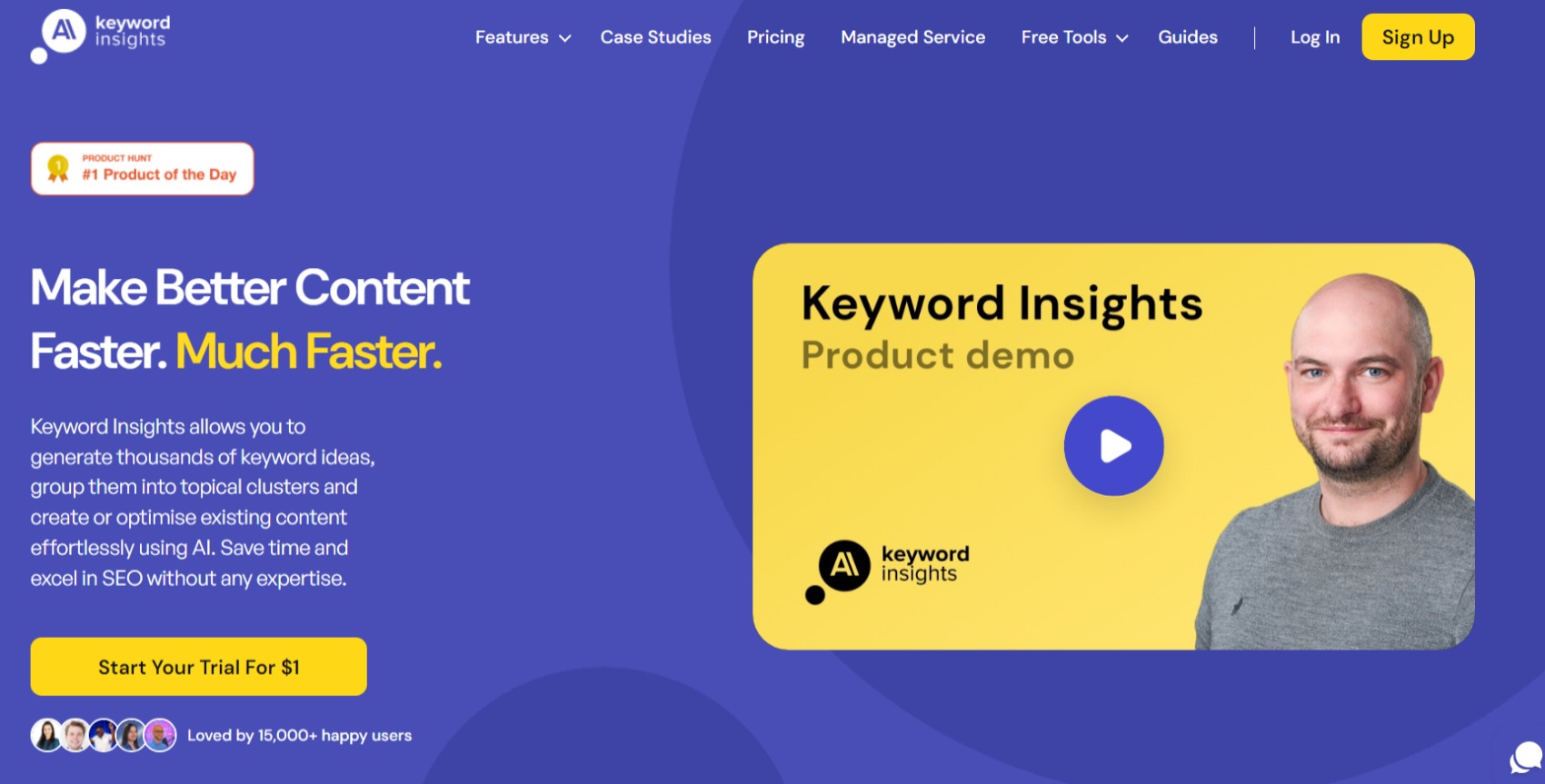
Notable brands such as Sprout Social, Forbes, Freshworks, and Shopify utilize Keyword Insights to enhance their large-scale content strategies. The tool is also well-suited for content and SEO agencies, along with affiliate marketers.
Andy Chadwick and Suganthan Mohanadasann, both seasoned SEO professionals with over two decades of combined experience, are the brains behind Keyword Insights.
Since its launch, the tool has received accolades, including the #1 Product of the Day badge from ProductHunt in 2022 and the G2 Higher Performers badge.
Generate a comprehensive list of targeted keywords for any business by focusing on a specific topic. You only need to input a seed keyword and receive thousands of related terms with valuable metrics like keyword difficulty, search volumes, and CPCs.
You can easily download the CSV or seamlessly push the list to their clustering feature for a comprehensive analysis.
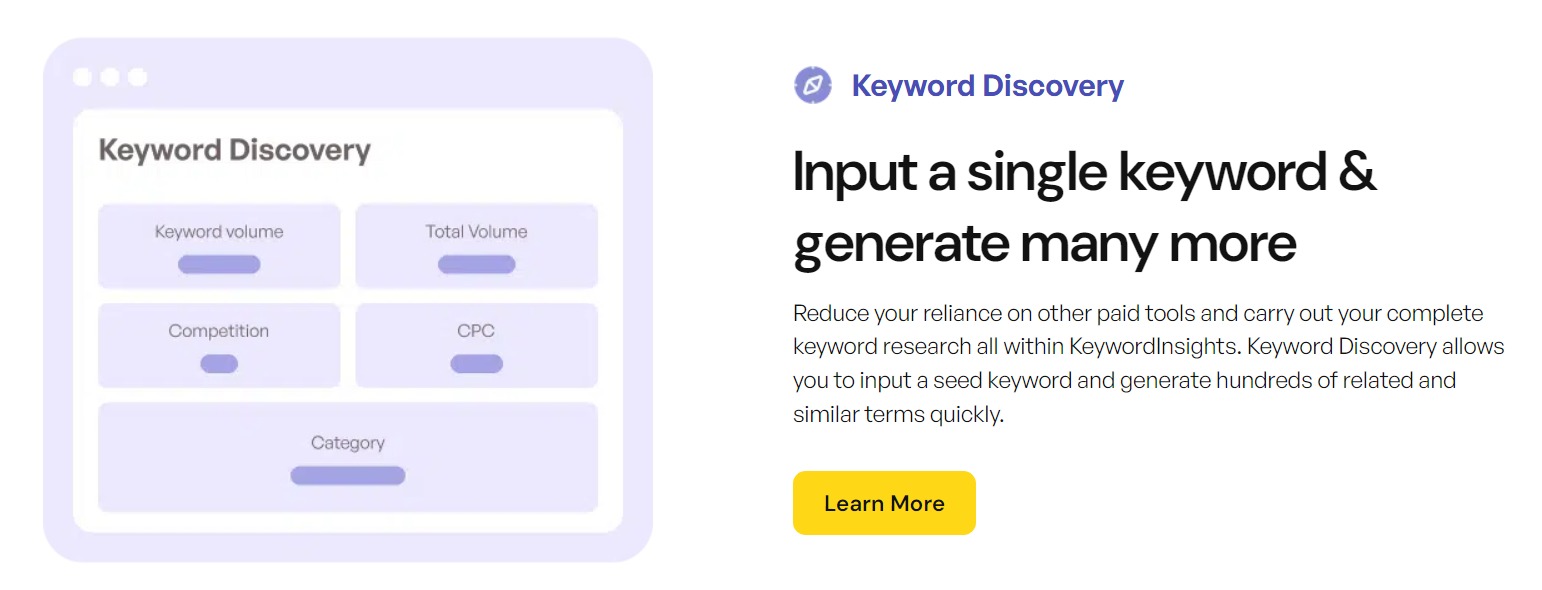
You can also use the Keyword Distill feature to explore your competitor's keywords. Enter their URL or domain to reveal the keywords they are targeting and ranking for.
Push these keywords to their clustering feature for a detailed comparison with your domain, identifying content gaps.
This involves grouping similar keywords based on their topical relevance. These groups, known as "keyword clusters," consist of keywords that convey similar meanings and can be strategically targeted on a single webpage. Identify the pages you should create and the keywords to target on those pages.
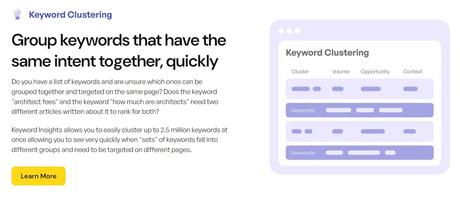
This is crucial for building topical authority in the keyword research process. It helps you to create content that can rank for several low-volume, low-difficulty keywords within a cluster.
It also helps you to spot clusters that need to rank better to discover content gaps swiftly. Adjust URL overlap, clustering algorithm, and NLP strictness for personalized cluster recommendations.
Keyword Insights play a pivotal role in unveiling the search intent behind keywords, enabling you to tailor your content for maximum engagement.
Kyle Risley, Shopify's SEO Lead, lauds Keyword Insights after rigorous testing. In a comprehensive analysis of 200 keywords, he reported a staggering 95% accuracy in matching search intent categorizations.
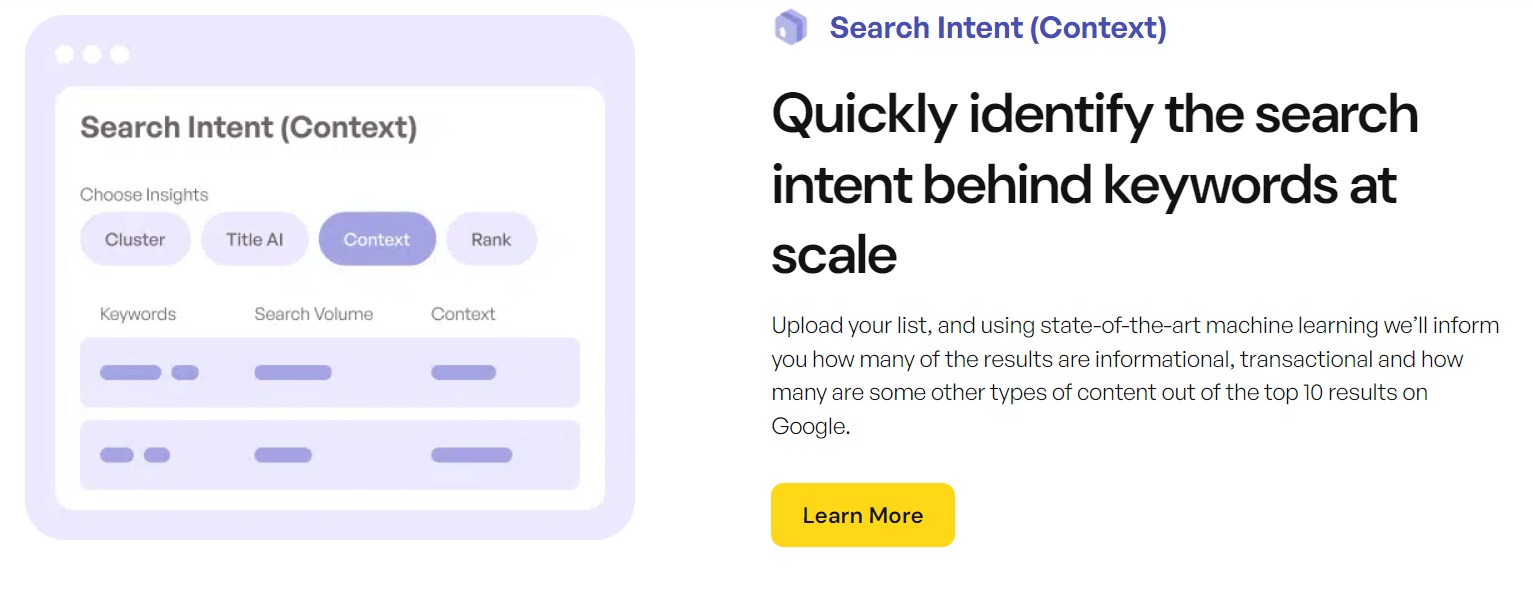
This highlights the tool's exceptional performance in accurately deciphering user intent. Keyword Insights sets itself apart by utilizing a sophisticated machine-learning model to pinpoint and categorize keyword intents precisely based on context.
This method surpasses tools relying on traditional SERP features and basic phrase matching, ensuring a more reliable and nuanced understanding of user intent.
4. AI-Driven Content Brief Generator:
Quickly generate content briefs using AI, saving 60-70% of your time in content brief creation, especially useful for large-scale content creation. Keyword Insights employs advanced AI algorithms to generate comprehensive content briefs automatically.
This involves extracting and analyzing data from the top 20 search results related to your selected keyword. Additionally, it incorporates information from platforms like Quora, Reddit, and Google's "People Also Ask" section, presenting a compelling alternative to tools like Frase.
The result is a meticulously researched and detailed content plan, eliminating the traditional complexities associated with content brief creation.
The AI writing assistant by Keyword Insights is like a personal writing coach that makes your writing tasks easier. It helps you with research, writing, and making your work better all in one place.

There is no need to use different tools; everything you need is in one. It uses its grading system to guide you and gives you helpful feedback to make your writing better. You don't have to struggle with editing; our writing assistant is like a helpful friend, always giving you good advice.
It can help you write paragraphs that people will like, change the tone of your writing, rephrase sentences, and create metadata. It's like having a friend who knows a lot about writing and can help you do it better.
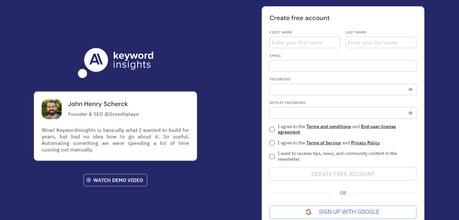
Once you sign up and log in, you'll see a dashboard that looks like this. It's designed to be simple and easy to understand.
The different sections and features are laid out clearly, so you can easily find what you need. No confusing menus or complicated layouts.
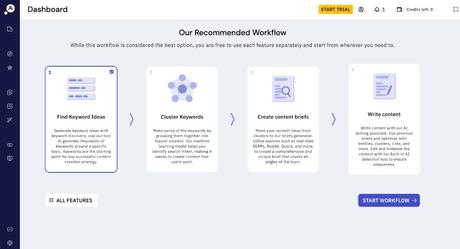
The dashboard is user-friendly, ensuring that whether you're new or experienced, you'll feel comfortable using it.
Now let's see, how to use the Keyword Discovery Tool:-
Keyword Discovery currently has three different options.
With this feature, you can discover up to 5,000 keywords that your website is currently ranking for. Ideal for small or new websites, this option provides valuable insights into your site's keyword landscape.
Just follow the steps: choose "Domain," enter your root domain, specify location and language, and click search.
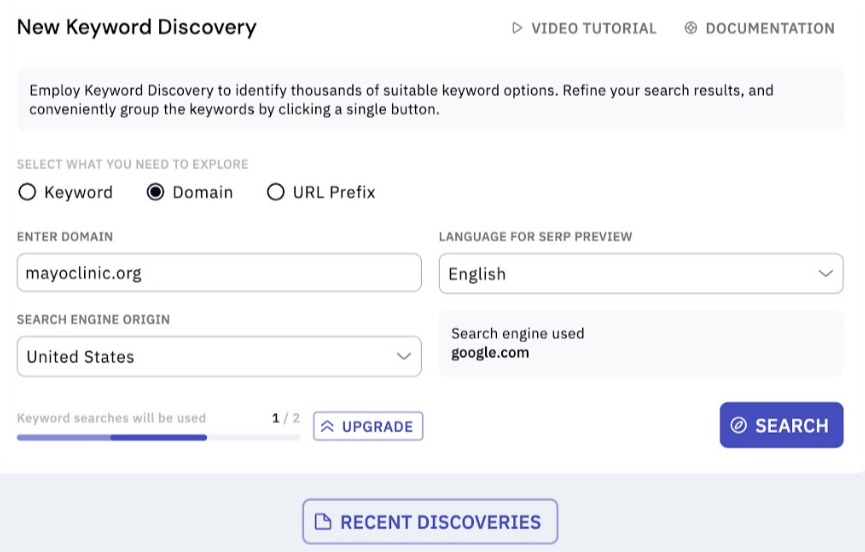 Seed keyword Domain
Seed keyword Domain In just a matter of seconds, they'll deliver a vast array of relevant keywords tailored to your seed term, domain, or URL.
Upon initiating a seed keyword search, you'll be directed to the overview page, meticulously crafted to furnish crucial keyword insights and SERP intelligence.
- Keyword overview: Get a snapshot of the seed term's average monthly search volume, offering insights into its popularity.
- Keyword category: Identify the category to which the seed term belongs, providing context to its classification.
- Keyword list: Explore an extensive list of related keywords associated with your seed term. Uncover combined search volume and CPC data. To delve deeper, simply click the "View All" button for a detailed keyword list.
- Keyword trend: Stay informed with Google Trends data, offering a visual representation of how the seed term has trended over time.
- SERP preview: Experience a real-time preview of the Search Engine Results Pages (SERPs) for the seed term. This feature offers a live rendering of the current landscape, aiding in assessing the competitive landscape.
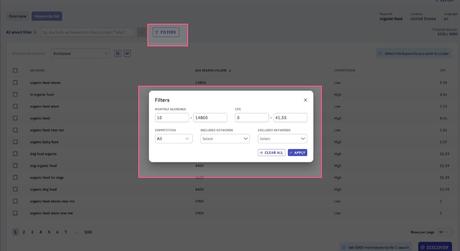
Take control of your keyword results by manually applying filters. Click on 'Filters' to access this option. Manually tailor your filters to refine the results according to your preferences.
Comprehensive Overview Page:Experience the future of filtering with their AI Smart Filter. Simply express your preferences in plain English, and their advanced AI engine will dynamically apply the filters for you. For instance, you can type 'Get all keywords with near me.' This innovative feature is in beta and is continually evolving based on user feedback. Your insights shall play a crucial role in enhancing this cutting-edge feature.
Evaluate Topic Viability:What do I do After Using Keyword Discovery?
Cluster Keywords:
Manual Filters:Keyword clustering involves grouping keywords that are similar to each other together. Essentially a "keyword cluster" is a group of keywords that mean the same topically and can be targeted together on a single page.
It's much easier (and organically rewarding) to create content that can rank for many low-volume, low-difficulty keywords than creating a piece targeting a single high-volume keyword.
Cluster your keywords and aim to rank for groups of keywords.
It also helps take the guesswork out of content production. When creating new content, knowing when a particular piece should be broken out into more specific sub-topics can be challenging. For example, if we had the keywords "architect fees" and "how much do architects cost?" would you quickly know whether you need 2 different pages to target these or if they could be targeted on the same blog?
AI smart filter:Keyword Clustering is a 3 Step Process-
Step 1:
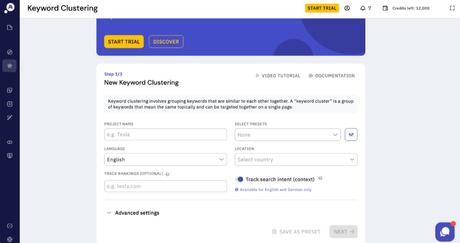
Presets for Efficiency: Optimize your workflow by creating presets for clustering settings. Save time by easily loading previously used configurations.
Why cluster your keywords?Project Name: Assign a meaningful project name using a clear naming convention for easy tracking of your projects.
Location and Language Precision: Ensure accurate SERP clustering by selecting the right location and language. Align live search results with your target region and language preferences for refined insights.
Ranking Insights: Input your target website domain to track rankings for all listed keywords. This step allows you to assess your current content's baseline and identify gaps in your clusters. Alternatively, use a competitor's domain to analyze their current rankings and strategies.
Now, you need to Click the Upload file.
You get multiple ways to upload your list of keywords.
Local file - Use this feature if you already possess keyword and search volume data gathered from alternative tools.
From Keyword Discovery - If you generate keywords using our Keyword Discovery module, you can select and import the data here without the need to upload it.
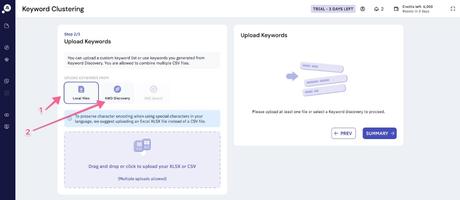
Once uploaded, you'll be guided to map the keyword and search volume columns in the next step. No more time-consuming formatting - perfect for those who export keyword lists from different tools. Just choose the relevant columns, click "Summary," and you're good to go!
Step 2: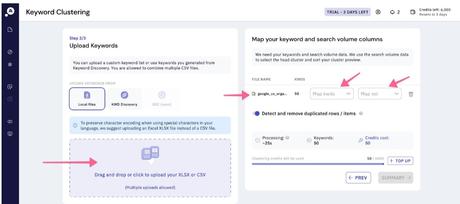
Once highlighted, the columns will turn green, indicating successful mapping. You can upload multiple files and merge keyword data from various sources, streamlining your workflow. This feature is particularly useful when dealing with data from different sources, allowing you to upload all your files simultaneously and create a unified, organized document ready for clustering.
Select "Keyword Discoveries" to view a list of your past keyword searches. Click the plus (+) icon to add all your keywords. After uploading the file(s), click on "Summary
Step 3:
In the final step, you can review your credit status and adjust project settings before submitting your order. Click "Generate Report" to initiate the processing of the project. Please be aware that the project will not proceed until you click "Generate Report."
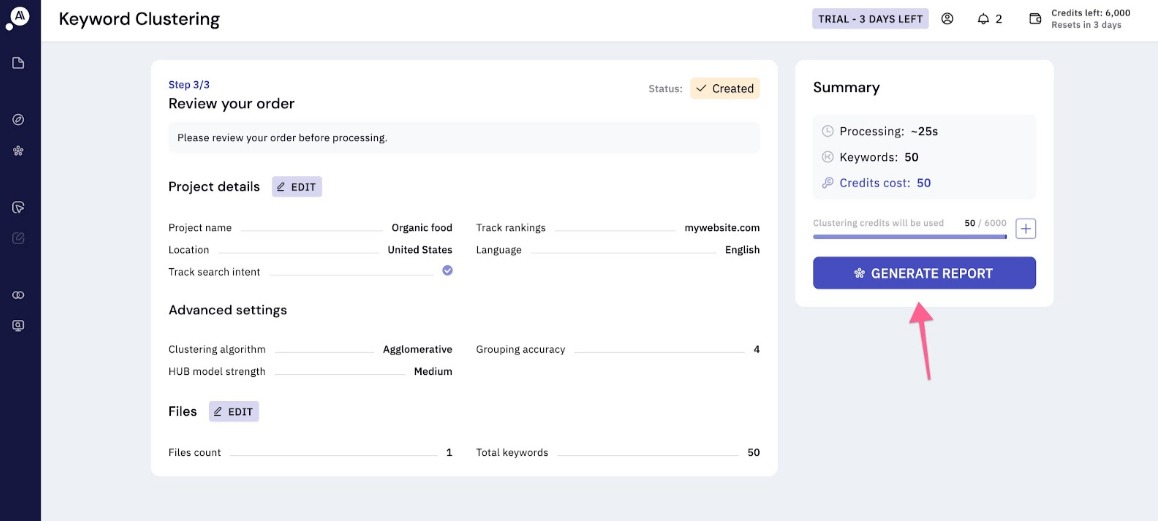 Upload from a local file.
Upload from a local file. The status will change from "Confirmed" to "Processing" and then to "Completed."
Navigate to the "Projects" section to locate your processed file. Additionally, you will receive an email containing the link to your project.
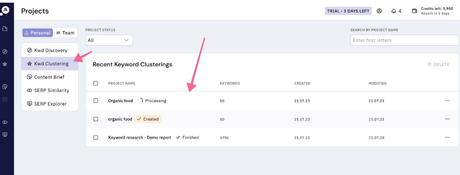
Select the project once the status indicates "Finished" to view the visualized results.
Upload from Keyword Discovery.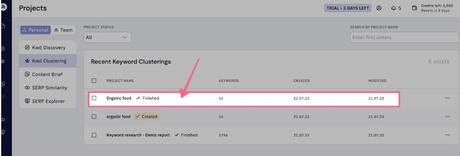
To analyze the output in a Google Sheets or Excel file, click the three dots to download the pre-pivoted Google Sheets.

Keyword Insights has significantly improved its keyword visualizations, making them more visually appealing and easier to navigate.
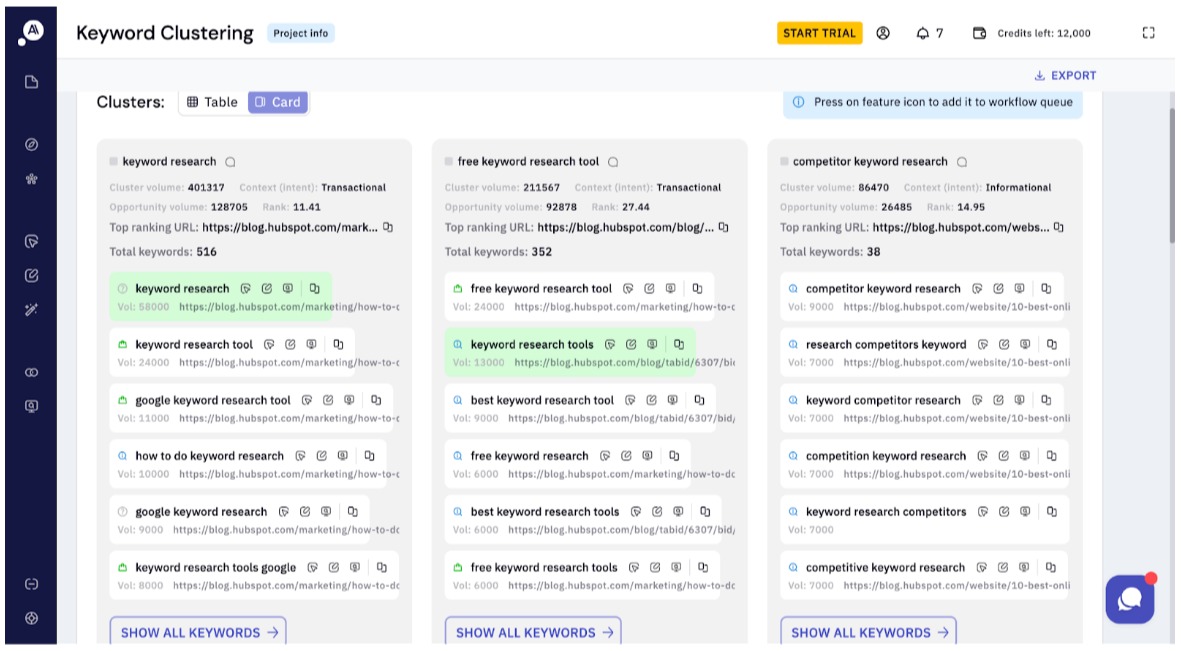
From here, you can directly send your keywords to the writer's block for the writer to start writing an SEO optimized article.
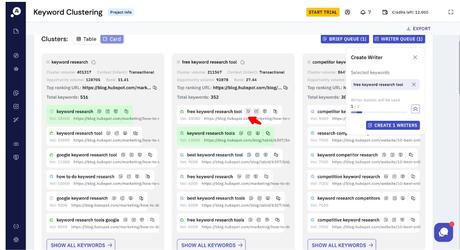
The "topical clusters" visualization is incredibly user-friendly, making it simple to identify entire topic clusters your target website may miss out on.
To access the "topical clusters" tab in your report, simply add "context" and "rank" to your clustering project. Once the report is complete, you'll find the "topical clusters" tab readily available for your analysis.
The topical clusters report can be accessed within the cluster project itself. Let me show you the steps to do that below.
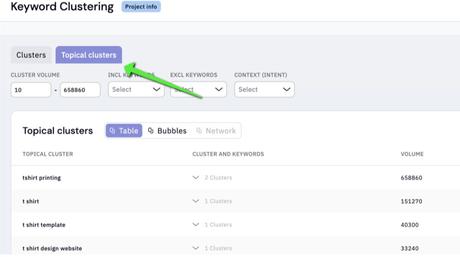
Alternatively, export the topical clusters report to a Google Drive or Excel file. The screenshot below illustrates the export options.
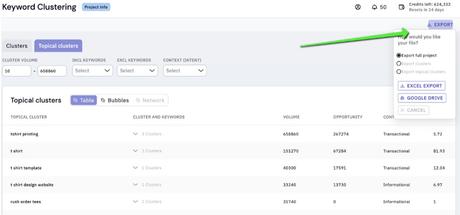
The exported topical clusters report will resemble a pivot table, similar to the "table" view within the user interface.
Once you are done with the keyword clustering, you need to make a content brief to write an optimized article for Search Engines and an article that fulfills the readers' intent. Thus, now you go to the content brief section.
Now, the next step would be to use the content brief option. To do that, click Content Brief from the sidebar menu. Once the Content Brief is opened, then you need to :
- Input your focus keyword.
- Select your preferred location and language - Entering the location for which the blog or article is intended is crucial as it significantly impacts the results.
- Generate your report.
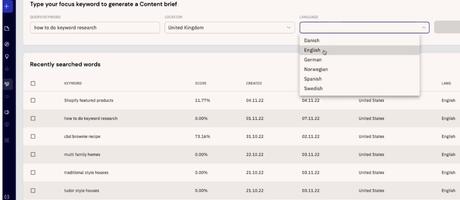
Then, you get the heading sections of all the top 20 results. You can then drag and drop to the sidebar to generate your content brief. It helps you to generate a quick content brief that includes everything that top-ranking websites have written. You can also give your own headings.
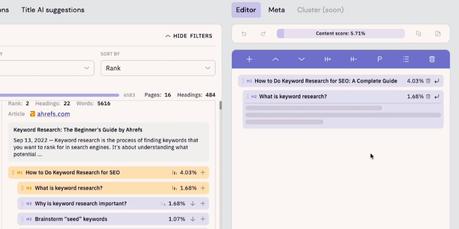
This is how you can utilize the Content Brief section to your advantage. The headings you still need to select will be highlighted in orange. This way, after choosing the headings, you can easily review the highlighted ones to ensure you haven't missed any important ones.
The "Title AI Suggestion" feature is another helpful addition. It allows you to get content title ideas in a few clicks. You can also achieve this with the Meta generator, which generates a meta description for your content.
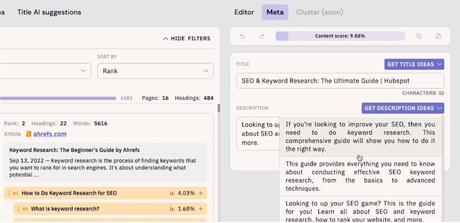
Once it is done, send it to your Google Drive directly.
If it goes to your writer, you may guide the sections written by AI to ensure accuracy. Additionally, you can offer tips to the writer for enhancing the article's quality to the best of their ability.
Now, let me show you how to use their AI writing Assistant. For that, you can select the AI writing assistant from the side menu of the dashboard. After that, it will open where you need to select whether you want to write fresh content or you want to create content from the content brief.
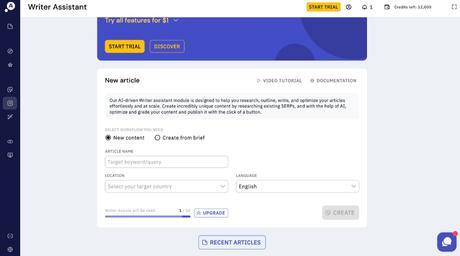
Here, I selected the new content because I purely wanted to check their AI writing assistant capability. There, you need to enter the main keyword of the article or the title and enter location and language.
You need to be very careful while selecting the location, as the AI writing assistant will keep the target audience in mind while creating content. After you have entered all the details, just click on CREATE Button.
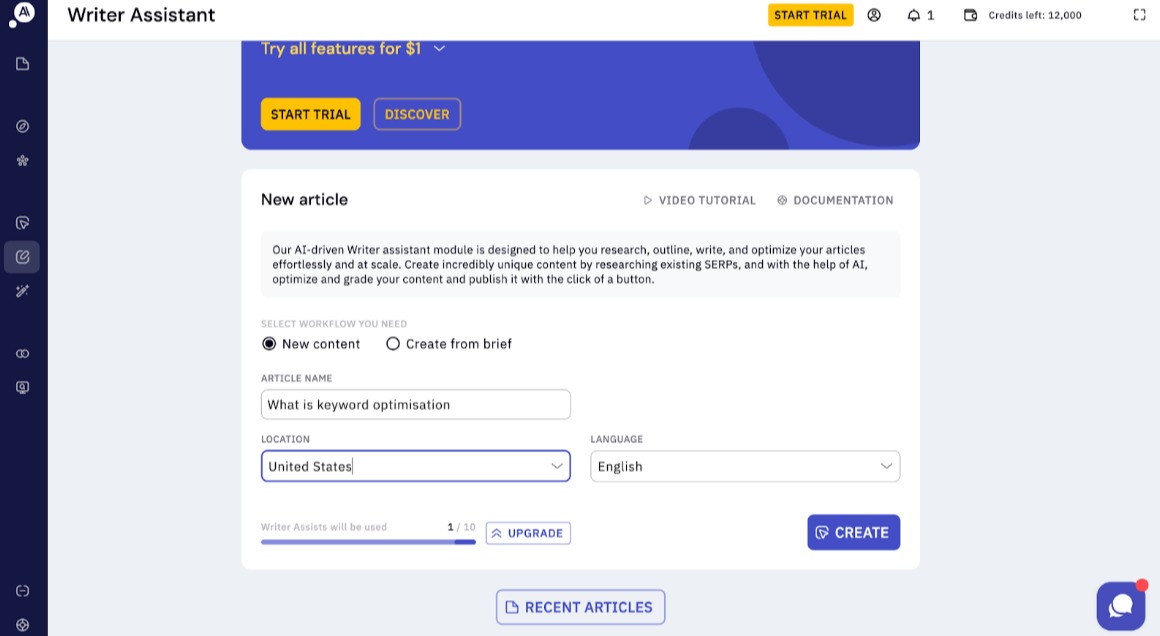
After this, the dashboard for the writing assistant will open. You can see the meta title and Description title box; you can either write your own or AutoGenerate.
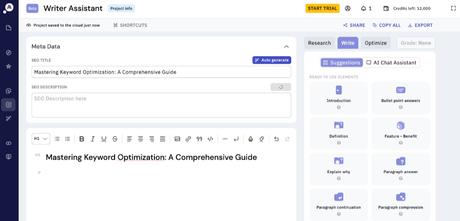
After this, you begin writing your article. You start with writing an introduction. You can select 'Introduction ' ready-to-use elements, give your title, select the tone in which you want your introduction to be, and then click on "Write Introduction."
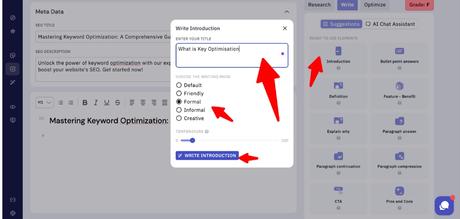
I was really happy with the output I received on the introduction.
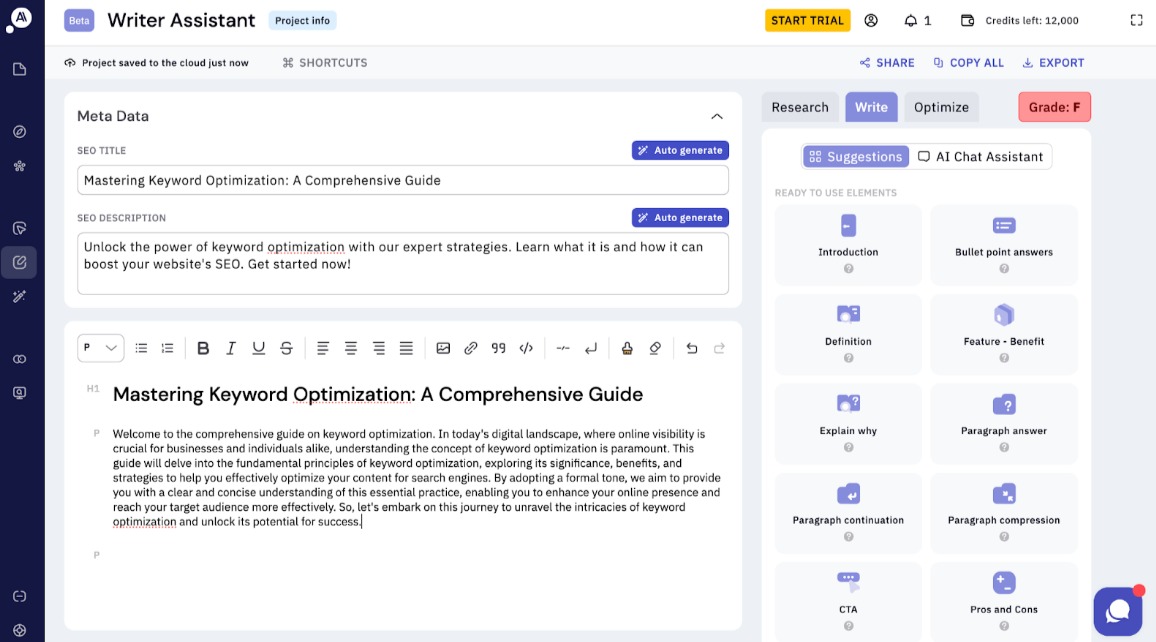
Then, you research on the internet to see the top 20 results from Search Engines, Reddit, and Quora. Pick the headings you wish to add, check them, and then add them to the editor.
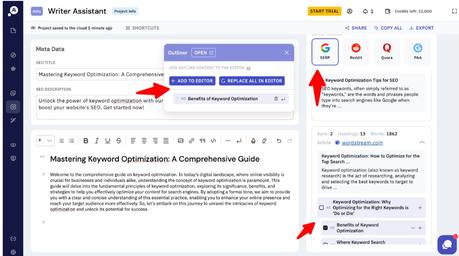
Then, you need to select the headings one by one and keep telling the AI assistant to write the content for you. It is as simple as that. You have an AI chat assistant to help you with that, or you can select from the predefined blocks.
I use them as they make my article more structured. I selected the bullet points for this heading, and I got the result as short and concise bullets. You also have the option to tell the AI assistant to rephrase the selected text in the desired tone.
You can check all the ranking articles and keep adding the heading to make a content brief.
And if you are in a hurry, you can also click on Auto Generate Outline. So, for articles I don't want to research in-depth, I let the AI assistant generate the outline, and for the ones I want to do the research and write an in-depth article, I always make the content brief first.
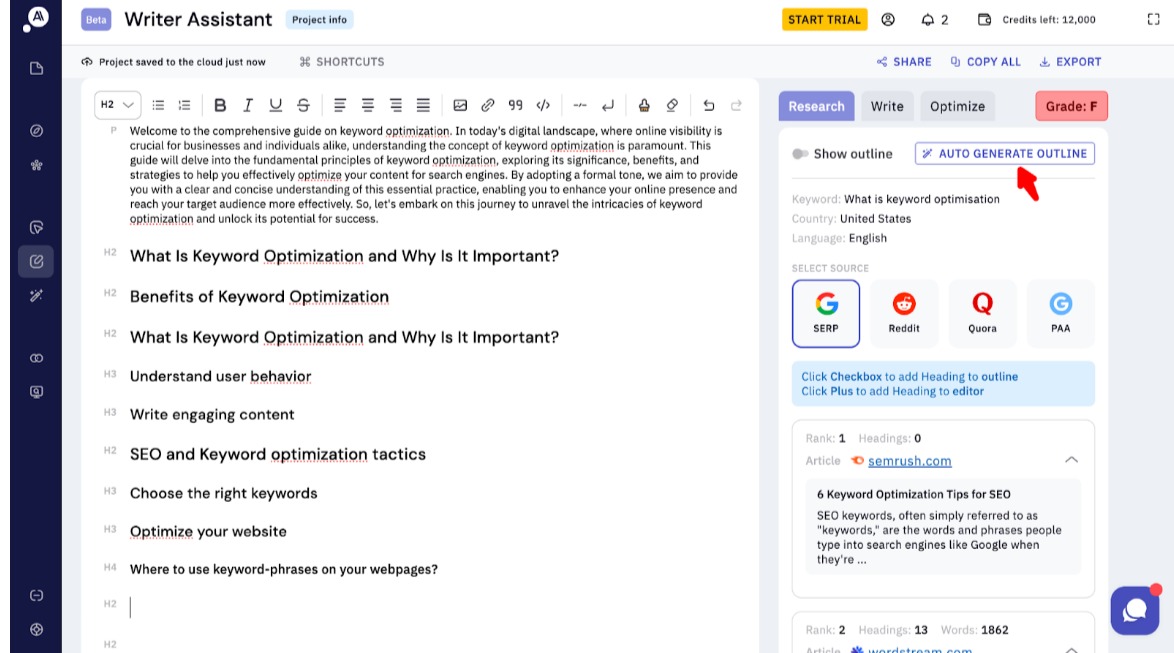
Once you have written the article, you can click on Optimise to Check your article and optimize it as per the top results.
The best part of using the AI Assistant Tool from Keyword Insights is that it gives you the opportunity to make the content brief, write the content with the help of AI, and then optimize it as per the competitors, all at once and in the same place. You do not need different tools and thus save lots of time and also give excellent results.
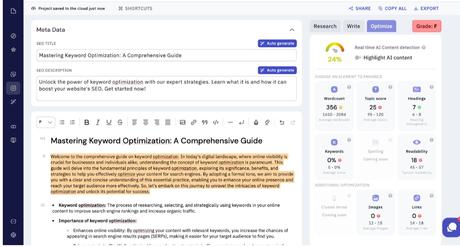
Additional Features of Keyword Insights:
The SERP Similarity Tool from Keyword Insights helps you make informed decisions about optimizing web pages for multiple keywords. It analyzes live SERP results for your selected keywords, considering geo-specific data.
If many similar pages rank for both keywords, the tool suggests combining them on one page.
Conversely, if the pages differ significantly, it recommends creating separate pages. The tool provides a visual representation of ranking URLs and a SERP similarity score to guide your strategy.
A high similarity score suggests combining keywords on one page, while a lower score advises separate pages for optimal performance.
The SERP Explorer, a complimentary tool from Keyword Insights, is a valuable resource for monitoring keywords or competitors without the need for a VPN. This tool employs geo-specific servers and proxies to simulate search results across devices and locations.
Users can access this feature without setting up complex proxies or using a VPN. It's worth noting that account authentication with a credit card is required to use this tool, a measure implemented to prevent abuse by spammers and bots, ensuring genuine and responsible usage.
Title AI from Keyword Insights is your ultimate blog idea generator. If you're in search of fresh blog ideas, simply input a keyword and let Title AI analyze the top 20 Google rankings.
Powered by AI, it swiftly generates new and innovative blog ideas for you. Overcoming writer's block is made easy with this tool, providing quick suggestions inspired by top trends. Whether you're stuck or looking to streamline your content strategy, Title AI offers proven topics that attract audiences and encourage creativity beyond current trends.
Let this tool guide your content calendar with endless article suggestions, making your content creation process more efficient and dynamic.
Keyword Insights operates on a pricing model that caters to both subscription plans and a pay-as-you-go system, offering flexibility to users based on their needs.
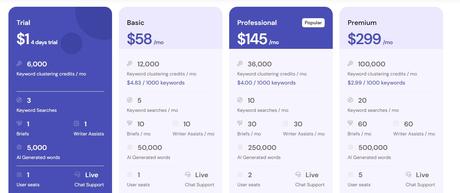
A paid trial is available for $1, allowing exploration of the tool's features for 3 days. Afterward, users can choose to upgrade to a plan that best aligns with their requirements.
The pay-as-you-go system provides 1,000 credits for $7.99, equivalent to ten content briefs.
The subscription plans for this service offer different amounts of credits and features. The basic plan costs $58 per month and provides 12,000 credits. These credits can be used to create content briefs, which allow for up to 10 briefs to be generated.
The Professional plan is the most popular, costing $145 per month and providing 36000 credits, up to 30 briefs per month, and 30 AI writer assistants.
If you want to save money on the Keyword Insight tool, it is recommended that you choose the annual package, which is 20% cheaper. By choosing the basic plan, you can save $144, and by choosing the Professional plan, you can save $348.
I would give Keyword Insights a five-star rating for its outstanding user experience. The tool really stands out with its intuitive interface and easy navigation, making it accessible even if you're new to SEO tools.
Whether you're a seasoned professional like me or a beginner, Keyword Insights is designed to be user-friendly, and I found it quite easy to grasp without much learning time.
The tool not only has an intuitive design but also provides helpful guides for each feature, ensuring that I always felt confident in what I was doing.
For example, there are video guides that helped me interpret data after setting up keyword clustering. This seamless blend of navigation and education makes Keyword Insights a brilliantly designed tool, offering a user-centric experience.
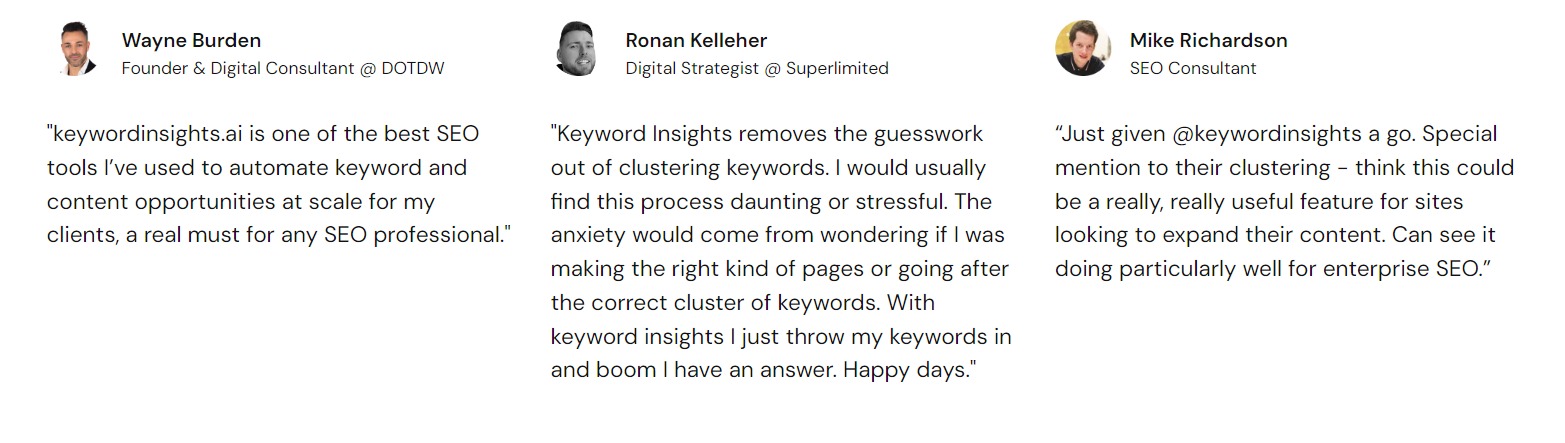
The comprehensive payment dashboard is a great feature that provides a clear overview of the credits used, where they have been utilized, and the remaining balance.
The dashboard interface is so simple to use that with just a click of a button; you can quickly move from a selected cluster to a content brief and then to AI writer assistance.
Thus, you can do it all in one place, which saves a lot of time and money as you don't have to buy different tools for different purposes. And TRUST me, if you do not do these things in SEO nowadays, your article or website stands nowhere in search engines as SEO has become a very hard nut to crack!
It's organized in a way that makes it easy to track and manage your usage, ensuring transparency in understanding how your credits are being spent.
This feature adds to the overall user-friendly experience of Keyword Insights, making it convenient for users to stay informed about their credit usage and account status.
Keyword Insights: Customer Support
Keyword Insights offers comprehensive documentation to empower users to address support issues independently. However, it limits live chat and email support to paying users.
The email address for support, [email protected], can be found in the support section of the account dashboard. Meanwhile, live chat support is not very proactive.
Despite the somewhat hands-off customer support approach, Keyword Insights aims for a tool that is intuitive and user-friendly, minimizing the need for extensive assistance.
I have been using it for a couple of months, but I didn't find any help from customer care, as the documentation is very elaborate.
Pros:
- Intuitive user interface
- Comprehensive knowledge base
- Flexible pay-as-you-go option
- Access to all features during the paid trial
- Visual keyword analysis for better insights
- Public API access
- Multi-user capability across all pricing plans
- Extensive database with over five billion keywords
Cons:
- Customer support is limited, but documentation is extensive
- Requires a paid trial plan, although just for $1 but only for 4 days
In my experience, Keyword Insights has proven to be a valuable asset for enhancing content marketing efforts. The tool simplifies keyword research, brings clarity to search intent, and efficiently organizes keywords into clusters.
The ability to create and share briefs with my writing team seamlessly is a standout feature. While the tool competes well with others in its category, it's worth noting that customer support, particularly live chat availability, could see improvements, especially for subscribers of the basic monthly plan.
Considering its overall capabilities, Keyword Insights offers solid value for its cost and is a beneficial addition to the toolkit of any content team.
I've found it particularly useful for SEO agencies, affiliate marketing sites, and businesses relying heavily on organic search for traffic.
Andy Thompson has been a freelance writer for a long while. She is a senior SEO and content marketing analyst at Digiexe, a digital marketing agency specializing in content and data-driven SEO. She has more than seven years of experience in digital marketing & affiliate marketing too. She likes sharing her knowledge in a wide range of domains ranging from e-commerce, startups, social media marketing, making money online, affiliate marketing to human capital management, and much more. She has been writing for several authoritative SEO, Make Money Online & digital marketing blogs like ImageStation.
Quick links:
