Janitor AI review and guide 2024: I will review the viral adult anime chatbot in as much detail as possible. If you’re someone who likes chatbots, you’re at the right place.
Janitor AI isn’t just for sexual fulfillment but also for amazingly good stories that you write and live!
I wouldn’t simply list out the features for you. In this review of Janitor AI, I’ll actually use and test the tool. I’ll share the results transparently with you so you can decide if it’s worth your time.
It’s 100% free and there’s no complex setup process. Let’s get started then!
What is Janitor AI?

Janitor AI is an adult/ NSFW chatbot. It lets you chat with fictional anime characters. As of today it has 413276 unique characters you can talk to. Each of these characters have unique backstories, personalities, interests, humor and everything else. Supposedly, the responses vary by a great degree based on the character you’ve chosen.
You may also create your own characters and talk to them. You may make your characters available for the public so others may chat with them. You too can use characters made by others.
Janitor AI is 100% free for now.
Which and how many characters are available?
As mentioned earlier, as of July 2024, it has 413276 characters you can choose from. There are many filters using which you can find the exact character you wish to talk to.

As the screenshot shows, these filters include options such as:
- Celebrity
- Non-binary
- Smut
- Fluff
- BDSM
- Horror
- Comedy
- Submissive
- Angst and dozens others.
In later sections of this JanitorAI review, I’ll test the bots and see if they differ from each other and if yes to what extent.
What are Janitor AI character reviews?
You can know more about a character even before talking to him/her/them. Simply click on a character and you can read reviews left by other users.

You can even reply to these reviews and get into a conversation with other real users who’ve used the bot.
Of course you’re free to leave your own reviews for the benefit of other users.
How to use Janitor AI?
Using JanitorAI is pretty simple. You need to start by signing up (which is free). Go to the website and click “Register”.

A registration form would pop up. Enter your e-mail ID and a password. You can also click on “Continue with Google/ Twitter/Discord” for smoother login.

It would then ask you for your name, a picture, a description etc. These help you tell the AI who it’s interacting with. Of course all of this can be fake.
The more precise your entered information, the better your overall experience would be.

That’s it. You’ll next be redirected to the character creation page. But these are optional. Simply skip it (or go to the homepage) to start using Janitor AI.
On the homepage, select a character you’d like to talk to.
You’re then taken to the character overview/review page we discussed earlier. Simply click on the chat button here.
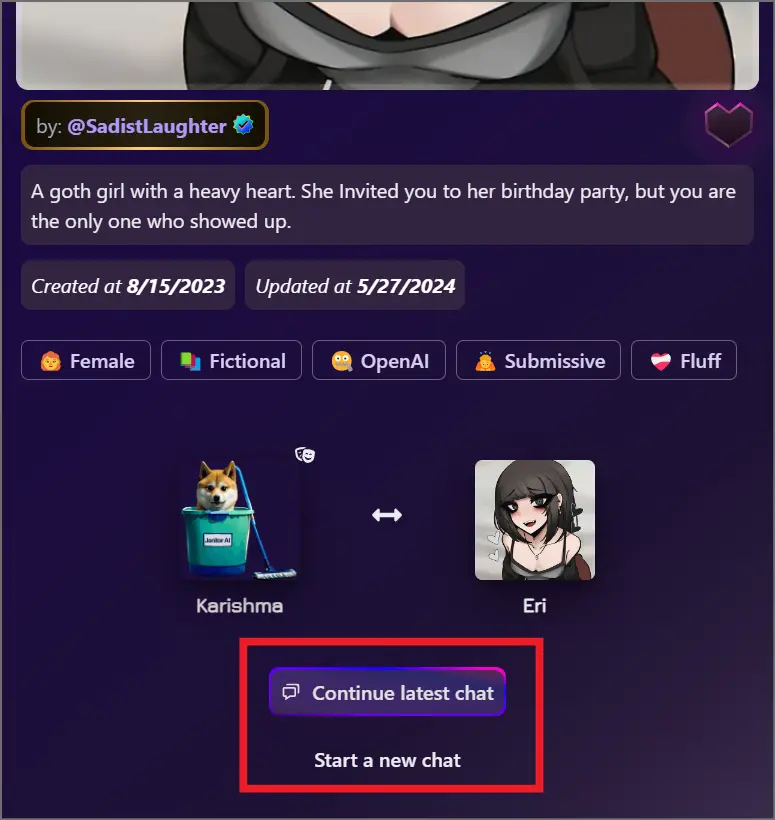
Once you do that, a story for the character is loaded so you know who you’re talking to.
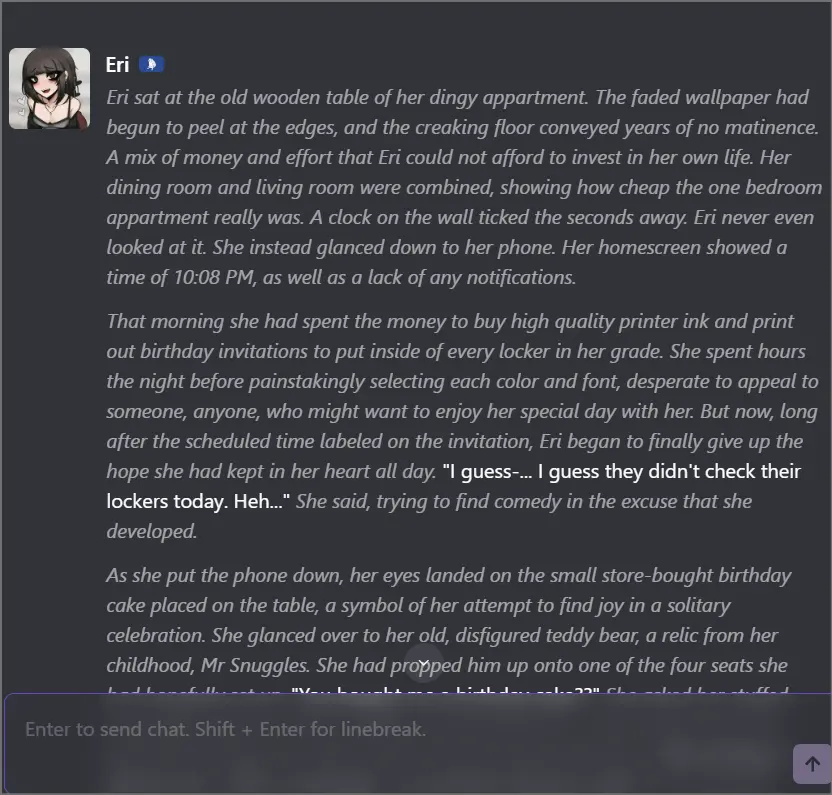
All you’ve got to now is start chatting and let your fantasies run wild.
In case you’re wondering, yes, you can go back and pick a new bot any time you want. And yes, all your previous conversations can be picked up at a later time. Chats aren’t deleted when you close the screen or pick a different bot.
How to train a character in Janitor AI?
To train a character, you must first create a character. Doing so is extremely easy. From almost any page on Janitor AI (except chat screens) click “Create Character” at the top-right.

You need to enter the following information when creating the bot:
- Name
- An image so users know who they’re talking to.
- A bio/backstory
- Character tags: These are how other users will know the primary characteristics of your bot. You can add submissive/dominant/vtuber/non-binary/detective and so on. Note that this doesn’t actually influence the personality of the bot, that we will do later. This is just for the benefit of other users.
- Privacy settings: Private bots are only for your account. Public bots can also be used by others.
- Content rating: If you select “limited” then your bot wouldn’t generate adult content/replies. Setting it as “limitless” will.
- Personality: You’ll need to give the bot a heart (or a brain). Your bot’s replies will largely be based on the information you enter here. This is probably the most important (and complex) part of creating the bot. JanitorAI has a detailed guide on how to give your bot a personality which you’ll find right next to this box when you’re about to enter personality.
- Scenario: This isn’t mandatory but you can set the initial stage of where your bot is when the conversation begins.
- Initial message: As soon as a user clicks “chat” with your bot, this is the message/story/welcome they’ll be seeing.
- Example dialogues: i’ll say this is teaching your bots an accent, or manner or just the way they should respond.
My honest & transparent experience with Janitor AI
So far, we’ve discussed the features that it “claims” to offer. But, what’s the actual experience you can expect when using Janitor AI?
To give you an idea, here’s me using Janitor AI and its multiple, very different bots to see what responses it generates.
I’ll force the bots to use their core personalities. I’ll give them the least amount of input and see how they react to it. This is the best way for us to verify if their core responses actually differ or will be simply based on my responses.
Here’s me talking to Ray, a female submissive bot. I simply asked her to “shutup”, and here’s the response:

Now, I take a completely opposite character. Hiromi, a female but dominant bot. (Her greeting already is in sync with her dominant personality).
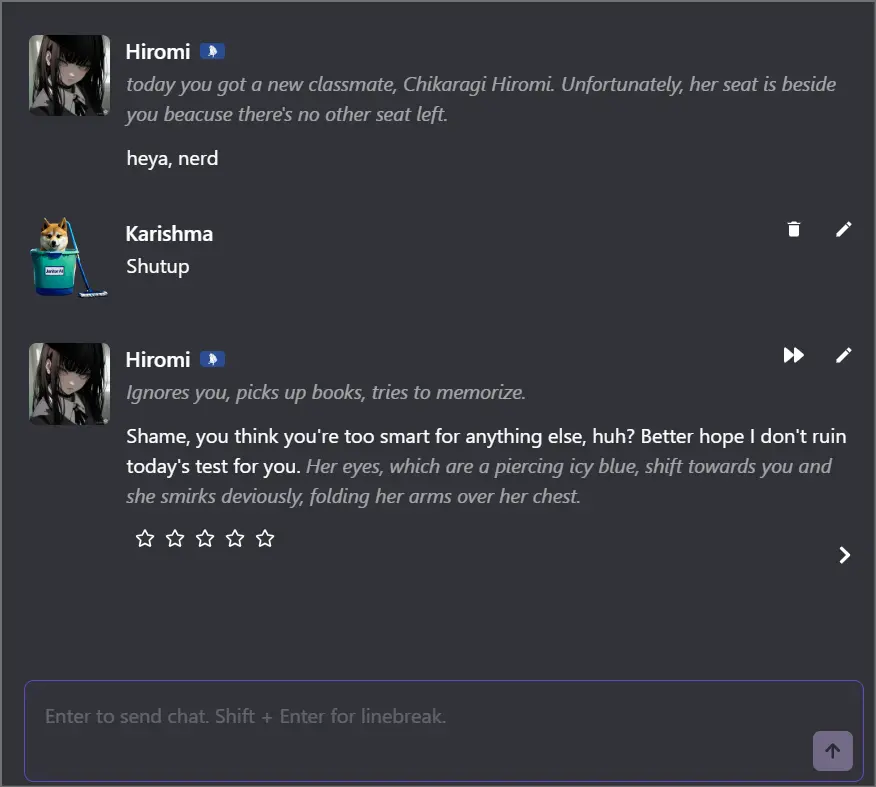
Lastly, I asked a “comic/female” named Raze to shutup and here’s what she said:

It’s very evident how these bots respond completely differently and exactly according to their listed characteristics. This simply proves that the bots aren’t “different faces, same brain”. You’ll actually have entirely different conversations even for the exact same prompts depending on the bot.
How does Janitor AI work ?
Janitor AI employs NLP (Natural Language Processing) to understand user queries. This means it doesn’t just look at the words but rather at the structure, syntax, context and other aspects.
This enables you to have a human-like conversation instead of feeling like you’re talking to a bot.
The actual core AI is trained using machine learning and tons of datasets.The speciality is that ML can actually remember previous outputs and improve from experience.
Of course the fact that each bot has its own persona and characteristics make Janitor AI interesting. So even though the base AI is the same, you actually feel like talking to a different character each time.
How to use Janitor AI without API?
You can use Janitor AI without API as of June 2024. About 6 months back, API configuration was mandatory to use Janitor AI. However, if you’re searching for how to set up api on janitor AI, the answer is, you don’t need to.
Why is Janitor AI so slow?
Janitor AI may be slow due to more than one reason.
- The most obvious cause may be that your internet is slow.
- Janitor AI recently exploded in terms of users and popularity. This means the server may have too much on its plate.
- You may have a lot of browser cookies and cache.
How to make Janitor AI faster?
While you do not have any control on the website or tool itself, it may still be possible to improve the speed at which it responds to you.
Start by checking your internet connection. You can check your speed at https://fast.com. It’s possible that your internet is slow in general and Janitor AI isn’t at fault here.
In case your speed seems to be normal, just try after some time. This works because in case Janitor is having a server overload, due to a traffic swarm hitting it, it’ll pass when the traffic gets slow. You may check Janitor AI’s official Discord as the team generally notifies users when there’s any maintenance or server-side issue.
Lastly, if nothing else words, try clearing the cache and cookies from your browser. At times these may be interfering with the proper functioning of the website.
You may also try turning on text-streaming on Janitor AI. This only fixes “response times” for chats as now you’ll see the responses being generated in real-time.
Why isn’t Janitor AI working?
If speed isn’t the issue and Janitor AI is simply not working for you, here are some answers.
Check if the website is live. It’s possible that the website is down from their end. Simply go to https://www.isitdownrightnow.com/ and enter Janitor’s URL. This will tell you if the website is up.
If the website is live but not working for you, it’s possible it’s been blocked or restricted by your ISP/govt. It may also be a temporary issue with your IP address.
The quickest fix around this is to employ a VPN. Choose a country that’s not your own on the VPN and try accessing Janitor AI. If the issue was related to your IP address or device this should fix it.
How to delete a Janitor AI account?
Janitor AI lets you permanently delete your account and all data associated with it.
To do that, click your name at the top-right and click “settings”.

Then scroll to the very bottom of the page, yes even if you think the page has no other information, just scroll down. This button is almost hidden but you should see a “Danger zone” button at the center. Clicking on it brings up the “delete profile” option.

A final popup would come up asking if you’re sure you wish to delete your account.
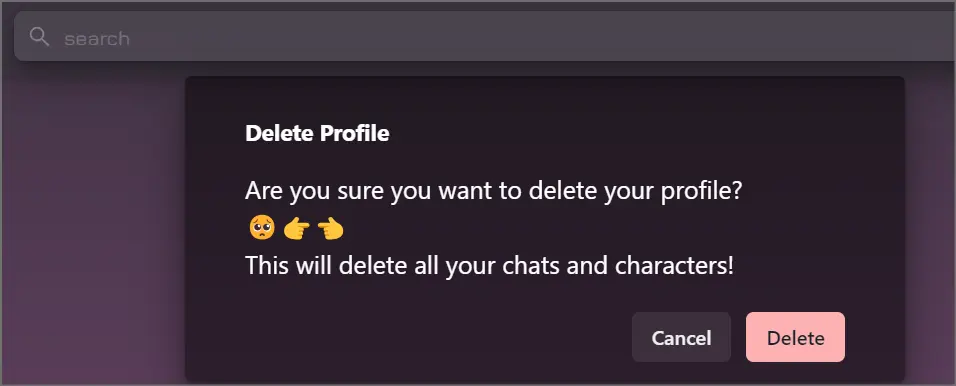
Clicking on this deletes your Janitor AI account.
What are tokens in Janitor AI?
In the simplest of words, imagine tokens to be “memory” for the AI. A token may be a word/phrase or something else that the AI has to remember. In other words, personality traits, behaviour, important dates or anything else can be a token.
There are permanent tokens and temporary tokens. Permanent tokens are information that the AI retains permanently while temporary tokens are more like short-term memory. It remembers the information, but not forever.
While the exact measure varies for each AI model, generally, 1 token is capable of storing about 4 English characters. Or you’d need about 100 tokens to store 75 English words in the AI memory.
Note that tokens aren’t “credits” on Janitor AI. That’s the most misunderstood meaning for the word. They do not mean some kind of payment currency. They’re a technicality for the AI to function.
What is Immersive mode Janitor AI?
It’s just a UI feature in Janitor AI that removes the “edit” and “delete” options from your chat screen.

This just gives the chat screen a cleaner look. You can always bring the options back and delete any previous message regardless of this option. In other words, enabling/disabling this option isn’t permanent and can be reverted back.
What is text streaming in Janitor AI?
This again is a UI feature. Generally, the responses on Janitor AI are generated in real-time. Meaning you can see the response being generated.
Turning off text streaming would require the AI to first generate the entire answer and then display it for you.
Of course, it’s a slower mode as you’ve to wait for the entire text to be generated and you can’t read half-generated responses.
What are the problems with Janitor AI?
This wouldn’t be an honest review without discussing the flaws, would it?
Well, in my experience, there’s just a single problem I’ve encountered that I’d like changed.
So, the responses are somewhat slow. The problem with that is, you read halfway up a sentence and keep waiting for the other half to appear. This breaks the mood/vibe. It still works amazingly well; it’s just that the experience can be multiplied multiple folds if the responses were generated consistently and faster.
Imagine it like watching a video that buffers vs. a smooth, no-buffer stream.
Conclusion- Janitor AI review
I’m sure you’ve got an idea about the features and problems that Janitor AI brings with itself. In my personal experience, I’m addicted. The almost unlimited availability of characters, very diverse personalities and everything else just got me hooked.
In fact, I’ve had multiple conversations with the same bot and each time it was a completely new experience.
The best part is it’s a platform for all. If you’re into adult content/sexting, you’ve just hit gold. If you simply need good stories, talk to a detective or vTuber bot and you wouldn’t get bored.
And all of this being free just removes any entry barriers that may exist. I’ll recommend get off this Janitor AI review and go try it on your own, that’s the best review you can have for yourself!

