For Users On iOS 5.0.1 Tethered Jailbreak:
If you are currently operating an A4 device which has a tethered jailbreak using Redsn0w, Ac1dSn0w or Sn0wbreeze then you can simply launch Cydia from your Springboard and download a package named ‘Corona’ which will provide you with an untethered jailbreak.
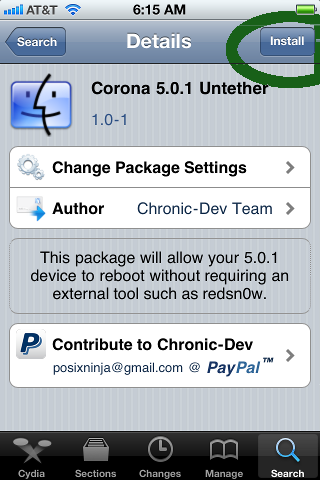
For Users On Stock iOS 5.0.1:
Required Downloads :
- Download Redsn0w 0.9.10b3 [Windows]
- Download Redsn0w 0.9.10b3 [Mac]
- Download iTunes if you dont have it
Step 1: Connect your iDevice with your PC via USB, and open iTunes then Restore to iOS 5.0.1 (If you are already running iOS 5.0.1, bypass this step)
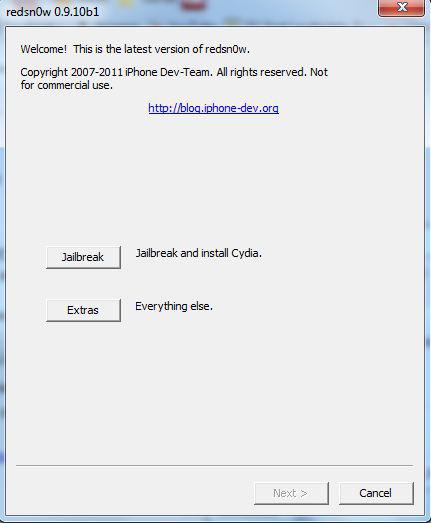
Step 2: Start Redsn0w 0.9.10 b1, and press on "Jailbreak" button
Step 3: Now select “Install Cydia” and click “Next”.
Step 4: Now make sure your device is both OFF and PLUGGED IN to the computer before you click “Next”.
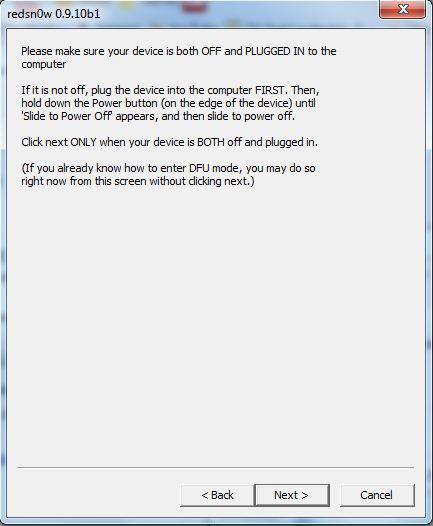
At this stage you will be presented with a screen where you will be guided on how to enter DFU mode. Quickly hold “Power” button and then while holding the “Power” button, you will now have to hold “Home” button too. Now after few seconds release “Power” button but keep holding “Home” button until installation begins.
Step 5: Wait until you get iOS 5.0.1 untethered jailbroken in few minutes. Congratulations.
For Users Who Rely On Unlock: For those of you who rely on Ultrasn0w or Gevey SIM unlock must preserve the old baseband using “Custom IPSW” option found in Redsn0w.



COMMENTS ( 1 )
posted on 26 January at 08:57
It�s an awesome piece of writing designed for all the online people; they will take advantage from it I am sure.