WordPress.com's Jetpack security and performance plugin was created by Automattic. WordPress.com made the Jetpack plugin available to its users (the company behind WordPress.com).
As of this writing, Jetpack has more than 5 million active installations, making it one of the most popular WordPress plugins on the market. You can see why so many website owners use it when you look at all of the wonderful features it has.
Here, I'll go through the highlights of Jetpack and why it's a must-have for your WordPress websites.
Jetpack, Automattic's plugin for WordPress, was first announced in 2011.
While delivering a keynote address at WordCamp San Francisco in 2009, WordPress co-founder Matt Mullenweg unveiled Jetpack to a wide audience for the first time. He wanted Jetpack to be "a mechanism to give feature parity between WordPress.com and WordPress.org for everyone." Here's what he envisioned Jetpack as when it was first conceived.
What Is Jetpack for WordPress?
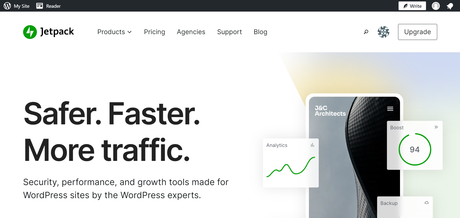
You already know why most people prefer WordPress.org to WordPress.com. When you host your own WordPress site, you have full control over every aspect of your website.
But do you sometimes feel like you're not getting the most out of what WordPress.com has to offer? The statistics about your site that are shown on your dashboard are very helpful, and caching images can make your site move a lot faster.
You don't have to switch back to WordPress.com because Automattic's Jetpack plugin for WordPress gives you access to all of those features and more.
Before Jetpack can work, it needs to connect to your WordPress.com account. This lets you use features that were once only available to people who used WordPress.com.
Using the modules that come with the Jetpack plugin, you can change your website in a lot of different ways. You can choose to only turn on the modules that you will actually use.
Is Jetpack any good?
Yes, Jetpack is a useful plugin for the majority of users who are just getting started with WordPress and do not have a lot of experience with it. This is due to the fact that the plugin adds a significant deal of functionality to your websites, the likes of which would normally require you to install a wide variety of additional plugins.
What are the benefits of Jetpack?
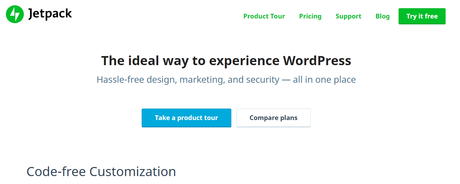
1. Shortens the amount of time it takes for images to load
There are two main benefits to making your website load faster. First of all, it helps websites rank better in search engines and makes it less likely that people will leave the site. So, people will keep interacting with the content you give them. How long it takes for your website to load could have a big effect on how well it does in general. The plugin serves up images by using a Content Delivery Network.
It does this with the help of Jetpack's Photon feature. Even though putting this feature into place involves a lot of complicated technical details, the end result is just a faster way to load images.
2. Keeps your website safe from attacks that try to take it down by force
It's interesting to know that websites built with WordPress are attacked 25% more often than websites built with other CMS. Because of this, protecting your WordPress site from security risks, especially brute-force attacks, should be one of the most important things you do if you run a website. On the other hand, the Jetpacks' safety features give you peace of mind about your safety.
First, it improves the website's security by quickly figuring out which IP addresses are dangerous and blocking access from those addresses. After that, it keeps track of login attempts that didn't work and blocks any more that don't work.
3. Gives details about the traffic
Keeping track of how many people visit your website is a lot of fun. Still, traffic analytics should help you figure out where your visitors come from and what kind of content does well on your website. Jetpacks' built-in traffic metrics are displayed in a way that makes it easy for users to study how site visitors act. So, you can easily check your site's statistics from the dashboard of your WordPress site.
Even though these statistics don't have as much depth and breadth of information as those from Google Analytics, their ease of use makes up for that.
4. Makes things easier. Taking care of a number of different websites
A lot of WordPress websites are hard to run, especially when there are a lot of plugins that need to be updated all the time. To make this easier, the Manage feature of Jetpacks lets people who own more than one website manage all of them from a single interface.
After connecting your websites, you will be able to write content, respond to comments, update plugins, and do many other things related to your websites. But people who run multiple WordPress sites for clients might not find this feature useful.
5. Keeps track of how often the website is down
"Downtime" for a website is when users can't get to it. Working with the most reliable web hosting company can cut down on the time your site is down, but your site will still go down sometimes. No matter what is going on, you should always keep an eye on your website, even if it is currently down.
In this way, the monitor feature of Jetpacks keeps track of how much time your website is down. It also sends reports and email alerts, both of which help to solve the problem.
6. Makes it easier for content to be automatically shared on social networks. Social media sites like
Twitter, Facebook, Instagram, and LinkedIn, among others, will be used as part of a good digital marketing plan. Thanks to Jetpacks' ability to advertise, this process can be done automatically. Just link your website to the social networks you already use, and Jetpack will post your new articles right away.
7. Displays other posts that are similar to this one
When people go to a website, they are more likely to keep reading and stay interested if they see content that is related to what they are interested in. Using the Related Posts function of the plugins, all of this is possible. This plugin will automatically find content that is related to the blog posts and make suggestions in the space below them.
8. Publish your posts via email
You don't have to be sitting at your desk to add new posts to your website. With the Posts module of Jetpack, you can send out articles through email even if you are in a remote area that has reliable internet. This would help a lot for travel bloggers who want to share their experiences in real-time.
Jetpack Pros and Cons
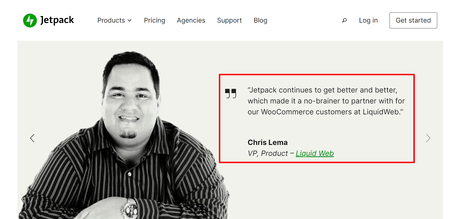
Jetpack has been very popular over the past few years for a number of reasons, such as the fact that it is updated often, is compatible with a lot of other programs, and has important modules. Let's look at some of the most popular services that Jetpack offers to its users, who are people like bloggers and people who run WordPress websites.
Jetpack Pros
There are a few modules in the Jetpack package that, at least in my opinion, are essential to the way a WordPress site works and are included in the Jetpack package. Your visitors will be able to connect with each other on your WordPress site by using the Sharing and Comments modules, both of which serve an important purpose.
1) Essential ModulesWhen installing a plugin that combines so many modules into one neat package, people often worry about whether or not all of the parts will work together. The fact that the same people who made WordPress also made the different Jetpack modules is a big plus for the Jetpack plugin.
2) The very best of getting alongThis makes sure that all thirty-plus modules work well with each other and with the basic structure of WordPress. This brings me to my next point, which is that Jetpack is so useful because it is updated often.
Not only are there new versions of Jetpack released regularly, but each one is a major update with a number of useful new features and the usual assortment of bug fixes. In the last eight weeks, there have been at least five important updates. This gives all users peace of mind in case you or your guests have any problems. Because of this, you won't have to spend as much time keeping up-to-date on as many plugins.
3) Changing all the timejetpack Cons
When you look at the Jetpack WordPress plugin, it might seem like everything is perfect, but this is not the case. It's not hard to find articles that are unhappy with Jetpack, and often these articles have good reasons for their complaints.
After you install Jetpack, you'll be able to tell right away that it's there. Even though this has been fixed in recent patches, the Jetpack is still a very noticeable piece of gear. Your administrative area is full of alerts, notices, and even warnings, some of which are hidden behind every corner.
1) Forceful IntrusionSome modules are turned on right away after installation, which could lead to surprises for people who don't know this. The only real choice you have is to connect your WordPress installation to social media since none of the other choices will work.
Because so many Jetpack modules need to connect to WP.com, your website is at the mercy of their servers. If you don't have a connection to WP.com, your site won't work right. I have no reason to doubt that their server setup is rock solid, but putting your trust in third parties can be dangerous.
2) Dependence on a Third PartyWrapping Up
Quick Links:At this point, you should have a basic understanding of what the Jetpack is, as well as when it is best to utilize it and when it isn't. As a result, you've got an understanding of how to install and configure it, as well as familiarity with its features. Jetpack can slow down your website if you use it carelessly, both by activating it and by doing the things you do with it. You've finally come to this realization.
In certain cases, Jetpack is a better option than the default one, although that is not always the case. Ultimately, it's up to you to decide whether or not to utilize it, and this is especially true given that you have a firm understanding of the type of plugin that Jetpack is.

