The internet has been trending with the all-new iPhone 11 series launch. Whether you already own an iPhone or wish to buy one or are just curious, the most essential thing comes out to be the iOS 13.
iOS 13 has brought to us some new and hidden features which we all can witness on the 19th of September. Let’s have a look:
What’s New in iOS 13
#.1 Optimized Battery Charging
This prominent feature aims to reduce the problem of battery aging. As per Apple, this feature will help in maintaining the battery health of your device.
Keeping in mind your charging routine, your phone will hold on to 80% plugged in the battery until the iOS13 determine that you’ll need a fully charged phone.
Keeping your phone fully charged is not ideal for the battery; hence, the new software update has gotten smarter.
#2. Low Data Mode
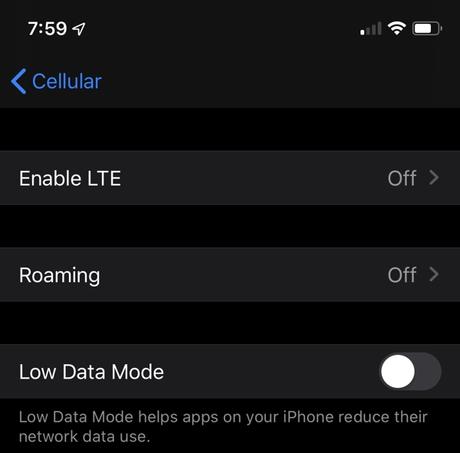
Depending upon the apps and files on your phone, if you feel your iPhone uses a lot of your mobile data, don’t worry!
The low data mode of the iOS13 will help you regulate the use of your cellular data and hence help in managing the hefty and pricey mobile bills.
Once you turn on this mode, it makes the apps on your phone, use less mobile data.
#3. Perspective adjustment in Photos

iOS 13 brings a new addition to the Photos app. This feature has been there on Instagram for a while, however now you can do perspective adjustment in your Photos app as well. This feature allows you to adjust the x-axis and y-axis of your photos and videos.
You can find these new adjustment features in the crop tool of the editing option in your Photos app.
#4. Silence the unknown calls
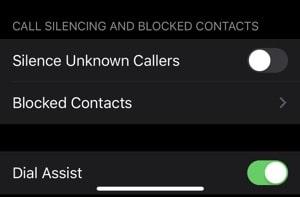
This brilliant feature of the new iOS helps you keep away the bugging calls from unknown callers and spammers. When this setting is turned on, it’ll only ring when people saved in your contacts call you.
It will just not buzz and go straight to voicemail when an unknown number calls. This feature helps you unbothered on a busy day.
#5. Sign in with Apple

The Sign-in with Apple was talked about during the WWDC keynote as well. This feature is a close competitor move with brands like Google and Facebook. With this, you can you now sign in with apps using your Apple credentials.
What makes this sign in different is that Apple will not be using your information to sell to a third party like the rivals usually do.
#6. Screenshot full web page

Tired of taking numerous screenshots of one web page? Don’t worry, iOS13 has got you covered. The new feature allows you to save the entire screenshot of the web page in Safari as a file on your iPhone or iPad. It saves as a PDF file instead of multiple photos.
It is a very convenient way to not save random screenshots in your Photos.
#7. Redesigned Volume Control
One of the significant problems iPhone and iPad users face is the vast graphic that shows up on the screen while adjusting the volume.
The volume graphic would block the content playing on the screen which users have always complained about. The redesigned volume control does the adjusting on the top left corner.
This doesn’t interfere with the workflow and lets the user continue with their task.
#8. Selecting Wifi and Bluetooth networks from the control centre

The iOS13 is all about making frequently done tasks even more straightforward. With this new feature, there is no need to go the Settings app to connect to different Wifi and Bluetooth networks. You can simply tap on the Wifi and Bluetooth icons on the control center and go ahead with the desired choice of network.
This again doesn’t interrupt workflow by going to multiple windows at one time.
#9. Option to decide where to save screenshots
This is an addition to the screenshot the whole web page feature. Both these features are trying to declutter your Photos app. Taking screenshots can sometimes really congest your gallery, though sometimes you need specific screenshots on your phone.
This new feature allows you to choose whether you want to save your screenshots to either Photos or Files.
#10. Better Siri Directions

Though Siri has been very helpful to Apple users, it can sometimes be very misleading, especially when its majorly related to navigation. The way Siri helps in navigation has always been very technical and a little difficult to understand, especially at crucial times like taking a turn.
Apple has said that the new software update will make directions by Siri way more natural and convenient.
#11. Create a Memoji in contacts itself

It might not be the most useful feature in the software update by Apple, however, it adds a fun and quirky element to your Apple device. Saving your contact with just a name is too old school. Now you can update your contact or other contacts with a Memoji in the Contacts app itself.
It provides more customization as well as the personalization to your contact.
#12. Automatically close tabs in Safari
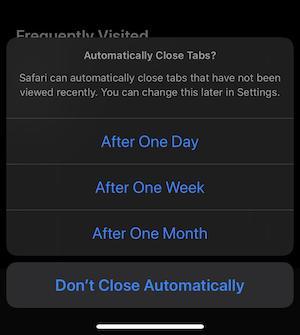
All net surfers end up in the black hole of the internet. While surfing the net, they keep on adding tabs in Safari, creating an unnecessary mess. The new version of iOS clears up all the tabs that are not in use. This will be done automatically on a daily, weekly, or monthly basis. This will only keep the essential tabs on your browser, letting you be more organized.
#13. Siri suggested reminders
Siri has always recommended apps and tasks based on your daily activities on your device. It now will look for cues from your messages and other spaces to create a reminder for something that Siri feels is important. This feature can definitely come in handy.
Wrapping Up!
Well, these features could be the game-changer. iOS 13 is all set to amaze Apple fans. After a not so successful iPhone 11 Launch, Apple is expecting its software capabilities to balance the damage out there.

