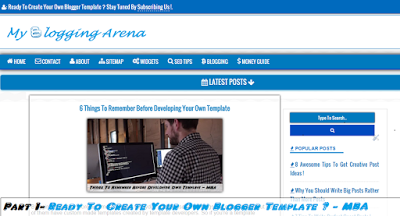
So here is the first part of the building blogger template series which is totally about the basics of building blogger templates.In this part i will tell you the languages required and some basic principles for building blogger templates.
So are you new to blogger template development ? Then you're at right place as in this post i'll tell you all the basics and key points.
New To HTML ?
So if you're new to HTML then let me explain something about it -
HTML stands for Hyper Text Markup Language.It is the language used for developing web pages and used to display data.
Sorry as i can't tell you the whole concept of HTML but if you don't know this language then you can easily learn it through this site.
New To CSS ?
Again this is a intro to CSS -
CSS stands for Cascading Style Sheets.It is a style sheet used to stylize html elements and add effects like animations , hover effects , etc.
You can also learn CSS through this site.
Working Of Blogger Template -
Blogger templates work using XML (Extensible Markup Language) And JSON Languages.
The basic structure of blogger template is made in HTML but the working is in XML And JSON.
Though you don't nee to learn these languages now as you'll later require this knowledge to make your own widgets and fetch data.
There are custom blogger tags which work like conditions for the blog but these will be mentioned in later parts as this is only the intro and basics so I'm just introducing the new concepts for you.
Points To Remember -
So here are some points which you need to remember before building blogger templates -
- Blogger template structure is made in HTML.
- Blogger template extension is .xml .
- Blogger template can be made stylish using CSS.
- There are custom blogger conditional tags used in blogger template.
- Blogger template gets data through JSON.
- Blogger template must contain one section tag , skin tag.
So these are some points you need to remember before continuing to next part.
Here is how a simple HTML template structure looks like -
This is probably the most basic layout of a html page and this is used in blogger template too.
Now when you save this template then blogger will give a error saying that two tags are required and that's because in blogger template there is at least one section tag and one skin tag required.
The skin tags looks like this -
And the section tag looks like this -
Note- Every section tag requires a unique id and if not provided then blogger will give error.
I'll tell you how to build the basic structure in next part , until then keep practicing on HTML and CSS as they'll help you in future to stylize and make your template attractive.
Need Help ?
So this was the intro or basics of building blogger template , i think you must have understood them as these were easier concepts but still if you face any problem just ask it through comments.
I'll be waiting for your feedback through comments and at last for your template too !.
Happy Blogging And Good Luck :O.
