

Fire TV stick is a media streaming device that turns a normal HD TV into a Smart TV. It connects via the HDMI port of the TV and allows users to stream movies and TV shows over Wi-Fi connection. Thousands of movies and TV shows are available on Fire Stick via various free and paid apps.
(Check out my Review of the Fire TV Stick.)
On 21st December, 2017, Amazon also added the internet browsing ability to the Fire TV Stick. And thanks to that, it can now bring your non-smart TV closer to a Smart television. You can browse any website on it, including Facebook, YouTube, ecommerce websites and even MS Office 365. To allow users to access internet on their HD TV, Amazon has made available two web browsers in its app store. These are Amazon's own Silk Browser and the very popular Firefox.
Both browsers work well to let you access internet on Fire TV Stick. Here's how:


Amazon Silk Browser:
Amazon's own Silk Browser claims to be optimized for TV viewing. I tried accessing technotreats.com, YouTube, Amazon.in & Flipkart on it. All sites loaded quickly and rendered the desktop version of the site. The browser's menu allows you to move back or forward while browsing. You can also save the shortcuts of your favourite website. At present, Bing is set as the default search engine on this browser. But you can easily change the search engine to Google or Yahoo etc. from the settings. You can also change the speed of the cursor and scrolling.
As Bing is set as the default Home Screen, there is an easy shortcut for accessing MS Office 365 on your TV. It also has parental controls.
The only thing that I didn't like is that there is no shortcut to go to the Home Screen. Every time you open the Browser, you get the website that was last open on it. That might be a good thing in case you got interrupted while reading an article or watching a video. You can just open the Silk Browser and continue from where you left. But if you wish to go back to the Bing Home Screen, you have to type out the address in the search bar in Browser's menu.

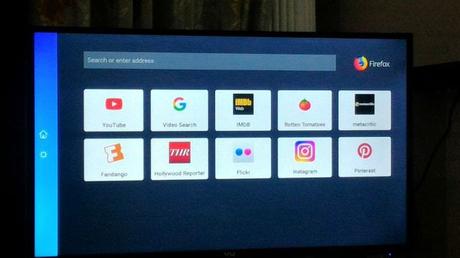
Firefox on Fire TV Stick:
Firefox is a well-known and one of the most popular web browsers. It was very cool to be able to use it on the TV. The user interface of Firefox is very different from the Silk Browser. The Home Screen of Firefox on Fire Stick has some pre-set shortcuts to popular video sites. These include YouTube. While Silk Browser loaded the desktop version of YouTube, Firefox loads up Fire TV Stick's YouTube App. As for other websites, Firefox loads the mobile optimized version of websites. That looks a little awkward on a big TV screen. Also, when I tried to access Flipkart, I couldn't. Flipkart gave the notice that the website can't be viewed in landscape mode. And since I can't put up my TV in portrait orientation, I could't access Flipkart on Firefox. It failed to load NDTV's website too from the search results. It was taking too long and so I gave up. Silk Browser had no problem in loading NDTV .
Compared to Silk Browser, Firefox feels faster. Unlike Silk Browser, you cannot add favourite website shortcuts on it. The pre-set shortcuts on browser's home screen can't be edited or deleted either.
Silk Browser Vs. Firefox on Fire TV Stick:
- Speed: Firefox feels faster than Silk
- Site rendering: Websites look better on Silk Browser. Firefox loads mobile sites.
- Shortcuts: Silk Browser allows you to set favourite shortcuts. Firefox has some pre-set, non-customizable shortcuts. You can't add new shortcuts on it.
- YouTube: Silk Browser loads YouTube website and is slower. Firefox loads YouTube Fire TV Stick app and is faster.
- Search engines: Silk Browser uses Bing by default. But this can be changed. Firefox uses Google search.
- Search suggestions: Firefox serves better suggestions while you type a search query. For example, you type A and it offer amazon.com, you type N and it offers Netflix.
- User Interface; User Interface of Firefox is simpler, but it also has fewer setting options.
- Parental Controls: Silk Browser has parental controls, Firefox doesn't.
Overall: Firefox is faster, especially in loading YouTube. But Amazon's Silk Browser renders websites better and also allows users to add shortcuts to favourite websites. When it comes to accessing internet on Fire TV Stick, Silk Browser seems better suited for the purpose for now.

