Instagram has recently introduced a new update with an increased Instagram carousel limit that allows you to share up to 20 photos using Instagram posts. Yes, you heard it right.
Therefore, Say goodbye to the days of extra thinking about choosing only the 10 best photos out of all to post on Instagram!
Let’s not keep you waiting and break it down for you.
Post 20 Photos using Instagram Post
Instagram has recently rolled out its latest feature with an increased carousel limit where you can post 20 photos in a single post on Instagram however, before this users could only post up to 10 photos on Instagram carusel.
With the help of this feature, you now don’t need to waste hours for selecting just the 10 photos. Whether you are a business owner or documenting your daily life, this feature has made it easy for everyone to convey your feelings, message, and style.
How to Use this feature?
Following are the steps to post 20 photos in a single post:
- Open your Instagram on your device.
- Now, click on the + icon to create a new post.
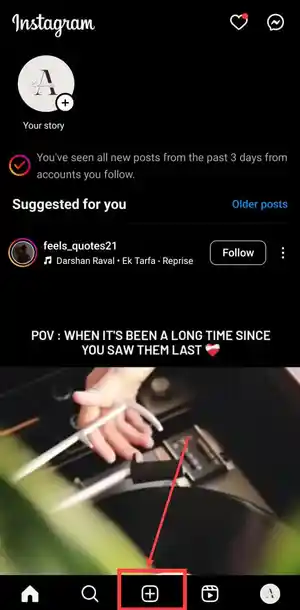
- Select Post to create your content.
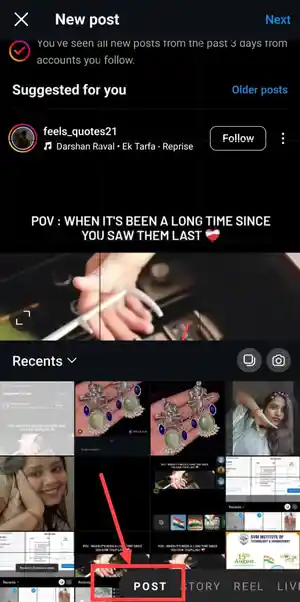
- Later, click on the double square icon to select the multiple options.
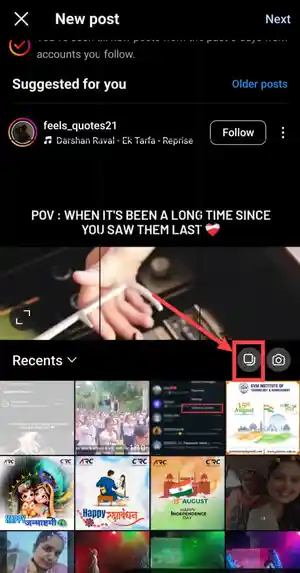
- Select up to 20 photos from your gallery. Additionally, you can mix videos with photos.
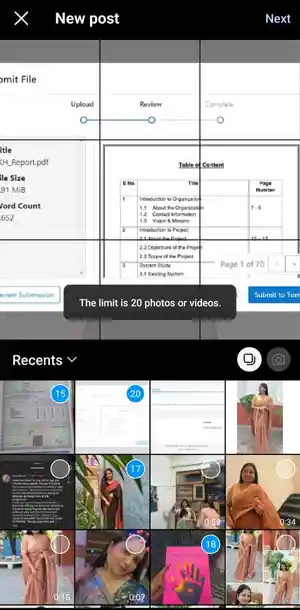
- After selecting up to 20 photos, click on the next.

- Here, you can add music, apply filters, and add text to your images.
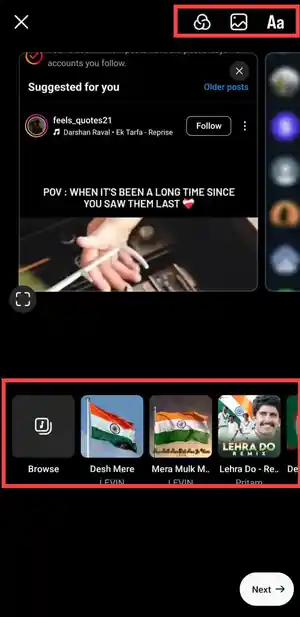
- Once your post is ready. Click on Next. Write a caption, tag people if you want to, and tap on share to post your content.

Why don’t I have this feature on my Instagram?
There could be various reasons you don’t have this new feature on your Instagram. But don’t worry, we got you covered.
- App Version: The very common issue why you can’t see this feature in your Instagram could be not using the latest and updated version of the app. Therefore, make sure that your Insta app is updated.
- Regional Availability: This is one of the latest features of Instagram. So, it can sometimes take time to start new features in specific regions. In such a case, you can wait for at least a week and keep regularly updating your app.
- Device Compatibility: Some latest features may not be available for older operating systems. Check if your device is updated and compatible with the latest updates.
- Account Issues: You can also try logout and logging back in to resolve the issue or restart your device.
However, if none of the above solutions works for you, you can visit to Instagram Help Center for further support and assistance.
Impact on User Engagement
The new feature on Instagram with which you can post up to 20 photos in a single Instagram post impacts user engagement in the following ways:
- Increased Interactions: When you post up to 20 photos in your Instagram post, users may spend more time engaging with your content.
- Enhanced Storytelling: You can now cover an event, tutorials, and other content in a storytelling way without stressing to choose only 10 photos.
- Potential for high engagement: With the latest feature, you can post multiple images in a single post. Hence, your audience will be swiping through these images contributing to higher engagement rates.
Benefits of the Increased Instagram Carousel Size
- More Content in a Single Instagram Post.
- Creative flexibility was not possible in the previous limit of 10 photos.
- Enhanced experience for Instagram followers.
- Optimized Content Strategy for Instagram Influencers and brands.
Potential Drawbacks
- Longer Upload Times.
- Increased efforts in editing the best post.
- Content overloading and Reduced focus.
- Impact on Algorithm.
Frequently Asked Questions
Q. Can I edit or rearrange the photos after posting on Instagram Carousel?
No, you cannot rearrange the photos after posting. But you can add music, location, tag people, and delete a particular photo from the post after it is posted.
Q. Does this increased Instagram Carousel Limit apply to both personal and business accounts?
Yes, With the increased size of the Instagram carousel you can post up to 20 photos in a single post is available for all Instagram accounts including personal, business, and creator accounts.
Q: How do I know if the 20-photo post feature is available to me?
You can know about this feature only after using it. For that, Click on the Select multiple option and try to choose 20 photos for your post.
Q. Does this feature work for videos as well?
This feature is not specifically made for videos. But you can include videos with photos as a part of your 20 items in a single post.
Q. Will my followers be notified if I post 20 photos?
No, your followers will not be specifically notified that you have posted 20 photos. But, the post will be visible on their feed like any other.
Q. How can I view all 20 photos in a post?
To see a post with multiple photos, you need to simply swipe left to see the next post till the end.
Conclusion
That’s it for the article about the new update on Instagram Carousel feature that allows you to post 20 photos in a single post. This latest update provides users with more creative flexibility and enhanced engagement rates.
Additionally, we have delved into details on how to use it, reasons why you can’t see this feature, and its pros and cons. Whether you are an Instagram content creator, a casual user, or a business owner, this feature opens new possibilities for everyone on Instagram.
Have you tried out the new 20-photo post feature yet? Let us know your opinion in the comments below!
Related Readings
- Detailed guide on Instagram Notes
- Instagram Vanish Mode
- How to Delete Instagram Permanently
- Guide on how to deactivate an IG account
- Best anonymous IG story Viewer
- Top AI Influencers on Insta
- Download Instagram Video with SSSGram
