A vector converter in Python is a tool or library that facilitates the conversion of raster images (images made up of pixels) into vector images (images represented by mathematical equations). This conversion is valuable for various reasons, and it holds particular importance in several applications. Let’s delve into the details of the importance of a vector converter in Python.
Let’s Jump:
What is Vector in Python
In Python, a “vector” typically refers to a one-dimensional array-like structure used to store and manipulate data. Vectors can be implemented using Python lists, NumPy arrays, or other data structures. The term “vector” is often used in the context of mathematical operations and computations.
Python List as a Vector:
A basic form of a vector can be represented using a Python list:
pythonCopy code
# Example of a Python list as a vector vector_list = [1, 2, 3, 4, 5]
However, using Python lists for mathematical operations may not be as efficient as using specialized libraries like NumPy.
NumPy Array as a Vector:
NumPy is a powerful library for numerical operations in Python. It provides a numpy array type that is commonly used to represent vectors and matrices.
pythonCopy code
import numpy as np # Example of a NumPy array as a vector vector_np = np.array([1, 2, 3, 4, 5])
NumPy arrays are optimized for numerical operations, making them a popular choice when working with vectors in scientific computing and data analysis.
Vector Operations in NumPy:
NumPy supports various vector operations, such as addition, subtraction, multiplication, and more. Here’s a brief example:
pythonCopy code
import numpy as np # Creating two vectors vector_a = np.array([1, 2, 3]) vector_b = np.array([4, 5, 6]) # Vector addition result_addition = vector_a + vector_b # Vector multiplication (element-wise) result_multiplication = vector_a * vector_b # Dot product dot_product = np.dot(vector_a, vector_b) # Print the results print(“Vector A:”, vector_a) print(“Vector B:”, vector_b) print(“Vector Addition:”, result_addition) print(“Vector Multiplication:”, result_multiplication) print(“Dot Product:”, dot_product)
In this example, result_addition contains the element-wise sum of vector_a and vector_b, result_multiplication contains the element-wise product, and dot_product contains the dot product of the two vectors.
Vectors in Python are versatile and can be used in various applications, including mathematics, physics, machine learning, and data analysis. The choice of implementation (Python list or NumPy array) depends on the specific requirements of your task and the efficiency needed for numerical computations.
Importance of Vector Converter in Python
Scalability:
Raster vs. Vector Images: Raster images, like JPEG or PNG, are composed of pixels and can lose quality when resized. On the other hand, vector images, created with mathematical equations, maintain their sharpness and clarity at any size.
Importance: In design and graphics, scalability is crucial. A vector converter in Python allows you to create scalable graphics that can be resized without compromising quality. This is especially important in fields like logo design, where the logo may be used in various contexts and sizes.
Also Read: Raster to Vector Conversion
Editing Flexibility:
Raster vs. Vector Images: Raster images are pixel-based, making them challenging to edit or modify without a loss of quality. Vector images, being mathematically defined, offer more flexibility in terms of editing.
Importance: For design projects requiring frequent adjustments or modifications, a vector converter allows for easy and non-destructive editing of graphics. This is advantageous in fields such as illustration and graphic design.
Print Quality:
Raster vs. Vector Images: Vector images are resolution-independent and can be printed at any size without a loss of quality. Raster images may lose quality when printed at larger sizes.
Importance: In industries like printing and publishing, where high-quality output is essential, using vector graphics ensures that the printed material maintains its crispness and clarity.
Complex Graphics:
Raster vs. Vector Images: Creating complex graphics with intricate shapes and curves is more straightforward with vector images, where mathematical equations define the curves and lines.
Importance: In fields such as computer-aided design (CAD), architecture, and engineering, where precision and complexity are common requirements, a vector converter in Python aids in transforming raster-based sketches or images into easily editable vector formats.
File Size Optimization:
Raster vs. Vector Images: Vector images generally have smaller file sizes compared to high-resolution raster images.
Importance: In web design and applications, where minimizing file sizes is crucial for faster loading times, using vector graphics converted with Python can contribute to more efficient data storage and quicker rendering.
Interoperability:
Raster vs. Vector Images: Vector formats, such as SVG (Scalable Vector Graphics), are widely supported across different software and platforms.
Importance: A vector converter in Python allows you to convert images into standard vector formats, promoting interoperability and making it easier to use the graphics across various applications and devices.
Machine Learning and Data Analysis:
Raster vs. Vector Images: In machine learning and data analysis, vector representations are often preferred for their mathematical properties.
Importance: Python-based vector converters are valuable in converting image data into vector formats, facilitating integration with machine learning algorithms and data analysis pipelines.
Also Read:
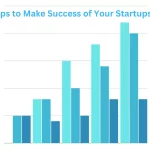

Python Vector Operations
Vector operations in Python are commonly performed using libraries like NumPy, which is specifically designed for numerical operations. Here are some fundamental vector operations using NumPy:
Creating Vectors:
pythonCopy code
import numpy as np # Create vectors vector_a = np.array([1, 2, 3]) vector_b = np.array([4, 5, 6])
Vector Addition:
pythonCopy code
# Addition of vectors result_addition = vector_a + vector_b print(“Vector Addition:”, result_addition)
Vector Subtraction:
pythonCopy code
# Subtraction of vectors result_subtraction = vector_a – vector_b print(“Vector Subtraction:”, result_subtraction)
Scalar Multiplication:
pythonCopy code
# Scalar multiplication scalar = 2 result_scalar_multiplication = scalar * vector_a print(f”Scalar Multiplication by {scalar}:”, result_scalar_multiplication)
Element-wise Multiplication:
pythonCopy code
# Element-wise multiplication result_elementwise_multiplication = vector_a * vector_b print(“Element-wise Multiplication:”, result_elementwise_multiplication)
Dot Product:
pythonCopy code
# Dot product of vectors dot_product = np.dot(vector_a, vector_b) print(“Dot Product:”, dot_product)
Cross Product (for 3D Vectors):
pythonCopy code
# Cross product of vectors (for 3D vectors) vector_3d_a = np.array([1, 2, 3]) vector_3d_b = np.array([4, 5, 6]) cross_product = np.cross(vector_3d_a, vector_3d_b) print(“Cross Product:”, cross_product)
Vector Magnitude:
pythonCopy code
# Magnitude of a vector magnitude_a = np.linalg.norm(vector_a) print(“Magnitude of Vector A:”, magnitude_a)
Vector Normalization:
pythonCopy code
# Normalize a vector normalized_a = vector_a / np.linalg.norm(vector_a) print(“Normalized Vector A:”, normalized_a)
These examples demonstrate basic vector operations such as addition, subtraction, scalar multiplication, element-wise multiplication, dot product, cross product (for 3D vectors), vector magnitude, and normalization using NumPy. These operations are fundamental in various mathematical and scientific applications, including linear algebra, physics, and machine learning.
End Words
In conclusion, a vector converter in Python plays a vital role in transforming raster images into vector formats, providing scalability, editing flexibility, print quality, support for complex graphics, file size optimization, interoperability, and compatibility with machine learning applications. The ability to leverage vector graphics enhances the efficiency and quality of various tasks in design, engineering, printing, web development, and data analysis.

