 It’s an easiest way to shrink photos and send them with e-mail !
It’s an easiest way to shrink photos and send them with e-mail !

Image Shrink market.android.com.anolivetree
- Open images with you favorite viewer(e.g. Gallery)
- Click “share” or “send to”. A dialog pops up.
- Choose Image Shrink.
- Choose image size.
- Choose target application you want to send the shrunken image to.
- Click attach button on an email app
- Choose Image Shrink.
- Choose Gallery.
- Choose image to shrink.
- Choose target application you want to send the shrunken image to. This app have following features that other similar apps don’t have.
- keep GPS info.
- keep Exif rotation info.
- keep all Exif tags.
- automatic shrunken file deletion.
- some hacks to pass shrunken images to MMS on HTC sense.
- shrink multiple images
- more size options than Lite version
- auto delete old shrunken images
- v2.6.1
– Fixed a bug where some apps cannot attach a photo
v2.6.0
– You can select arbitrary output directory on Androd 5.0 and above.
– Fixed a bug where some apps attach the same image twice
v2.4.12
– Now you can remove GPS data while preserving other Exif tags
v2.4.10
– Added vietnamese translation
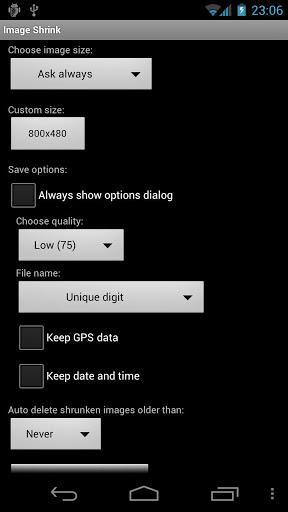
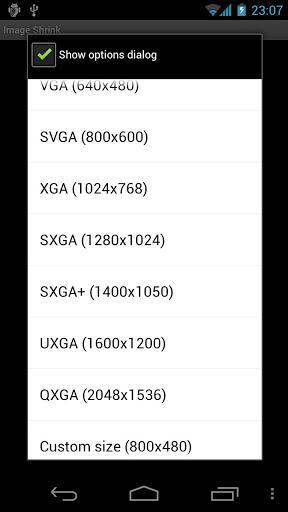
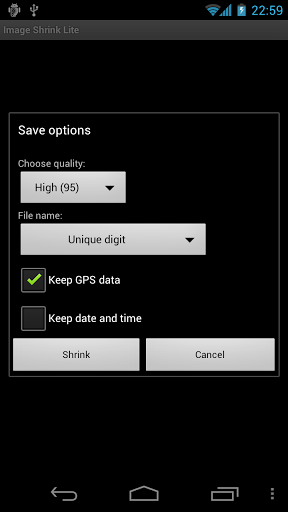
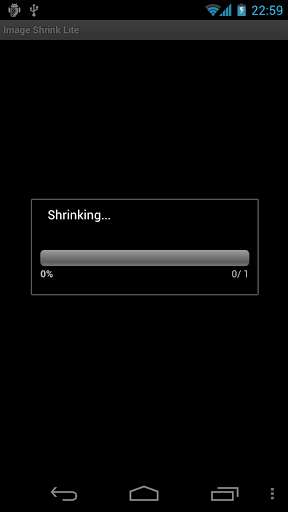
Download : 400K APK

