
Let Get Started
Image Optimization
There is 3 mean main Goal
1. Image Support Page Rankings and Traffic
On the individual page, for example, if I have a page and is full of internet marketing company Chicago. On that page, I want to have an image related to that keyword. So that when google cross that page, they would rank that page high for that term because the image has been optimized properly.
2. How The Images Rank in Google Image Search
Within Google, there is a bunch of tab at the top, web, image, video.
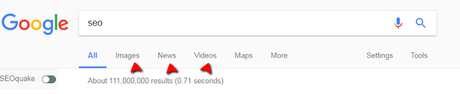
When you click an image, you will see all those great images that are posted on peoples website. So we want to make sure that our image show up in the image search and if people click on that image, they would come to our website
3. Image display on Social Media
Twitter, Facebook, Pinterest, all this site is important for driving traffic to your site, you need to have images in on those site from your website that are optimized correctly. Am going to tell you how to do that in next step.
SEO
* Keyword For The Page
* Image File Name (keyword.jpg)
* Image alt text (ait=' keyword")
* Image Title (title " keyword")
* Caption: Add Caption
* JPEG, GIF, PNG
* File Size: Make sure image is correctly save from page, save from web - 70kb. That will reduce the file size.
* Image XML Sitemap: A lot of time this automatically install if you're on WordPress, but for other content management system is done manually. Make sure you have an image XML sitemap and submit that sitemap to google.
* Make sure image do not create new HTML attachment page: What I mean is that When you upload an image is gonna make a new URL and that can create duplicate content
Image Meta Data: A lot of people don't actually know about this and there is 3 type of image meta data
* Technical: Don't worry about Technical
* Administrator: Don't worry about Administrator
* Description: worry about Description. What that means is, there is a way you can describe what that image is about, you can put some keyword, who created it, basic note, etc.
By doing that, anytime somebody looks at the image they would be able to get a bit information about it.
When it comes to SEO you need to make sure you know what your keyword is for that page. When you know what your keyword is for the page you want to take that term and work that into your image file. It can be a keyword.jpg, gif or png. Those are the file type for images.
Then you also want to put in alt text, when you move your mouse over an image the little text that comes up below the image is what they called alt text. You want to make sure your keyword is also in the alt text. The alt text describes what the images are all about.
Alt text was originally created for some people, they have software that would allow them to diagnoses what the images are about.
For SEO, When google cross the page and they see the image and they see all the keyword in line within that image. They know what that image is about and that will help some ranking in google image search and also help to rank individual web page high for that particular term.
If you are doing all of those things, you will be in the good spot for the basics of image optimization from the SEO perspective.
Social Media Image Optimization
Let talk about social media. When it comes to social media, am talking about the top 3 site like Facebook, Twitter, Pinterest.
Facebook Open Grah Image
What is Facebook Open Grap? Is a code that goes inside of your HTML of your page, and one of the code element is telling Facebook where your image is? So you need to make sure you specify your image data in the right file size.
* 1200 by 630 is the best size if you want your image to have high resolution.
* 600 by 315 is minimum for a regular post
Twitter Cards
There is a bunch of twitter cards, and the one am focusing on is the photo twitter cards.
Basically, within that HTML of your page, you can tell twitter that this is the image I want to use, and it would display that image.
* For Twitter: The maximum height is 375 by 435 width
* Minimum is 280 height by 150 width
Rich Pin
For Pinterest, there is something called Rich Pin. Within the HTML of your page, you can tell Pinterest a whole bunch of information, you can tell them about a product, product name, price, etc.
* The best image size for Pinterest is 735 width by 1102 tall
That is the most important things you need to think about for image optimization, and am very sure you got some idea from this post.

