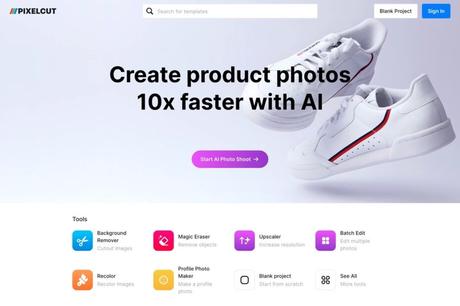
Pixelcut is a service provider that provides a variety of AI-based photo editing tools, including common editing items such as online back removal, object removal, photo quality improvement, personal photo making, batch editing, or recoloring. It simplifies the picture editing process and adds AI technology to automatically complete some parts that need to be processed manually. Of course, the effect may depend on the picture. If I don't get a satisfactory result, I will look for other similar services. Sometimes there are indeed significant technical differences.
This article will introduce " Image Recolor "is one of Pixelcut's picture tools, and it is also a relatively rare function. It can quickly identify various parts of the photos uploaded by users, and replace specific areas with other colors. Indoor furniture can be changed into other colors, etc. The whole process is very simple. You only need to upload the picture and click on the position where you want to replace the color. AI will automatically detect and select the range without manual drawing at all.
Behind Image Recolor is the "Segment Anything Model" (SAM) technology released by Meta Corporation, which greatly shortens the processing time of images. It may take five minutes, but now it only takes five seconds.
This service reminds me of what I wrote before, "DALL·E describes how to let AI create pictures, and can also edit existing pictures to present realistic effects." DALL-E can also automatically select a specific object in a photo and replace it with other items or change colors.
After using this tool to edit pictures, Pixelcut will require the user to register an account, which can be quickly logged in with a Google or Apple account, and then select the format and size of the picture to be exported. It supports JPEG and PNG formats, and can also enlarge the picture Double the size and maintain the original image resolution.
Pixelcut Image Recolor
use teaching
STEP 1
After opening the Image Recolor tool, drag the image to be edited directly to the website, and it also supports importing from the Dropbox cloud drive.
In addition, three sample photos of the quick test are provided in the lower right corner. If you do not have any pictures at hand but want to try this tool, you can directly click on the pictures to import the file.
STEP 2
Then the Recolor tool will automatically analyze the photo and list several detected ranges, objects, etc., and select the item to change the range from the left to replace the color from the upper color option.
If the range of the color you want to replace is not automatically detected by AI, you can also click directly from the original image on the right, and AI will analyze it and display it in the options on the left. For example, in the image below, I manually click on the plate and cup on the image , the tool will add after analysis.
STEP 3
Click the part to replace the color from the left, and there will be a color palette on the top. Click the button on the right to adjust the saturation, hue, brightness, darkness and shadow. It is amazing that the photo preview will change the specific color The range is quickly replaced with another color.
STEP 4
After completion, click "Download HD" from the upper right corner to export and download the picture. However, you will be required to log in to your account before downloading. You can directly log in and register with your Google or Apple account. After returning to the editor, press "Download" Pictures can be saved.
In addition, in the download option, you can also choose whether to double the image size, choose JPEG or PNG image format.
STEP 5
Not sure how many pictures Image Recolor can process for free. The website offers a Pixelcut Pro payment plan, which costs $9.99 per month (50% discount for annual payment). After the paid upgrade, there will be an unlimited number of pictures to memorize, AI content generator, more than a hundred templates, fonts and can be used in iPhone or Android applications.
More features of Pixelcut can be found on the homepage or all tools page found.
Three reasons why it's worth a try:
- Identify parts of an image and quickly replace specific ranges of colors, the process is simple and fast
- Use Meta AI's "Segment Anything Model" technology to greatly shorten the time for image processing
- You can choose the format and size of the picture to be exported, support two formats, and double the size of the picture
圖片編輯,線上工具,AI,AI 繪圖,Machine Learning,Meta AI,SAM,人工智慧,圖片工具,圖片編輯器,機器學習,照片修圖,照片合成,照片編輯,相片工具,相片編輯,線上圖片編輯,變換顏色,電商,電子商務,顏色工具
#Image #Recolor #recolors #photos #quickly #color #clothes #furniture #objects

