This Hunter.io review is for you if you’re someone who’s into cold emailing at any level.
You may be a digital marketer, an entrepreneur, a marketing agency, a department head in some company or anyone else. If you constantly need to find e-mail IDs of people using just domain URLs, this is for you
Because the tool is forever free, there’s no sales pitch here either. Let’s get started then?
Hunter.io Review: What is Hunter.io?
In very simple words, it is an “email finder”. You can find email IDs simply using a domain URL.
Hunter claims of having indexed over 100million emails so far which is a very impressive number.
It offers many other features, here’s a list outlining them:
- Find email IDs using domain URLs.
- Find email IDs using a name and domain.
- Create e-mail campaigns and automated follow-ups.
- Verify deliverability/status of email IDs
- Collect leads
And, it all starts at $0.00. Well yes, the tool does have a “free forever” plan! (Refer to the “Pricing Plans” section for details).
Let’s get started on this Hunter.io review then?
Exclusive registrations
Registrations generally aren’t special, well, this one is.
Hunter.io only allows access if you’ve a “professional” email. What they mean by this is, you must have [email protected].
In other words, traditional or normal e-mail accounts such as Gmail, Yahoo and others can’t be used to signup on Hunter.io.
While this massively restricts access to most, it also ensures a quality client base. Because there’s a forever free plan, this ensures the plan wouldn’t be abused.
User-Interface
Is e-mail hunting hard? More specifically, is using Hunter.io hard?
Fortunately, no.
This is the welcome screen you see when you first login:
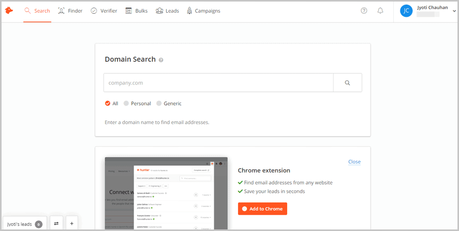
It’s pretty clean and without a lot of confusing options, isn’t it?
You can see all the features listed on the top-bar, can’t you? That makes it easy to navigate from one feature to another.
The same top-bar also provides access to your account settings and notifications.
The rest of the screen lets us use the feature.
That’s almost everything. There are no other confusing core options or sidebars to play with.
In fact, as you continue on this Hunter.io review, you’ll find using the tool only requires you to “type a domain”. That’s literally all you need to do, not even an additional click is required!
In a nutshell, I’ll say the interface is very newbie-friendly, easy to use, and doesn’t require any previous experience.
Finding all e-mail IDs on a domain
Let’s start with the domain search then? (It’s the first option on Hunter).
So, the feature basically lets you find e-mail IDs using domain URLs.
Imagine you only have a domain URL and no contact information! Hunter.io finds every single e-mail which is using the domain extension entered by you.
To keep things real, I entered my own domain (www.updateland.com) and I was truly BLOWN AWAY!
It instantly displayed my e-mail in less than 5 seconds!
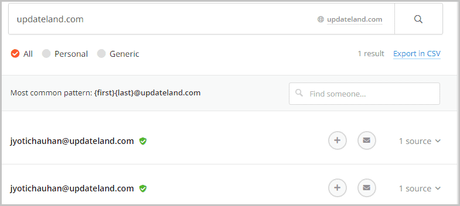
In fact, it also shows the most common email format that’s used on a domain. In my case, it’s first name + last name @updateland.com
Let’s check another domain? I entered Tesla.com
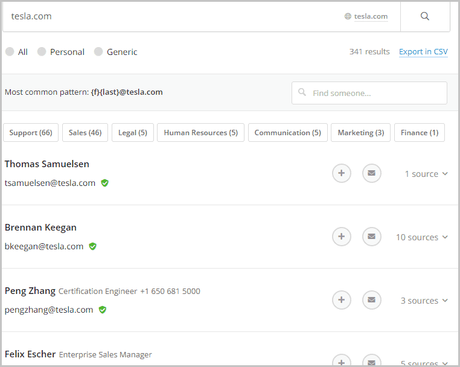
It gave me a total of 341 e-mails and again, in less than 5 seconds! That’s a lot and fast, isn’t it?
Advanced filters
What did I like best? The found e-mails are neatly categorized! As you can see, there’s “support”, “sales”, “legal”, “marketing” and so on.
Out of hundreds of e-mails, obviously, I can’t mail every single one asking “Hey, do you work in marketing for Tesla?”.
Somehow, Hunter filters which e-mail IDs are from which department. This is possible even when there are no direct keywords referencing these departments.
E.g. I’d never know that [email protected] is an email for someone in marketing, but Hunter does!
It even has three core filters- “All”/ “Personal” and “Generic”. I personally use these filters when I’m looking for personal e-mails. The “personal” filter gives me emails that are generally owned by a single person rather than a team or department.
Saving leads
It’s a tiny yet useful feature I found on Hunter.io.
Not every e-mail you find will be worth saving, right? When you do find good e-mails, you totally can copy-paste them onto a notepad file.
Or, you can “Save them as a lead” right there on Hunter. Well yes, there’s a tiny “+” button next to each e-mail which can be used to save the lead.

What can you do with leads? I’ll discuss that later, in the “Leads” section on this Hunter.io review.
Name+ Domain search
This feature is officially called “Domain Search”.
It lets you enter a name, and a domain. It’s used best when you know a person, and the domain they have an e-mail ID on.
E.g. I know Elon Musk works for Tesla. But I don’t know his exact e-mail ID. So, I enter “Elon Musk” in the name field and Tesla.com next to it!
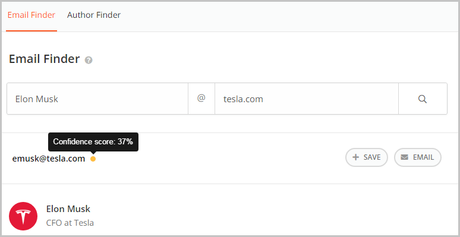
BLOWN AWAY! Again!
When available, Hunter even shows the person’s designation! The above example shows me Elon is the CFO at Tesla! (Your neighbor can’t fake his status anymore, eh?)
Do you see that yellow dot next to Elon’s e-mail? Hovering over it shows me a “confidence score”. In this case, it’s 37% (and hence it’s yellow).
The higher this confidence score is, the higher are the chances of the e-mail ID being correct.
Author Finder
I’m sure you’ve guessed what this is! Yes, it lets you find authors.
There’s a slight twist though. You can’t use it to find authors of books. Rather, you can enter URLs, the e-mail IDs of the people who authored that article are shown.
Along with the e-mail, it also displays the full name of the person who authored the article.
Verifier
This is something that I needed, but I didn’t know that I did. I often send an e-mail and the e-mail ends up getting bounced or just isn’t delivered.
Now, I can’t just send “test emails” to important people, can I? That would put me in their bad books (or spam list).
That’s where the Hunter.io verifier comes to the rescue.
I can enter e-mails here and it verifies the deliverability. It’s done without me sending a single e-mail and that’s the actual magic.
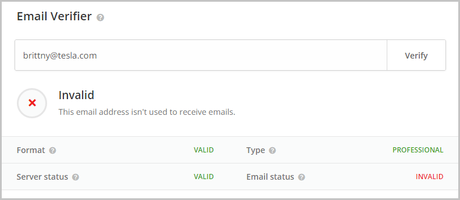
As the screenshot above shows, Hunter checks 4 primary formats when checking deliverability.
- Format: Checks the e-mail format, can detect gibberish formats.
- Server Status: This checks the MX records. In other words, the server’s ability to receive e-mails.
- Type: This check can detect temporary/single-use or to-be-discarded emails.
- Email status: This is the overall result for the e-mail. It can either be:
- Valid: The e-mail ID can receive mails.
- Accept all: All e-mail IDs on the domain can receive emails.
- Blocked: If the Hunter check was blocked by the server.
- Invalid: If the e-mail can’t receive emails. That’s what happened for my check.
Why did I get into the details? Because I loved the fact that the tool doesn’t just tell me “it works” or “it doesn’t”. It gives me reasons and the technicalities of why an ID can or can’t be used.
Bulk searches
When I first started using Hunter, I secretly wished that it’d let me search in bulk.
I mean for almost any campaign, we generally need dozens of IDs and contact info, don’t we?
Fortunately, Hunter does have a bulk search feature, for all its features! Meaning, you could be using the domain search, name search, author search or any other feature and you can do that in bulk.
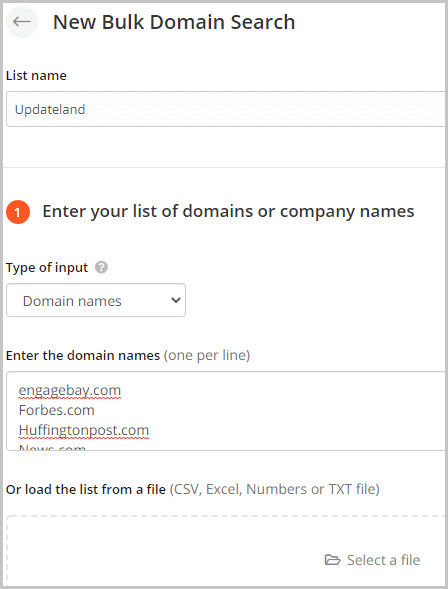
It lets me create a list. I can either enter the domain names manually or even upload a CSV/ Excel or TXT file!
Then, it also offers me advanced filters. I can choose:
- Maximum emails to display per domain
- To verify the emails: This verifies an email so I know which emails are worth saving.
- Email type: personal or generic
- Specific departments (marketing/sales/executive etc.)
That’s quite a lot of control, isn’t it?
Leads
Ah, remember me talking about the leads feature in the initial sections of this Hunter.io review?
So, there’s this dedicated page and feature for “leads”. These are just saved emails along with their names and other details when available.
Do note that you don’t always have to save leads from displayed e-mails. You can also manually add a name, email ID, and other data for a lead.
It basically serves as a list, helpful when you’ve hundreds of e-mails. You can filter e-mails based on company, the position of the ID owner, industry, country, and a lot more.
You can either “Create a new campaign” for these leads or simply export them.
CSV Exports
Copy-pasting still works, however, why not export the obtained e-mails?
Hunter.io has this feature that lets you export all e-mails in a CSV file. Is this a “wow” feature? Not exactly. However, it’s something that does make things easier.
Campaigns
This is one of the most impressive aspects/features that Hunter offers.
It lets you send “personalized” emails, straight from your Gmail account, using Hunter. In other words, the mail can be composed, edited, personalized, and sent right from Hunter, using your Gmail ID.
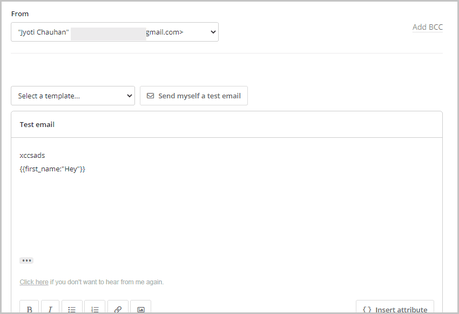
It even offers pre-designed cold e-mail templates!
These are supposedly written by experts. I haven’t verified the claims however they sure do seem pretty well-crafted and do hold potential for conversions.
They’re even categorized for different purposes! You can choose templates for sales, networking, SEO, follow-up, marketing, and so on.
You can add recipients using many different modes. Either add them from the leads you saved earlier, upload a CSV file or type the addresses manually.
The most impressive part is its follow-up emails. It lets you set a “number of days” after which a follow-up email will be automatically sent.
What’s more? Hunter is even capable of tracking “email opens” and link clicks! This lets you monitor the engagement and overall response to your e-mails!
Success rate
How many times can Hunter.io find the e-mails I’m looking for? In most cases, the success rate is 100%, at least in my personal experience. I’ve searched for about 23 domains and every single time I get the e-mails.
The only exception is the “author finder”. The success rate with this specific feature was less than 60%. In quite a few cases it didn’t display the author’s name or e-mail.
But it’s just one feature and not the most important one so I’d still rate Hunter’s success rate at a 95%+.
Source verification
A question that I ask is “where does Hunter get its data”? Is Hunter.io legal?
Yes, it is.
Hunter.io mentions the “sources” transparently next to each e-mail ID it shows to us.
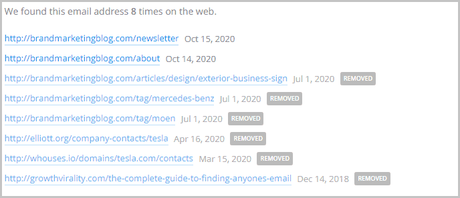
So rest assured, the e-mails aren’t obtained via illegal means.
Available as a Chrome extension
The Chrome extension actually is a lot more helpful than I originally thought it would be!
Once installed, it fetches email IDs from any website that you’re visiting. No manual actions are required. The interface is similar to how we use the “domain search “feature”. Meaning, you can save leads directly using the extension.
Hunter.io Support
Hunter.io is extremely easy to use. However, there may be instances when you need help.
Fortunately, there’s a live-chat on the website. Do note that it’s not 24X7. They’re available Monday to Friday, 9 AM to 5:30 PM CEST.
In my experience, the response time is extremely impressive. The answers too are detailed and helpful. Obviously, it not being 24X7 hurts a bit but that’s acceptable.
Hunter.io pricing plans
As I mentioned in the earlier sections of this Hunter.io review, there’s a free forever plan. You can use Hunter without paying a penny, forever. You don’t even need credit cards to signup!
A total of 25 searches and 50 verifications are allowed on the free plan. Note that the limit is on “searches” not on the no. of found emails. So, even on the free plan, you can find thousands of emails!
Let me list the paid plans for you:
- Starter: $34.00/month- 500 searches, 1000 verifications.
- Growth: $69.00/month- 2500 searches, 5000 verifications
- Pro: $139.00/month- 10,000 searches, 20,000 verifications
- Enterprise: $279.00/month- 30,000 searches, 60,000 verifications
Hey, I get it. It’s not easy deciding if the tool is or isn’t right for you. I can’t ask you to blindly trust this Hunter.io review as well because it’s based on my experiences and needs. They may not be the same for you.
So, why don’t you go give it a try? It’s 100% free so you’ve got nothing to lose!
Hunter.io review- Final verdict
Is Hunter.io the best of email finder tool? I’ll say yes. Now, being practical, I’ve not used many email finder tools. So, out of the 3 other tools I’ve seen, Hunter.io is the most feature-rich, rationally-priced, and easiest to use.
Despite it being or not being the best, it finds email IDs for me in seconds! The fact that automated campaigns can be set up without leaving Hunter is an added bonus.
In a nutshell, I sum this Hunter.io review on a very positive note. You don’t have to take my word for it, go try it out and form your own opinion!
