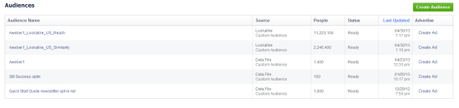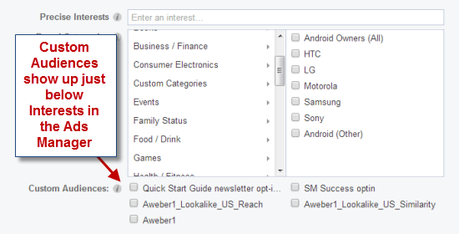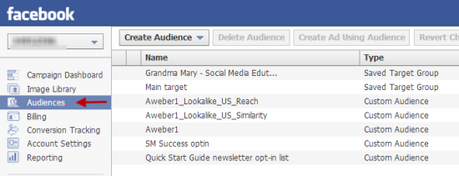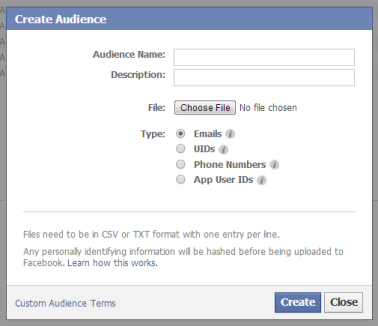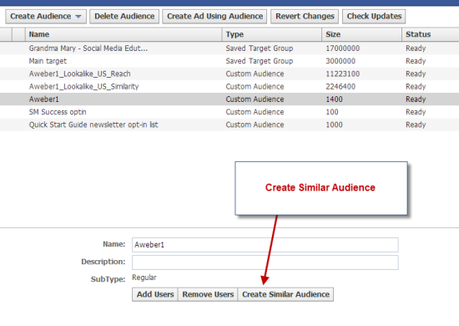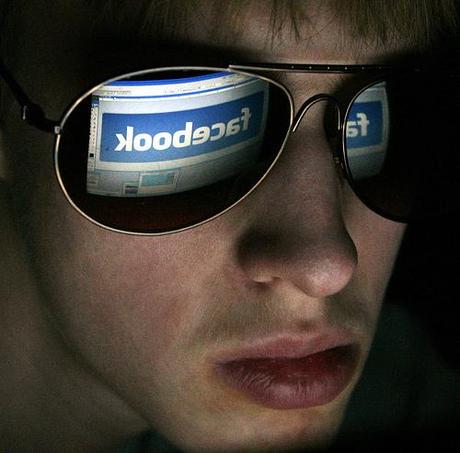 Have you tried or are you considering experimenting with Facebook Advertising? What if I told you that you could leverage your existing email database to help develop targeted Facebook campaigns? Sounds interesting, doesn’t it? Let’s dive in.
Have you tried or are you considering experimenting with Facebook Advertising? What if I told you that you could leverage your existing email database to help develop targeted Facebook campaigns? Sounds interesting, doesn’t it? Let’s dive in.
Creating targeted Facebook ad campaigns using Custom is one of my favorite things to do. And it’s super simple now that you can access these from the Ads Manager area as well as the Power Editor. In this article, I’m going to share one of my secret tips to get better results for your Facebook Ads: and it’s all about leveraging your email database.
Setting up a Custom Audience is a way you can match a list of people to their Facebook logins. You can upload a set of e-mail addresses, phone numbers, Facebook User IDs, or App User IDs into Facebook ‘s Ads area and that data is then matched with Facebook user data. Ready to get started? Here are some important points to keep in mind before you start:
-
You must have permission to use this data as stated in Facebook’s Custom Audience terms. Do not buy a list of e-mails from someone to upload – these must be your customers.
-
It’s not 100% effective because the matches will only occur based on what data people have included in their Facebook profiles. For instance, they may have provided a different e-mail to you for your newsletter opt-in vs. the one they use to login on Facebook. I usually find about a 50% or greater match with your client information to the list you get in the Custom Audience.
-
The file must be in .csv or .txt format with only the e-mails listed (or other form of data you are matching with – phone numbers, etc).
-
There’s a bit of mystery involved: you won’t know who has matched up and who hasn’t. You get an “audience size” based on how many matches Facebook found, but the people who are in that audience are not visible to you.
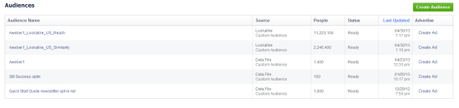
-
Uploading and processing your Custom Audience could take an hour or more - allow time for it. If you’re creating a Similarity file, that can take as long as 24 hours.
-
You have more options in the Power Editor with Custom Audiences, so I highly recommend you use the Power Editor for this process – more on this in a bit.
-
If you use the Power Editor to upload Custom Audiences, you will still have access to them in the regular Ads Manager.
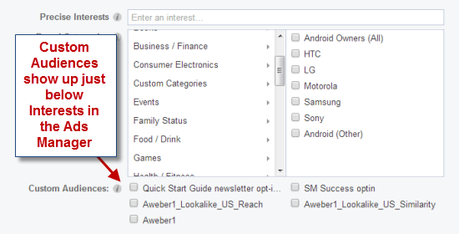
How to Use Custom Audiences
It’s important to know from the onset that unless you have a really large e-mail list, Custom Audiences may be too narrow a target for you to effectively use in advertising. It’s great if you can target your customers via a Facebook ad, but you can probably reach them with e-mail just as well. So don’t go down this path expecting to just rely on targeted Facebook advertising and expect great results.
The reason I really like using Custom Audiences is so that I can create a similar audience with current customers as a way to “seed” to attract a larger audience.
Note that you can upload the Custom Audience in the Facebook Ads Manager area (go to www.facebook.com/ads/manage) by clicking Audiences on the left side bar and then click the green Create Audience button (see the first two photos in this post). You can even easily connect to your MailChimp account this way.
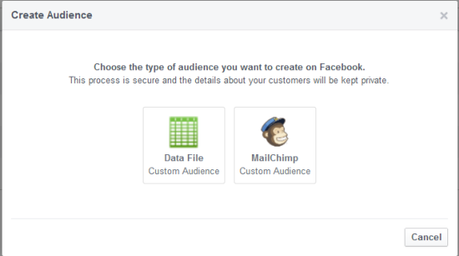
It’s important now to note that if you want to create the Similar Audience, you’ll need to do that in the Power Editor. Just follow these steps:
-
Access the Power Editor from a Chrome Browser by either clicking the Power Editor selection on the left sidebar of your Ads Manager, or by going directly to: https://www.facebook.com/ads/manage/powereditor/
-
Select Audiences on the left sidebar.
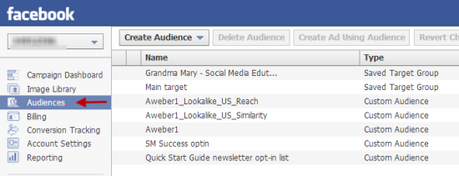
-
Click Create Audience drop-down menu and choose Custom Audience.
-
Name your Audience and upload your file. Now your audience will be processing and could take an hour to complete. Once it is complete you should get a notification (you may not) and your Audience will be ready to use.
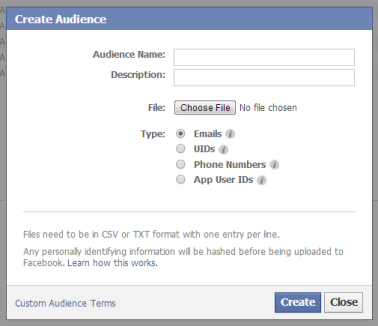
-
To create a Similar Audience go back into the Power Editor and Audiences if you have left and click on the Audience name.
-
Click Create Similar Audience.
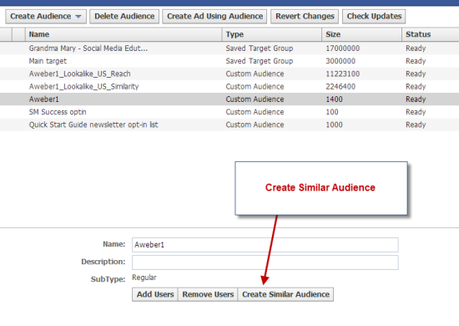
-
I’ve found better results with optimizing for Similarity. The audience size it creates can vary — anywhere from a million people to 3 million. From there, you can narrow with additional targeting in the Ads area.

The Similarity file will take a while to process, so allow time. But after it’s finished, it will be available both in the Facebook Ads Manager area and the Power Editor.
The end result is that leveraging your email database (or other information you have on your existing customers) to create targeted Facebook ad campaigns, while also creating campaigns that are intended to reach an audience that’s similar to your existing customers allows you to advertise smarter. And it’s really no more complex than taking the profiles of the people who already do business with you and using your ad dollars to create a matching audience that you can then use to refine further with additional targeting and keywords.
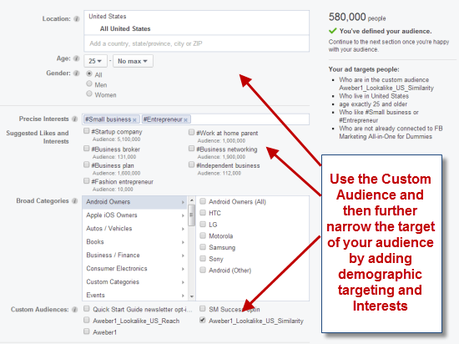
This is a powerful way to use Facebook advertising that we routinely find many people aren’t taking advantage of! It only takes a few minutes to do and if you are advertising on Facebook, I highly recommend doing this. I’ve seen amazing results with my advertising clients who are getting much better conversions on their ads using Custom Audiences. Go do it. Now.

How Use Your Email Database For Targeted Facebook Advertising is a post from: V3 Kansas City Integrated Marketing and Social Media Agency