Are you a movie lover? Are you looking for a perfect source to stream out your favorite movies on a wider screen? If yes, Kodi is going to serve as a great partner for you. Streaming movies online is something that we surely all love to have. But finding out the best platforms have been always remained a matter of concern. Kodi is surely serving as one of the most favored online streaming sources these days. And the reason is the simplicity and ease of using it is offering to the users. One can now easily enjoy hundreds of movies, TV shows and much more just by making a few clicks over it. One thing that we would like to assure you about Kodi is its quality and the functionality that you are not going to get anywhere else.
You can watch your favorite tv show on Kodi through Kodi builds & Addons. Just choose the genre as per your preferences. The article is specifically dedicated to all those who are willing to use this wonderful source to enjoy unlimited streaming over movies.
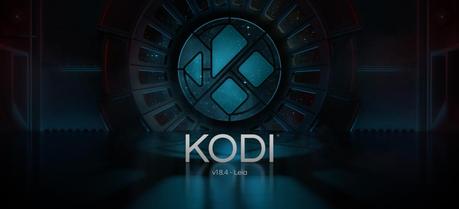
Steps to watch movies on Kodi
If you are excited to get started with streaming movies but don't know the way from where to get started with it, the given guide will surely help you a lot. You just have to follow up some instructions being provided to their very carefully to let all these happening very carefully. Make sure to choose a genuine and reliable source to proceed with your streaming experience. The only thing that you need to get started with watching movies on Kodi are:
- Launch your web browser and then search for the option of the Kodi app on it. You can simply go with the option of the Kodi.tv website as well.
- Download and install the app on your device just by tapping on the green-colored Install button and then wait for the process to get completed.
- Once done, launch Kodi from your device and the move ahead with the Add-ons section.
- You will see the package symbol over there on the top left side of your home screen. Just tap on it to proceed further.
- Now, tap on the Install from the repository section.
- On the completion of the above process successfully, locate the Kodi Add-on Repository section and then tap to open it up.
- Next, you have to find and then install the addons as per your preferences on your device.
- Use a secure VEP service to ensure secure access.
- Once done, you will be free to watch out your favorite movies on your device quite conveniently.
Why use VPN services while accessing movies on Kodi?
VPN services are been serving as a great partner while accessing movies from various resources. If you are interested in knowing about the major reasons why we are forcing you to use the same, here are the leading one for you:
- Accessing movies from third-party Kodi addons like Exodus Redux is not so easy until you are using some suitable VPN source on it. This part of the process is quite necessary as any unauthorized access can put you in trouble.
- VPN services work as a mask for you and perfectly hides your identity while using some unauthorized access.
- VPN service is also quite necessary to keep you safe from the spying eyes of hackers as well.it encrypts your data and ISP and hence makes it quite difficult for the hackers and others to check your online visibility.
- VPN services make it quite easier to enjoy movies from restricted sites and countries as well. it removes all the geographical instructions perfectly.
- VPN also affect the streaming quality of the content as well.
- It boosts up your accessing speed and is quite an affordable platform for enjoying streaming as well.
Conclusion
So Guys! It is all about how to stream your favorite movies on Kodi. We have tried to provide you a simplified process of watching Kodi online. Moreover, we have tried to explain the importance of VPN service while watching movies on Kodi as well. I hope it will help you a lot in enjoying the unmatched experience of streaming seamless experience.
