The trail map should be the core of your journey when you are hiking/planning with Hiiker. It is really easy to get there. All you have to do is select a trail from anywhere in the app, the example below shows the Home Page of the app and the Map Search page. When you are on a trail overview page, tap on the big View Trail Map button.
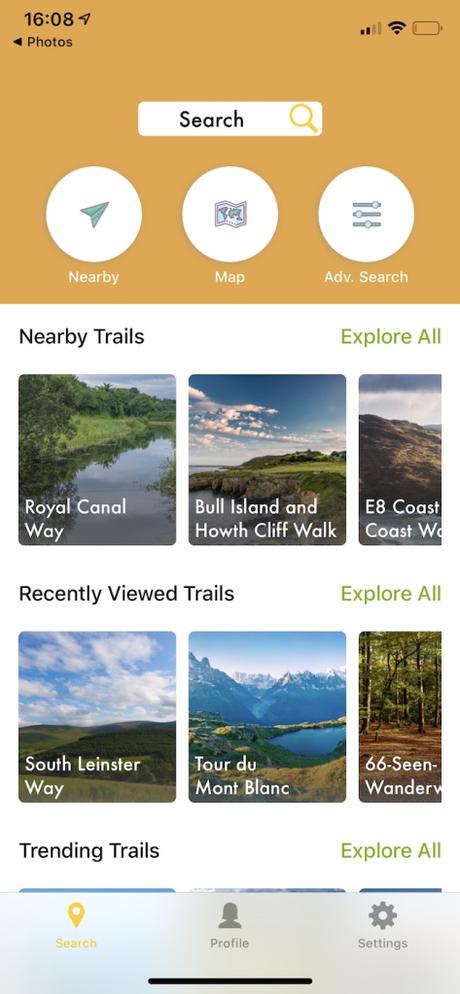 Hiiker App Home Page
Hiiker App Home Page
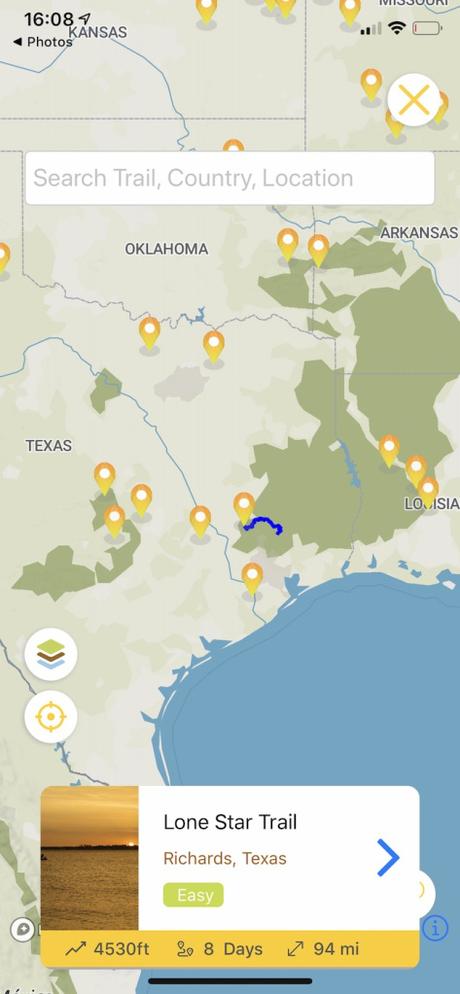 Hiiker App Map Search Page
Hiiker App Map Search Page
- Select any trail from around the app.

2. Tap on the View Trail Map button
