How to use Twitter’s edit button and unsend tweets. There are always instances when you wish you could go back and edit what you first typed, whether you made a spelling mistake in a tweet or used the incorrect hashtag. It’s a good thing that Twitter now has an edit button.
Regrettably, editing posts on Twitter is not free. You must sign up for Twitter Blue, the premium service that grants you a blue tick in addition to additional perks like bookmark folders for organizing saved tweets, a section for the most popular articles, the option to change the interface’s color, and more.
Twitter Blue has a web subscription price of $8 (or £8) per month and a mobile subscription price of $11 (or £11 per month). When the edit button originally debuted, only a few nations and mobile devices supported it. It is now available globally and can be used in both web browsers and apps for iOS and Android.
You might have to wait up to seven days for a team member to verify your account. In my situation, it required a few days. Therefore, if you just posted anything, this is not a quick repair.
Tweets can only be modified up to five times, and only within 30 minutes after publication. Additionally, not all tweets may be altered; more on this below.
How to use Twitter’s edit button:
1. Find the tweet you want to edit:

Select “Edit Tweet” by clicking on the three dots in the tweet’s upper right corner.
Read more: How to Cancel Subscriptions on Your iPhone
2. Accept Twitter’s ‘Heads up’ notice:
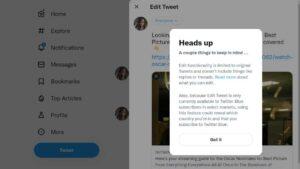
Read Twitter’s conditions regarding the edit feature and click “Got it” to continue if you agree.
3. Edit your tweet:
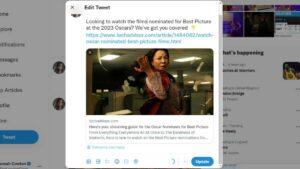
Once you’re satisfied with your adjustments, click the blue “Update” button.
4. Twitter will confirm your edits:

The button that reads “Your Tweet has been changed” will now appear on Twitter.
The steps are the same for both the desktop and the smartphone versions of the process that we tried.
What tweets can’t be edited with Twitter’s edit button?
There are several tweets that cannot be modified despite being standard. As follows:
- Twitter posts that were sent more than 30 minutes ago
- Retweets
- Replies
- Polls
- Tweets that were sent using a device other than the one you’re editing
Can people see if you’ve edited a tweet?
Yes. A link with the words “Last modified” and the timestamp is underlined in blue beneath the tweet.

The different iterations of your tweet will be seen whenever any person clicks on this. Therefore, the best course of action is to simply erase your prior tweet and create a brand-new one if you don’t want anyone to see it.
Read more: How to add signature in Gmail
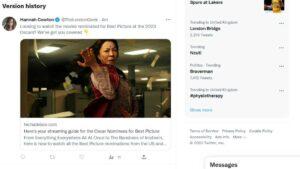
Can you unsend a Tweet?
Twitter Blue also gives you 30 seconds to click the “undo” button if you send a tweet and then quickly change your mind.

In the Twitter Blue settings, you may alter this to 5, 10, 20, or 60 seconds or turn it off totally.
