Many People use proxies on the computer via plugins or manual proxy settings. But, now the android users are rapidly increasing day by day so we also explain the step by step guide on How to use proxy settings on android ?. If you are looking for a tutorial regarding change proxy settings in android so you landed in the right place. The use of custom proxies is very helpful for us cause using these custom proxies you can open any blocked sites in your country and bypass many restrictions. an
Proxy is just like an IP Address of some other host that you are using to access some site. It is a very traditional way of using a manual proxy by writing the custom proxy setting. But in this tutorial, we can also show you the best ways to use proxy settings on Android devices.
Most of the users use proxies on their computers to Hide their IP Address or maybe Run WhatsApp on college wi-fi. There are much more reasons why people use proxies on the computer. On the other hand, the same reasons are for android users. you can definitely use proxy settings on the android device and it works similarly like work on the computer. In a previous post, we can share Best VPN Chrome Extension that helps you to hide your IP Address and some of the plugins are also available on Google play store. You can also use those android apps to switch proxy between different countries.
Steps to Use Proxy Settings on Android Smartphone Without Root?
How to Use Proxy Settings on Android Smartphone Without Root? There are many types of proxies available on the internet such as free proxy, paid proxies, Level 1, level 2, etc. Many people buy premium proxies to secure their system and browse the internet anonymously using some other host IP. Many users use a proxy setting for a couple of reasons.
- To hide their real location.
- Anonymous internet browsing.
- Boost their internet speed using the premium proxy.
- No site can track your real location, history and any kind of user data.
- open blocked the site in your country.
- It can also save your internet bandwidth.
Steps to Use Proxy Settings on Android Smartphone Without Root :
- Go to your Phone Settings >> Wi-Fi and you see the list of connected wifi networks.

- Tap a long press on the wifi network on which your device is connected.
- Now on the next screen, you will see the pop up that shows you’re the options. Now hit “Modify Network”.

- Now click on “Advanced Setting” and choose “Manual” under proxy options. In that section you see the field to enter proxy.
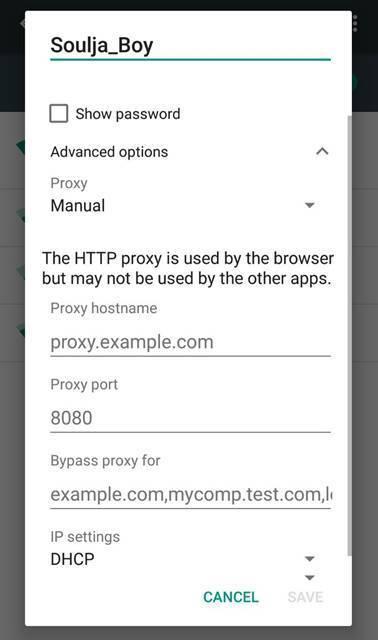
- Now enter proxy in the proxy field and hit save button and you are done.
This is the traditional way to use custom proxy settings on the android smartphone to change your proxy. You can use other ways too to change proxy settings and browse the internet anonymously. You can also use third party android apps to use the proxy and it is applicable to your whole android phone. Many people still scared to use proxies so guys, for those I recommended using Premium or Paid Proxy Settings in the manual model on an android device.
Alternative to Use Proxy Settings on Android Device :
You can use third party android apps to use proxies to hide your real IP Address and all. You just need to install some VPN App on your smartphone. you just need to enable that apps and your android phone are on proxy mode and you can access all types of blocked sites, access maximum internet downloading speed and all kinds of useful things. If you have no time to find proxy on the internet and type manually so guys this alternative method is for you. You just use the proxy by one button. There is no problem of remembering the Proxy IP Address and all.
- Go to Google Play Store and search for “VPN” and you can see many free VPN Apps. just choose one and install it on your android smartphone.
- Then open it. and enable that app and now after that, you can access all types of blocked sites and all. It is worked similarly to manual proxy settings. But it is handier than the manual proxy settings.
From Editor’s Desk :
Above are the two different ways to use proxy settings on the android device. You can choose anyone that suitable for you. By using this you can easily change your proxy setting and hide your IP Address from the external outside world and save your precious data from hackers and crackers. You just need to carefully follow up the steps and properly use it. If you can face any type of problem in this article so please let us know in the comment section. We can solve your problem as soon as possible.

