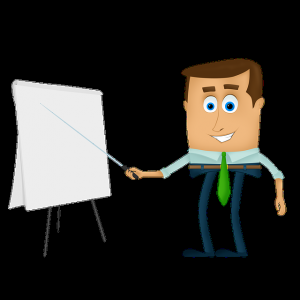
If you are looking for an application for making professional presentations, then Prezi is our say. So, you must want to know how to use Prezi?
In this article, we will tell you how you can use it in an easy and simple way. So, let’s get started:
What is Prezi?
Prezi is presentation software that is cloud-based. It is quite a good platform for the presentation media as the users are equipped with a facility to zoom in and zoom out, display and navigate through the information by making use of parallel 3D space on the presentation.
How to use Prezi?
For the sake of convenience and comprehension, we will be splitting this tutorial into three sections.
Section 1: Signing up for Prezi.
This section primarily deals with the creation of the account and signing up for Prezi.
Step #1: In this very first step, you require visiting www.prezi.com. Take a note of this fact that all of your work will be saved on the cloud so that they can be accessed from any part of the world where there is internet connectivity.
You will be provided with some pricing options in which you are required to choose one of those in this step. So, let us first have a walk-through of the available options.
Enjoy: This pricing option comes with a basic 4GB storage, control on privacy settings, accessibility on any device, and premium support just for $10.00/m.
However, you can get a low cost to enjoy account if you make a purchase of the Prezi Enjoy account for a whole year. It may cost you $4.92/M.
This account is useful if your needs are very basic. You can try this for free for the first 14 days and after that, you will have to pay the corresponding amount in order to access the features.
Pro: This comes with unlimited space with other features as of the Enjoy pricing option along with image editing tools and works offline features. The monthly bill will cost you $20.00/M while the annual plan will cost you $13.25/M.
Teams: This is the most equipped Pricing option with all the features and it costs $795.00/Yr up to 5 users. You can consider using this if you are having a big team.
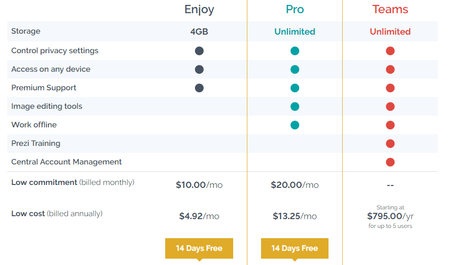
Amongst all these paid options, if you want to use Prezi free of cost then you can also do the same.
You can get a Public account and this way you can use Prezi absolutely free. With this account, you can create, collaborate and present on Prezi.com.
Step #2: You can choose any of these available options which we have discussed under Step #1 and sign up using one of those.
Alternatively, you can visit the following link if you wish to sign up for the free public account. This will get you to a web page where you will be asked to enter details like your name, email address and other stuff.
However, you can also sign up using either your LinkedIn account or your Facebook account.
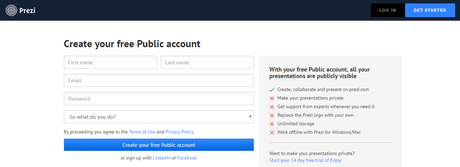
You can also access your Prezi dashboard using the official iPhone and iPad application. It is absolutely free and the application lets you access your Prezi’s anywhere through the device.
Once you are done with the signing up process, you will be redirected to your Prezi dashboard with a “Get Started” message on your screen.
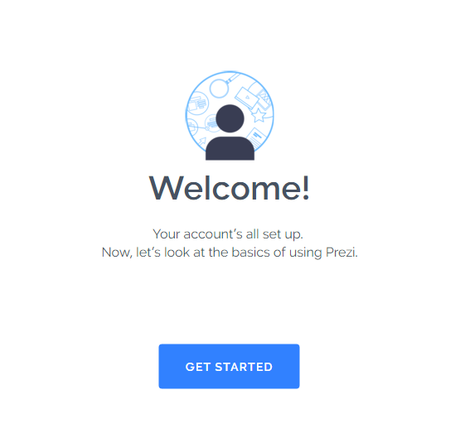
If you have managed to reach this far then you should definitely look for the next section.
Section 2: Planning the presentation.
It is recommended to plan the presentation before actually making it. This will help you a lot while making one as you will have a rough sketch of what you are going to have as your final thing.
You can plan out the whole presentation as you will be having the whole presentation landscape on your screen. You can zoom in and zoom out. Keep a track of the spots where you want to place your matter.
To do this, from your dashboard, you have to click on “Create a new Prezi”. This will take you to the editing section where you can edit the whole presentation.
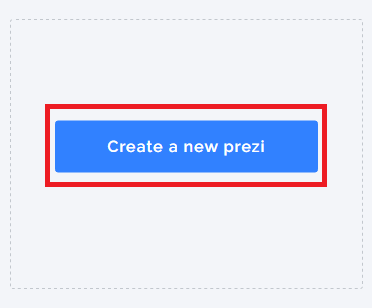
Section 3: Making the presentation.
Now, you are all set to make a presentation. By now, you can see a basic template which you can edit as per your requirements.
If you wish to add a circle frame in your presentation then you can easily do so by clicking on the circle positioned at the extreme left corner of the window.
This will result in a circle that can be dragged to the desired position and you can also change the dimensions if the circle just by resizing it.
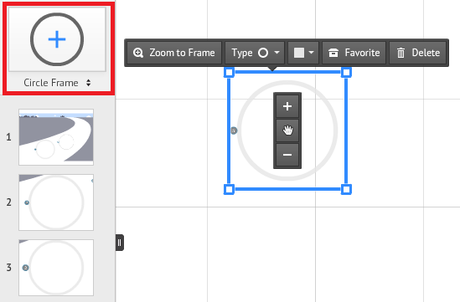
Additionally, you can also include squares, brackets jut by clicking on the two arrows on the same block and this will open a drop-down menu for you from which you can select your desired structure.
If you wish to edit the text then you can also do it very easily by clicking on the text area as shown.
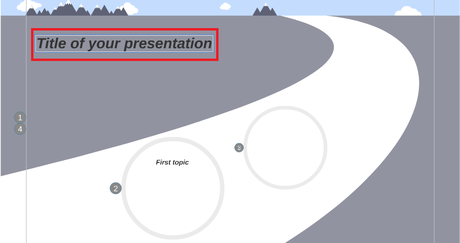
If you want to insert images, symbols and shapes, YouTube videos, layouts, arrows, highlighters and much more then you can do the same by clicking on the insert tab at the top navigation panel and then selecting the desired option from it.
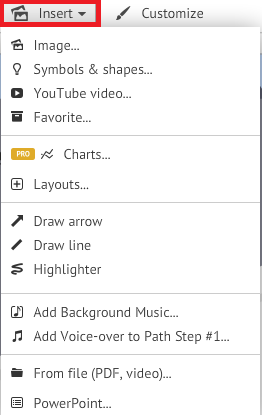
You can also customize the presentation by clicking on the “Customize” tab located next to the insert tab. You can choose different themes as per availability.
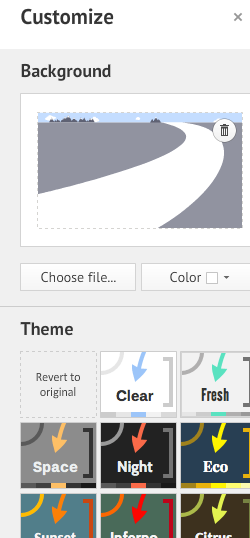
If you wish to navigate between the different elements then you can do so by clicking on the element blocks which can be seen at the left pane of the window.

Once you are done with the presentation, now, you can present it, download it as PDF, portable Prezi and even share it on Facebook and among friends.
Now, we are on a verge to end this article on “How to use Prezi?” We believe that we made this article helpful enough to satisfy your curiosity and need about using Prezi.
Moreover, if you have any other information or query regarding this topic then do tell us via comments. We would love to hear from you.
Stay tuned.

