Is mindlessly sending connection requests to every person you encounter the right strategy on LinkedIn? Is this social media also about your number of followers and connections as is every other social media platform?
The answer is no! On LinkedIn, quality beats quantity. It is important to connect with the right people to make the best of what this platform has to offer. Strategically adding connections on LinkedIn can grow your business and establish you as a LinkedIn influencer.

Only adding the people in your industry and the industries you are interested in will ensure that your feed isn't cluttered with irrelevant posts that are of no relevance to you.
You can further leverage these connections into growing your business. But that can only happen if your connections are also interested in what you have to say and have not added you just for the sake of increasing their numbers.
Start by sending connection requests to your clients, colleagues, and local business network. You will also receive connection requests. Carefully field these requests and only accept the relevant ones.
These are some tips which will teach you how to use LinkedIn to 'man up' your network:
- Optimize the privacy settings of your profile
The default setting of your LinkedIn account lets anyone send you a connection request. You can, however, control this. You can set up your privacy settings so people who know your email address are the only ones who can send you a connection request.
You can change these settings by clicking on your profile photo in the upper-right corner of the screen. Choose Settings & Privacy from the drop-down menu and in the communications tab, change your settings as you see fit.
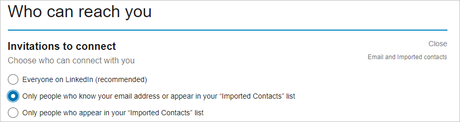
If you want to increase your number of followers without increasing the actual connections, simply set your privacy settings for the same.
You can change these settings by going to the privacy settings and selecting the 'Make Follow Primary' option button in the 'Blocking and Hiding' section.
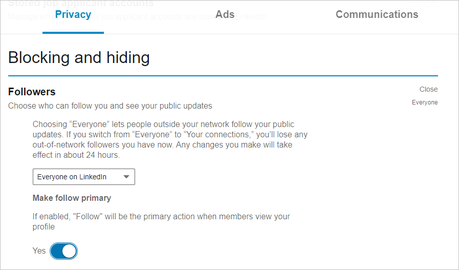
Similarly, you can also follow people without necessarily adding them to your network. These might be people unrelated to your industry who you want to keep up with but not want in your immediate network.
- Optimize your LinkedIn headline
When someone you might be interested in first visits your profile, your headline will convey all they need to know about you. The default setting of LinkedIn displays your current designation as your headline if you don't write one.
Write a simple line about what you do and how you could be of help to a prospective client to garner a better response.
- Use LinkedIn's Find Nearby feature
The best time to use this feature is when you are attending a workshop, conference, or networking event. Simply turn on the 'Find Nearby' option on your mobile device. It will enable you to find other LinkedIn users within 100 feet of you.
The Bluetooth feature of your phone needs to be turned on for you to use this feature.
Once the 'find nearby' option has been turned on, you will start seeing people who are also using this feature at that moment.
If you are organizing or managing any such event, a quick announcement will suffice. People who want to network will use this feature and you will know who to approach.
Other than connecting with people nearby, you can also see the people who are already in your network present at the same event. This allows you to message them and arrange a quick meeting.
Make a note of the people you added as connections in these events. Remember to send a personalized message to them later and follow up on it.
- Personalize your LinkedIn requests
Try to add personal notes while sending a connection request. If you know the person you are trying to connect with through a group or maybe you attended the same conference, mention this detail in your message.
If you see this person as a prospective client, the first message is not where you will pitch to them. This message is just the first step towards building a relationship. Once you are on good terms with them and if an opportunity arises, they might contact you themselves.
If you are using LinkedIn on desktop, click on the 'Connect' button at the top of the person's profile then click on 'Add a Note'.
And if you are using the mobile app, tap on the person's profile, then tap on the 'More' button. Now you will see the 'Personalize Invite' option.
If the person has set their default settings as 'Follow', you will be able to find the 'Connect' button with the 'More' button on both mobile and desktop versions.
These people will be reminded twice to accept your invitations and the invitation itself will expire in 6 months if it gets no response.
- Avoid your account or requests from being restricted
An unusually large number of requests can lead to your account being restricted from sending any more connection requests. Further, if a large number of the requests you are sending out are not answered or left pending, your account itself might be restricted by LinkedIn.
Although LinkedIn hasn't publicly announced what is the cap of unanswered/pending requests that might lead to account restriction, it's better to regulate your activity and not take any chances.
If you want to check the number of pending invitations you have right now, go to the 'My Network' tab and click on 'Manage All'. If you feel like there are too many pending requests, you can withdraw them. However, you will not be able to resend the withdrawn invitations for 3 weeks.
Conclusion
Following the tips suggested in this article will definitely 'man up' your LinkedIn network. It will take patience and a little effort but slowly you will be able to grow a valuable network that will help your business to prosper.
Author's Bio:
A passionate entrepreneur and career-building enthusiast, Aditya lives and breathes Hiration - an AI-powered online resume builder and platform to help job-seekers find their way in today's highly treacherous job market.


