INTERNET DOWNLOAD MANAGER CR@CK

Many people have been making this request from my forum and blogs. So let’s say this is a popular demand by my friends and blog readers.
Internet download manager (IDM) give there customer’s 30 days grace to activate to their premium account or you won’t be able to use the IDM after the 30days period. In case you have not read “how to bypass trial software manually” then read it now.
Internet download manager is one of the most used download manager around and it has enough features but most of the features are not for free users.
After learning how IDM works, I finally created a cr@ck that can change any IDM versions to premium and the sweet thing about this cr@ck is that you can always update your internet download manager for newer versions and it will update fine and work perfectly.
How do I get the crack?
You can download the crack here INTERNET DOWNLOAD MANAGER CR@CK
Or download it here INTERNET DOWNLOAD MANAGER CR@CK (MIRROR)
Hope you have downloaded it?
Now go to internet download manager website to download your IDM
STEPS TO CR@CK YOUR TRIAL IDM
Unzip the internet download manager cr@ck you downloaded earlier to a specified folder
Install your 30days trial IDM as you have been installing your previous software.
After installing, close your IDM from the system tray (see shot below)

Now that you have closed the IDM properly, go to your “program file” by going to “Run” and type “c:\program files” in the search box and press ok or tap Enter from your keyboard (see shot below)
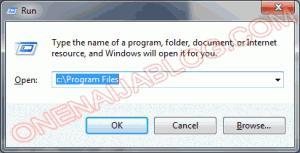
Now locate “internet download manager” folder and open it
Inside the folder you will see a file name “IDMan”. Have you seen it?
Now go to the internet download manager cr@ck that you unzip earlier and copy the “IDMan” there.
Go back to the internet download manager folder and replace it with the default one
Close your program file…
WE HAVE SUCCESSFULLY COMPLETED THE MAIN STEP, NOW TO THE IMPORTANT STEP
Go to your internet download manager cr@ck and double click to install the “RegKey Windows 32-bit” if you are on 32 bit operating system or “RegKey Windows 64-bit” if you’re on 64 bit operating system.
After that, open your internet download manager and use all its premium features for life.
If you love this post and would like to comment or you got any question, then please do with the comment box below
If you love the post or if the post is of help to you, kindly click the like button and recommend us to friends. And don’t forget to subscribe to our feed for post on the go

