Instagram is definitely an app that you open at least once a day. Share memes, watch videos or, like me, see who got into my private messages. And not only people; Instagram has silently added a new feature to our DM section. With features like the "status" feature, Instagram Notes lets you say what's on your mind.
And although it is quite easy to use, many users do not know how to get the most out of it. So, we are here to help you understand how to use Instagram Notes on iPhone or Android device.
What is the Instagram notes feature?
Unlike the stories feature, which allows you to post images and videos, notes are shorter and faster because they have a 60-character limit. Posting a note does not send a notification to your followers. However, they can see it in the DM/chats section and reply with a message if they want to.
However, just like stories posted on Instagram, the note will disappear after 24 hours. Simply put, you can say that Notes are text stories that can be shared in DM. It is so simple.
Now that we've crossed that list off, let's move on to creating, sharing, and blocking Instagram notes. But first, my friend, make sure you update the Instagram app on your iPhone.
- Launch the Instagram app and swipe left to go to the DM section.
- Tap the plus icon in the top right corner of your profile picture.
Note. Instead of a Plus icon, you can see a block labeled "Your Note". Click here to add a note. - Enter the message you want to share.
- Click the Share button in the top right corner.
Tip: You can choose who to share the note with. Instagram allows users to share notes with followers who follow them or with close friends.
Make the most of Instagram notes
Here are a few options for using Instagram Notes to get the most out of them.
- Notes will disappear after 24 hours and can be limited to 60 characters.
- Notes can be conversation starters, so keep them as memorable as possible (PS. They can even help you score points when chatting with someone you like).
- Creators and businesses can use Notes to communicate news, updates, or relevant information-it's an easy way to keep track of your announcements because they're at the top of your audience's inbox and won't get lost in the noise of Stories.
But not everyone can be in the notes. If you don't like this feature or want to disable notes from certain objects, follow the instructions.
How to turn off notes on Instagram
Unfortunately, you can't turn it off completely, but there is a way to turn off the Notes feature for a specific person. You can mute notes in the Notes section or in a person's profile.
From the Notes section:
- Open DM where notes are visible.
- Tap and hold on the note you want to turn off.
- From the options, select Disable Notes.
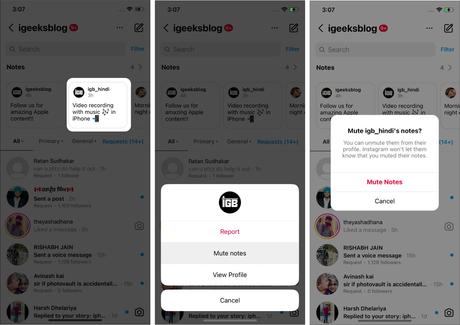
From profile:
- Go to the profile you want to disable.
- Click on the "Subscriptions" tab.
- Select Mute from the options.
- Turn on the "Notes" toggle in the options.
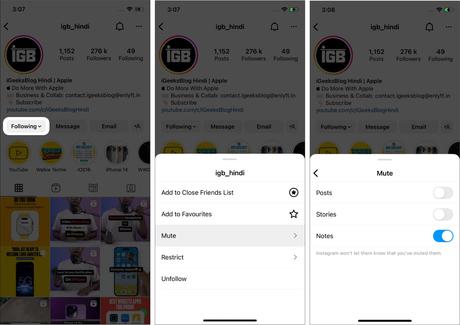
Note: If you want to turn note audio back on, go to the profile mute option and turn it off to unmute profile notes.
Conclusion
Notes can be used in many ways and convey thoughts to your friends who follow you. It is also one of the best places to share your soul thoughts. I'm sure if you make good use of the space, you can start a lot of conversations with your friends. Have you already used the notes feature? Was it helpful for you? Write to us in the comments.
Read more
- How to turn off precise location on Instagram
- How to Enable Instagram Dark Mode on iPhone
- How to share screen during video calls on Instagram

