Are you trying to find the location of a friend? Snapchat+ Ghost Trails can help you. Here, we have explained how to use Ghost Trails on Snapchat Plus.

Ghost Trails is one of the features of the Snapchat+ premium plan. It lets you see and monitor a friend's movement around the city.
Ghost Trails has a yellow trail line indicating your friends' movement. It appears on the Snap Map if the friends' location is enabled.
Also, See:
- What features are on Snapchat Plus?
- How to Change the Snapchat App Icon
- How to Get the Crying Filter on Snapchat
A friend needs to share their location with you and have the feature enabled before you can see their Ghost trails. Also, they need to update their Snapchat app to the most recent version.

The Snapchat+ service has impressive features like Ghost trails, Story Rewatch Indicator, Snapchat+ Badge, and the Solar System, among others.
When you subscribe to the premium service, you will enjoy all these features and can even change your Snapchat app icon. Although, you have to reside in a country where the service has been rolled out.
Below, we have explained how to use Ghost Trails on Snapchat Plus.
What are Ghost Trails on Snapchat Plus?
Ghost Trails on Snapchat Plus lets you see friends' movements around the city. You can see a friend's location as they move around over the last 24 hours.
Ghost Trails is marked with yellow trails indicating the path that a friend followed while moving around. To see the Ghost Trails of a friend, go to the Snap Map and select their Bitmoji.

However, they need to have shared their location with you to see their Ghost Trails on the Snap Map. They must also have the most recent update of the Snapchat app, and the Snapchat+ service rolled out where they live.
How to Use Ghost Trails on Snapchat Plus
- Launch your Snapchat mobile app and visit your profile.
- Select the “Snapchat+ membership” card and subscribe to the premium service if you haven't.
- Head back to the “Snapchat+ membership” card and enable it.
Remember that a friend must share their location with you to see their Ghost Trails.
Besides, Ghost Trails can be cleared. Disable the Ghost Mode from the Snap Map Settings to clear your Ghost Trail.
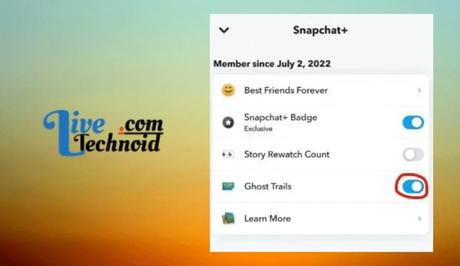
Conclusion
Ghost Trails is one of the features of the Snapchat+ subscription-based plan. You can try these features using the 7-day free trial. However, remember to cancel your subscription if you don't want to be billed after the trial period ends.
Also, See:
- Characters of Fire Emblem Warriors: Three Hopes
- How to Fix “Unable to connect to server” in Fall Guys
- How to Fix “Database login failure” in Friday The 13th

Found this post helpful? Please, share with friends!
Similar posts:
- How to Get the Snapchat Plus Badge
- How to Change the Snapchat App Icon
- How to See Who Rewatched Your Story on Snapchat Plus
- How to Get Snapchat Plus for Free
- What features are on Snapchat Plus?
