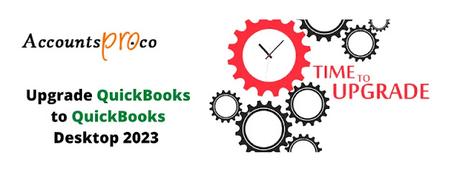
QuickBooks releases a new version of its accounting software every year, with upgraded and additional functionalities. These updates not only fix bugs in older versions but also improve the performance of QuickBooks software. Upgrading to the latest release is free and can boost your company’s productivity.
To discover how to upgrade to the latest version of QuickBooks, which includes new features like customized payment receipts and access to product improvements such as payment statement dispatch, continue reading.
Benefits of Upgrading QuickBooks to the Latest Version 2023
By upgrading to QuickBooks 2023, your company can immediately reap the benefits of four key features:
- Error-free user experience
- Enhanced data security
- Real-time invoice tracking
- Bug fixes and security improvements
Check Whether your QuickBooks Desktop is Up to Date or Not
It’s crucial to confirm that your software is up to date before upgrading QuickBooks Desktop. Here are the steps to follow:
- Launch QuickBooks Desktop
- Press F2 (or Ctrl+1) to access the Product Information window
- Verify your current version and release
- Check if there is a newer QuickBooks release available
Note: It’s important to note that the same steps apply to upgrading all QuickBooks versions, including QuickBooks Pro, Premier, and Enterprise applications, to the latest 2023 release.
Upgrade QuickBooks Desktop 2017, 2018, 2019, 2020, 2021, and 2022 to 2023
Regardless of your QuickBooks Desktop version, there are various methods to upgrade to the latest release. Follow the steps below:
Step 1: Take a Backup of the Current Version
To ensure the safety of your data in case of technical issues, it’s crucial to create a backup file of your current version before updating your QuickBooks Desktop company file.
Here are the steps to follow when creating a backup of your company:
- Open your QuickBooks current version of the application.
- Log in to your company file with Admin user access.
- Click on the File menu located at the top left of the tab.
- Move your cursor to the Backup Company option.
- Select the Create Local Backup option in the Backup Company tab.
- A Create Backup window will appear. Choose where you want to store your company file backup.
- Note that the backup is stored both online and locally on the PC.
- Select your preferred Backup Storage option and click Next.
- If you need to adjust your current backup settings, click the Options button within the Create Backup window.
- The application will begin preparing your backup. Once the backup is saved, close the window.
Step 2: Upgrade QuickBooks Desktop 2020 to 2023
Upgrading QuickBooks Accounting Company File from 2020 to 2023
When you open your company file in the latest QuickBooks version, such as 2023, for the first time, a prompt will appear asking you to upgrade the file to the most recent version.
It’s important to note that once your company file is upgraded to the 2023 version, it will no longer be functional with the original version of the application. Before upgrading, ensure that all users log out of the company you plan to upgrade to the 2023 version.
To upgrade your company file to the 2023 version, follow the steps below:
- Open the QuickBooks 2023 version on your desktop.
- If you don’t have a company file open, click on the “File” menu located in the top left corner of the screen and select “Open or Restore Company”.
- Choose “Open a company file” and click “Next”.
- If you have a backup company file (QBB) instead of a company file (QBW), select “Restore a backup copy”.
- Select the “Local backup” option.
- A window will open, allowing you to browse your computer for the company file. Locate and select the file, then click “Open” to open the file for upgrading.
- Once you’ve selected the company file, sign in to it as the Admin user.
- Click on the “Update Now” option located on the bottom right of the update window to begin upgrading your company file.
- The upgrade process will start and a progress bar will be displayed on the screen.
- Once the update has been completed, you will be prompted with a window indicating the successful completion.
- Click on the “Done” button to finish the upgrade.
If you are stuck at any point of time, or you need any technical assistance, then we recommend you to connect with our sage 50 support team by doing live chat or book an appointment.
Conclusion!
By upgrading to the latest release (2023), QuickBooks Desktop users can gain access to a variety of new features and functionalities, such as customized payment receipts and automatic payment statement dispatch. To further accelerate business growth by streamlining accounting activities, consider hosting QuickBooks Desktop. With this, users can benefit from quick, easy, and global access to one of the most trusted accounting tools available.
Frequently Asked Questions
Que: Should I Uninstall QuickBooks Before Upgrading?
Ans: It’s best to install the upgrade in a new location rather than overwriting the current version of QuickBooks. To upgrade your current QuickBooks version, users must clean their system before updating their respective software. The cleaning process involves clearing or removing unwanted files and caches, which helps eliminate data corruption.
Que: Is Upgrading QuickBooks free? How Much Does It Cost to Upgrade QuickBooks?
Ans: Yes, upgrading QuickBooks is free. The minute the update arrives, users are sent a notification justifying the same. When you open QuickBooks, you must click on “Update” and follow the prompts to install the upgrades.
Que: How Long Does a QuickBooks Upgrade take?
Ans: It only takes a few minutes for a QuickBooks upgrade to take place. In simple words, it can take 25-30 minutes for the upgrade to occur, only if the update takes place without any errors or malfunction.
Author Description:
Combining traditional and modern writing styles, this author's articles flow seamlessly and cover all the intricacies of the subject matter. Their writing includes a diverse range of vocabulary to enrich the content while maintaining accessibility for all readers. With vast experience, this author is capable of writing on a broad range of topics.

