Google play store which is previously called as the Android store is the onestop point for android users to download android apps safely and securely. Herein this post we will let you know on how to update google play store services in android mobile.
Google play services frequently updates its version to stand aginst the malware and the bugs involved in it. To make it strong and secured, google plays ervices are updated frequently to fix bugs and make improvements.
For Android users, Google play services are the secured way to download applications from the trusted services.
How to Update Google Play Store services in Android phone
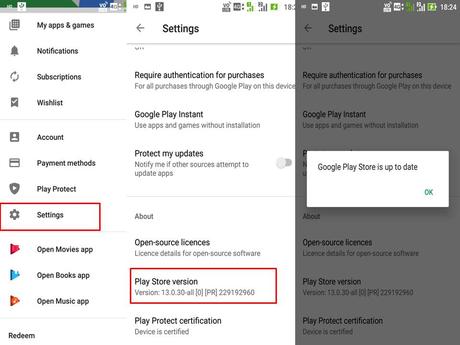
1. Open the play store
2. Click on the drop-down menu
3. Click on settings
4. Scroll-down and find the about section and then click on Play store version
5. If the services are updated it shows the pop-up as Google Play Store is up to date.
IMPORTANT: Google play store gets updated automatically in the background itself and you don’t need to worry about updating it
Your google play store gets updated automatically when the new version gets released. Every update includes the bug fixes and stability improvements.
Your device is protected from attackers as it blocks the apps that are considered to be harmful. And it is important to block installation of unknown apps from third-party applications.
If you are facing automatic updating of apps on your smartphone without your permission? and want to stop them and make it work manually? Here, in the previous post, we have shared a post on How to Stop Apps from Updating Automatically on Android
Are you a game lover? and want to play the best mobile games on your android device. Check the list of 5 of the best offline games for android that doesn’t require the internet connection
Also Check: Best Fighting games for Android
Conclusion:
You don’t need to worry on google play store updates as they are updated automatically in the background itself. Every update comes with latest version of improvements and bug fixes that keeps your device secured.
We hope that the post on How to update google play store services in Android has helped you in improving your knowledge and if you found the post to be informative share it with your friends and spread the knowledge.
