Peacock is a streaming platform that offers a vast library of TV shows and movies, including original content. However, if you're not enjoying the content on Peacock or have found a better streaming service, you might want to cancel your subscription. This article will provide you with a step-by-step guide on how to unsubscribe from Peacock.

Peacock is one of the newest addition to the streaming service world, and it's already making waves. Owned and operated by the Television and Streaming division of NBCUniversal, a subsidiary of Comcast, Peacock has quickly become one of the most popular streaming services available.
What is Peacock?
Peacock is an American over-the-top video streaming service that was launched on July 15, 2020. The service offers a wide variety of television shows, movies, live sports, news, and original content. Peacock is unique in that it offers both a free, ad-supported version and a premium version with more content and no ads.
Also, See:
What sets Peacock apart from other streaming services?
One of the biggest things that set Peacock apart from other streaming services is its focus on live sports. Peacock offers live coverage of Premier League soccer matches, NFL games, WWE events, and more. In addition to live sports, Peacock also offers news coverage from NBC News and MSNBC, as well as live events like the Macy's Thanksgiving Day Parade.
Another thing that sets Peacock apart is its original content. The service has already produced several popular original series, including “Brave New World,” “The Capture,” and “Psych 2: Lassie Come Home.” Peacock has also announced several new original series that will be coming soon, including “One of Us Is Lying,” “MacGruber,” and “Bel-Air.”
Peacock also offers a unique viewing experience with its “channels” feature. The channels feature allows users to watch live-streaming channels that are curated based on specific genres, such as news, sports, and reality TV. The channels feature is similar to traditional cable television but with the convenience of streaming.
How much does Peacock cost?
Peacock offers both a free, ad-supported version and a premium version with more content and no ads. The premium version of Peacock is available for $4.99 per month or $49.99 per year. The premium version offers access to all of Peacock's content, including live sports, news, and original programming.
If you're not sure if Peacock is right for you, the free version is a great way to test out the service. The free version of Peacock offers access to a limited selection of content, including some original programming and a selection of classic TV shows and movies.
How do I access Peacock?
Peacock is available on a variety of devices, including smart TVs, streaming devices, gaming consoles, and mobile devices. The service is also available on the web at peacocktv.com. To access Peacock, simply download the app on your device, or visit the website and create an account.
Is Peacock worth it?
Whether or not Peacock is worth it depends on your personal preferences. If you're a fan of live sports, news, and original programming, then Peacock is definitely worth checking out. The service offers a unique viewing experience with its channels feature, and the premium version is affordable compared to other streaming services.
If you're not interested in live sports or news, and you're already subscribed to several other streaming services, then Peacock may not be necessary for you. However, the free version of Peacock is a great way to test out the service and see if it's something you're interested in.
How to unsubscribe from Peacock
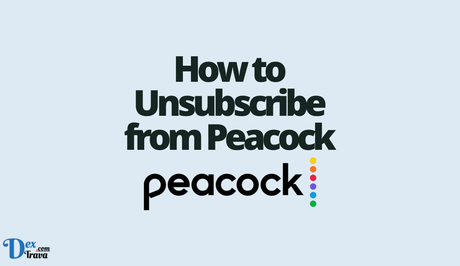
Step 1: Log in to your Peacock account
To cancel your Peacock subscription, you need to be logged in to your account. Go to the Peacock website and enter your login credentials. If you don't remember your login details, you can click on the “Forgot Password” option and reset your password.
Step 2: Access your account settings
Once you're logged in, click on your profile icon in the top right corner of the screen. A drop-down menu will appear, and you need to click on the “Account” option. This will take you to your account settings page.
Step 3: Cancel your subscription
On the account settings page, you will see an option called “Cancel Subscription.” Click on this option, and Peacock will ask you why you're cancelling your subscription. You can select one of the reasons or choose “Other” if none of the reasons applies to you.
Step 4: Confirm your cancellation
After selecting your reason for cancelling the subscription, Peacock will ask you to confirm your cancellation. You will be prompted to click on the “Cancel Subscription” button to proceed.
Step 5: Check for confirmation
Once you've cancelled your subscription, Peacock will send you a confirmation email. Make sure to check your email and look for the confirmation message. If you don't receive a confirmation email, contact Peacock customer support to confirm the cancellation.
Conclusion
Peacock is a unique and exciting addition to the streaming service world. With its focus on live sports, news, and original programming, Peacock offers a viewing experience that is different from other streaming services. The service is affordable, and the free version is a great way to test out the service without committing to a subscription. Peacock is definitely worth considering for anyone who wants a new and exciting way to watch their favourite shows and sports events.
However, the process to unsubscribe from Peacock is straightforward and can be done in a few simple steps. By following the steps outlined in this article, you can unsubscribe from Peacock quickly and easily. However, before cancelling your subscription, consider the benefits of Peacock and compare them with other streaming services to make an informed decision.
Similar posts:
- How to Unsubscribe from Spotify Premium
- How to Unsubscribe from Apple TV
- How to Unsubscribe from Showmax
- How to Unsubscribe from Amazon Music
- New Kwesé TV Channels, Subscription And Price Of Decoder And Dish
