Audible is a popular audiobook service that allows you to listen to thousands of books on your smartphone, tablet, or computer. However, if you no longer wish to use the service or want to switch to a different audiobook provider, you may need to unsubscribe from Audible. In this article, we'll explain how to unsubscribe from Audible in a few simple steps.
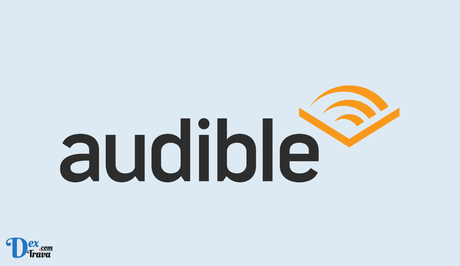
What is Audible?
Audible is an online platform that allows users to purchase and download audiobooks, podcasts, and other audio content. It has a massive collection of over 500,000 titles, ranging from classic literature to the latest bestsellers, making it the go-to destination for audiobook lovers.
Audible was founded in 1995 by Don Katz with the goal of making it easier for people to access and enjoy books. The company was acquired by Amazon in 2008, and today, it is the largest provider of digital audiobooks in the world.
How Does Audible Work?
Audible is a subscription-based service that offers users a monthly or annual membership plan. The subscription plan provides users with credits that they can use to purchase audiobooks. Members can purchase additional credits if they run out or wish to buy additional titles.
Audible also offers a free trial period for new members, allowing them to try the service before committing to a subscription plan. During the trial period, users can download one audiobook and two Audible Originals for free.
Once you have an Audible subscription, you can access your audiobooks on multiple devices. You can listen to your audiobooks on your phone, tablet, or computer using the Audible app, which is available for free on both iOS and Android platforms.
Audible also offers a feature called “Whispersync,” which allows you to switch seamlessly between reading and listening to your audiobooks. This feature is particularly useful if you like to read and listen to the same book.
Why Use Audible?
Audible offers a range of benefits for audiobook enthusiasts. Here are just a few reasons why Audible is worth considering:
- Convenience: With Audible, you can listen to your favorite books wherever you go. Whether you're driving to work or taking a walk, you can easily access audiobooks on your phone or tablet.
- Variety: Audible has an extensive collection of audiobooks, podcasts, and other audio content. With over 500,000 titles to choose from, you're sure to find something that interests you.
- Quality: Audible audiobooks are professionally narrated, making for a high-quality listening experience. The narrators are often well-known actors or voice artists, adding to the enjoyment of the audiobook.
- Accessibility: Audible is designed to be accessible to everyone, including people with disabilities. The platform offers features like adjustable playback speed, which allows users to listen at their preferred pace.
- Cost-effective: Compared to buying physical books, audiobooks on Audible are often more cost-effective. With a subscription plan, you can purchase audiobooks at a lower cost than the retail price.
How to Unsubscribe from Audible Yourself
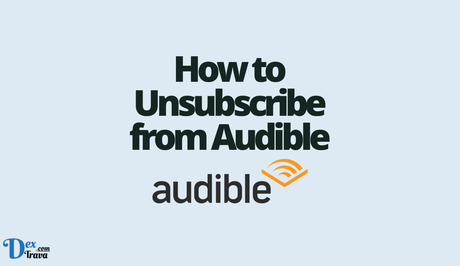
Step 1: Log in to Your Audible Account
The first step to unsubscribe from Audible is to log in to your account. You can do this by visiting the Audible website and clicking on the “Sign In” button in the top right corner. Enter your email address and password to log in to your account.
Step 2: Navigate to Your Account Details
Once you're logged in to your Audible account, you need to navigate to your account details. To do this, click on your name in the top right corner of the page and select “Account Details” from the drop-down menu.
Step 3: Click on “Cancel Membership”
On the account details page, you'll see various options related to your Audible membership. Look for the “Cancel Membership” option and click on it.
Step 4: Choose Your Reason for Canceling
Audible will ask you to choose a reason for cancelling your membership. You can select any reason that best fits your situation from the drop-down menu. Once you've selected a reason, click on the “Continue” button.
Step 5: Consider Audible's Offer
Audible may offer you a special deal or discount to try to convince you to stay with the service. If you're not interested, click on the “No thanks, continue to cancel” button to proceed with cancelling your membership.
Step 6: Confirm Your Cancellation
Audible will ask you to confirm that you want to cancel your membership. Review the information on the page to make sure everything is correct, then click on the “Cancel membership” button to finalize your cancellation.
Step 7: Check Your Email
After you've cancelled your Audible membership, you should receive an email confirmation. This email will include information about your cancelled membership and any remaining credits you may have. If you don't receive this email within a few hours, check your spam folder or contact Audible customer support for assistance.
How to Unsubscribe from Audible via Audible Customer Service
If you prefer to cancel your Audible membership via customer service, you can do so by calling the Audible customer support team. To cancel your membership over the phone, follow these steps:
Step 1: Call Audible Customer Support
To cancel your membership over the phone, call the Audible customer support team at 1-888-283-5051. Be prepared to provide your account information to the representative.
Step 2: Request to Cancel Your Membership
Tell the customer service representative that you want to cancel your Audible membership. They may ask you to provide a reason for cancelling and may offer you a special deal or discount to try to convince you to stay with the service.
Step 3: Confirm Your Cancellation
The customer service representative will confirm your cancellation and provide you with any information you need about your cancelled membership. They may also send you an email confirmation of your cancellation.
Conclusion
Unsubscribing from Audible is a straightforward process that can be done in a few simple steps. Whether you choose to cancel your membership online or over the phone, make sure to review the information carefully and confirm your cancellation to avoid any unexpected charges. If you're not sure whether you want to cancel your Audible membership, consider taking advantage of the service's free trial or using any remaining credits before making a final decision.
Additionally, if you have a library of audiobooks that you've purchased through Audible, it's important to note that cancelling your membership will not affect your ability to access those books. You'll still be able to listen to and download any audiobooks that you've purchased, even after cancelling your membership.
It's also worth noting that Audible has a flexible membership plan that allows you to pause your membership for up to three months at a time. This can be a good option if you need to take a break from audiobooks but don't want to cancel your membership entirely. To pause your membership, simply log in to your account, navigate to your account details and select the “Pause Membership” option.
Similar posts:
- How to Unsubscribe from Kindle Unlimited
- How to Unsubscribe from Showmax
- How to Unsubscribe from Amazon Music
- Fix: Audible Not Working
- How to Cancel a Planet Fitness Membership
