How To unlock your Device Without a password. Unlocking a mobile phone without a password can be a daunting task, but there are a few ways to do it. Depending on the type of phone you have and the type of lock that is set, the steps to unlock your phone may vary.
How To Unlock your Device Without a password:
1. Forget Password:
One way to unlock your phone without a password is by using the “Forgot Password” feature. This option is usually available on the lock screen of most smartphones and allows you to reset your password using your Google or Apple account. If you have set up your phone to have a recovery email or phone number, you can use this information to reset your password and unlock your phone.
2. Find My Device:

Another way to unlock your phone without a password is to use the “Find My Device” feature. On the majority of smartphones, this feature may be used to remotely unlock your phone in the event that it is lost or stolen. To use this feature, you must activate “Find My Device” and login in with your Google or Apple account. Once set up, this feature gives you the ability to remotely unlock your phone and change your password.
Read more: How to Change Your Apple ID on an iPhone
3. Hard reset Method:
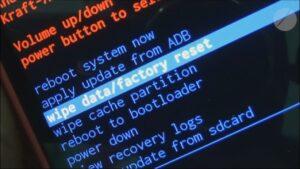
If you are unable to get into your Google or Apple accounts, another way to unlock your phone without a password is to do a hard reset. A hard reset resets your phone to its factory default settings and erases all data, including your password. To do a hard reset on your phone, you must know the correct button presses. These combinations are frequently provided online or in the phone’s user manual.
It is important to note that performing a hard reset will erase all data on your phone. so it is recommended that you back up your data before attempting this method.
Tips regarding passwords:
In case you don’t have access to any of these options you may need to visit a professional phone repair shop. or reach out to the phone manufacturer for further assistance.
It’s always recommended to use a password or a biometric method to lock your mobile phone. this is to ensure the security of your personal information and data.
Read more: How to download and use Microsoft Word for free
4. Using Third-Party Software:
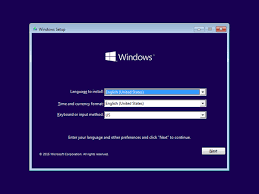
By utilizing a third-party program or application, you may unlock your smartphone without a password in another way. Online, you may find a variety of apps that can assist you in getting past your device’s lock screen. These programs often operate by taking advantage of flaws in the operating system or firmware of the target device. It’s crucial to remember that installing third-party software carries some risk. because it might void your warranty and harm your device.
The legal ramifications of utilizing third-party software to unlock your smartphone without a password should also be taken into account. Without the owner’s permission. it is against the law in several nations to remove a device’s lock screen. So, before utilizing any third-party software. it’s necessary to examine the local rules and regulations.
In some cases, the phone manufacturer may have a way of unlocking the device, but it’s important to note that this option may not be available if the phone is reported as lost or stolen.
