This is the era of Xiaomi Phones. The phone has made many records of sales in last few years. You might have locking issue with your MI phone. Whether you have any MI variant, we are sharing a tutorial to unlock any MI phone pattern lock /Pin Lock/Fingerprint lock. I have encountered many times when my friends search like mi note 4 pattern lock remove, how to unlock mi phone password, how to unlock mi account, how to unlock redmi 4 when forgot password and many similar sort of queries.
All such queries have solution which I will be sharing in this post. There are many tools available in the market to unlock Xiaomi phone lock. However, you may find it difficult to use them. If you want to save yourself from scratching your head, then this simple guide is for you. Don't need to attend any special training for it. Just simply walk through the guide to unlock pattern lock or pin lock of any Xiaomi devices.
Security is the major concern for almost all the smartphone users. To make sure that no one can see your personal pictures, emails, videos and other files, we use pattern lock, Pink lock or the Fingerprint lock on Xiaomi mobile phones. The screen lock keeps the phone safe from any unauthorized access.
What if you forget that lock? You will keep trying different password combinations to unlock your phone, but it ends up showing notification " Phone has been locked try again in 119 Minutes ". I am sharing a method which is working for all the Xiaomi devices running on MIUI 7/8/9 with the most popular Xiaomi varians like Redmi Note 3, Redmi Note 4, Redmi Note 5 and 5A.
You can also use the factory reset option on your phone to unlock any Xiaomi phone. To turn your mobile into recovery mode, you need to press the key combinations. But in case of locked bootloader no any recovery option appear on the Xiaomi mobile screen. In this case, you need to use the Xiaomi Mi account unlock tool.
Or Use our method given in this post that will lead you unlocking Xiaomi phone. So let's learn how to unlock or reset pattern lock, PIN lock and fingerprint lock of any Xiaomi phone.
Unlock Pattern Lock of Xiaomi Phone Using Mi Password Remover
This method works for all sort of Xiaomi phones. No need to unlock bootloader. It works for all locked or unlocked bootloader phones. One important thing is that It wipes out all the data from mobile's internal storage.
This method is not for you if you are searching unlock Xiaomi phone without losing data. If you still want to proceed, then do it on your own risk. It's our responsibility to educate you about the results.
Briefing: A user needs to boot his Xiaomi phone into fastboot mode manually, then run the command to reset your device.
Requirements to reset Pattern lock:
Download and install Minimal adb & fastboot tool Server 1 | Server 2
Install " Mi pc suite " to install proper drivers
Mi Password RemoverProcess to Remove MI Pattern Lock/Pin Lock/Fingerprint Lock
Before starting this process, just make sure that you are not using "MI Account" on your phone, otherwise this method will remove the pattern lock or pin lock from your Xiaomo phone, but it will ask the credentials (user name & password) for the MI account.
Here I am assuming that you don't have MI account on your phone, and starting this process.
1. Install Minimal adb & fastboot tool" on your pc
2. Download Mi password remover tool from the given link above and extract it on your pc.
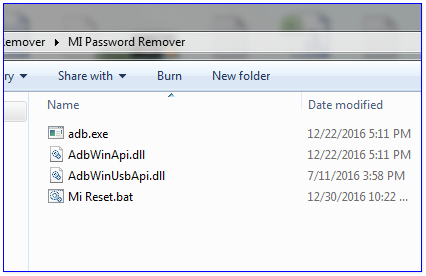
3. Now turn off your Xiaomi phone and put it into Fastboot mode manually. To do so press & hold Volume down button + press & hold power button until you see the bunny logon on phone screen.
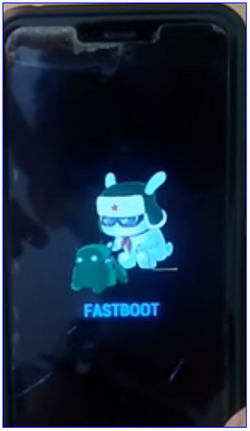
4. Connect device to your pc using USB cable. (At this time, phone should be into fastboot mode)
5. Now open the extracted MI Password Remover folder from your pc and run the Mi Reset.bat as Administrator.
6. You will be asked to press any key. When you press any key from keyboard, it removes the screen lock from your phone.
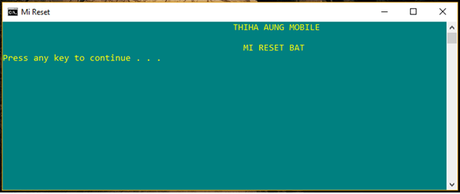
7. Now run adb.exe from the same folder and type the following command and press enter.
->> The command will execute automatic reboot on your device.
Hurrey! You have successfully unlocked pattern lock, pin lock or Fingerprint lock. You can use the same method on other Xiaomi phones to remove any security lock.
