Xiaomi phones always create a buzz while their launching time. All their phones sell like a speedy train. Many people have Xiaomi Redmi Note 4 phone. All the Note series phones are great. After launching Note 3, Xiaomi launched Note 4 which received very good eyeballs in a short time. When you use something, it might have problems that may create bad experience. This is same for Redmi Note 4. To prevent it, the company is offering an online option to unlick bootloader of Xiaomi Redmi Note.
After getting to know how to unlock bootloader of Xiaomi, you can install TWRP recovery, get root access or flash custom rom your Redmi note 4 phone. Many people are searching how to unlock redmi note 4 bootloader unofficially, but I want to let you know that there is no such method for bootloader unlocking. I have shared the official method in this post which is safe and easy to follow.
So without getting more time, let's get into the detail on to unlock bootloader of Redmi Note 4. I would suggest you reading the entire article in one go and understand the steps first. There is no rocket science in it. Just follow the given steps below.
Steps To Unlock Bootloader of Redmi Note 4 Using MI Flash Unlock Tool
In this tutorial, we follow the official method to unlock Redmi Note 4 bootloader using MI Note 4 Unlock tool. There is no such method available which allows to unlock bootloader redmi note 4 unofficialy. Let's start the process.
This process will erase entire data of your mobile. So before flashing, take complete backup of your smartphone.- Go to setting, then About Phone and tap MIUI version until you become a developer.
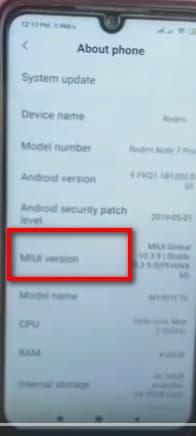
- Get back to setting and Connect your phone with Mi account if it is not connected. Login with the same number you are currently using in your phone.
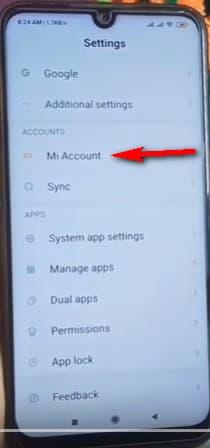
- Now go to sync under Accounts and click on MI cloud. Scroll down and Turn On the find device
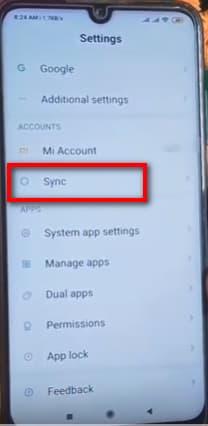
- Next click on Sync details and then click on sync all items.
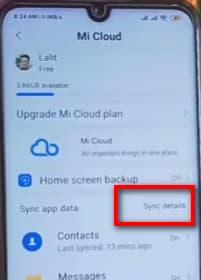
- Once the syncing is done, you will see successful message on the screen.
- Now go to Setting>>Additional settings>>Developer options>>Enable OEM Unlocking and USB Debugging.
- Now Click on MI account status
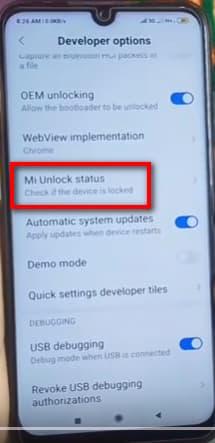
- Click on Agree button and then click on Add account and device.
- Now go back and power off your phone to put it into fastboot mode.
(To put your phone into fastboot mode, press and hold Volume down + power button for few seconds.)
- Now connect your phone with pc using USB cable.
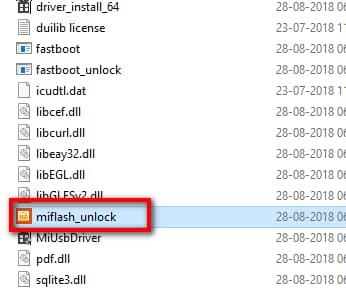
- Login on the tool using MI account user name and password.

- IF your phone is connected properly then it will show phone connected.
- Now click on Unlock button. Wait for 4 seconds and click on unlock anyway. Again you have to wait for 5 sec. Click on unlock anyway
- On the successful completion of unlocking process, it will show unlock successfully message on the screen.

Your phone will restart. It may take some time. So just chill and wait to mobile come into the normal mode.
It is all about how to unlock bootloader of Xiaomi Redmi Note 4. I hope you learnt the entire process of unlocking bootlaoder of Redmi note 4 mobile. If you liked and it helped to unlock bootloader in your note 4 smartphone, give it a share.
