Are you looking to check answers on Chegg without paying? Here, we have explained how to unblur Chegg answers.
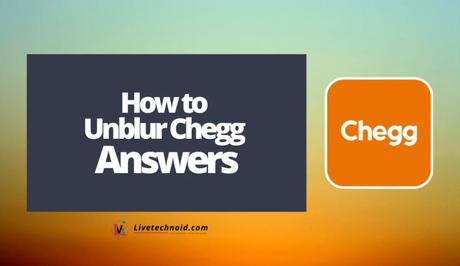
IF you are looking for a way to reveal answers on Chegg without paying, then this post is for you.
Subscription to the Chegg website is priced at $19.95/mo which is quite expensive for most students. As a student, paying for bills as expensive as this could affect you and Chegg does not come with a free trial. So, what do you do when you need a solution to an assignment?
Also, See:
- How to Share Audio on Discord
- Learn to Fix Discord Not Working
- How to Meet People in a New City
The Chegg website neither comes with a free trial nor free unlocks. As a result, you may not be able to boycott not making a payment, at least from the official website. However, there is still a way to unlock an answer on Chegg.
You can unblur Chegg answers by copying the link to the question. The copied link will be posted in the “unlock-bot” channel after you have joined the study space Discord server.
Consequently, from the channel, you will be able to download the answer and open it to reveal it. Interestingly, the study space Discord server has an active Chegg bot that unblurs answers any time of the day. The only thing you need is the link to your question and you can get the answer in no time.
As a new member on the study space Discord server, you will be awarded 2 free unlocks and an additional free unlocks per week. You can get more unlocks by inviting friends to join the server.
Kindly note that only if someone has provided an answer to a question is when you can unblur the answer on Chegg. Else, you will need to wait until someone provides an answer.
If an answer to a question has been provided on Chegg, you will see a pop-up message on your screen informing you that the problem has a solution.
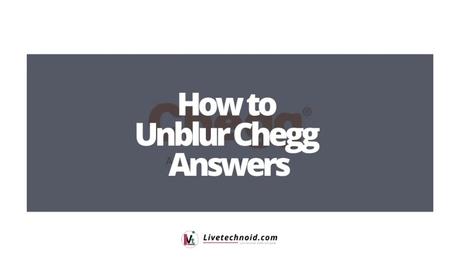
Below, we have explained the way by which you can unblur Chegg answers.
How to unblur Chegg answers
Copy the link to your question
On the question page on the Chegg website, locate and copy the link to your question. Let’s say that you want an answer to a question, you need to visit Chegg.com and search for that question.
Once the question page loads, then you have to copy its URL. On your browser simply highlight the URL field, right-click on it and click “Copy”. Otherwise, you can click anywhere in the URL field and hold CTRL + A keys to highlight the complete URL, then hold CTRL + C keys to copy.
Join the study space on Discord
After copying the link to a question, the next step is to join the study space Discord server. You can join the study space Discord server here. An alternative link for joining is here.
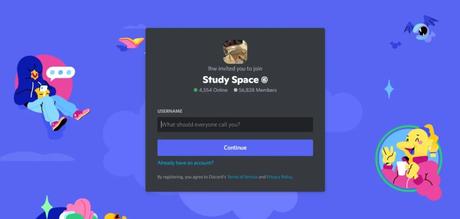
The links were tested earlier in 2022 and they are working perfectly. Also, they were set to never expire. Unless they are banned by Discord, you shouldn’t have any issues joining the Discord server.
The study space Discord server unblurs Chegg answers using a dedicated 24/7 Chegg bot. You only need to paste a link to your question on Chegg and you will be provided with the answers in return.
However, you only have 2 free unlocks as a new member, with an additional free unlock gifted every week. In essence, you will only be allowed to unblur 2 questions when you join as a new member.
However, you can increase the unlocks by waiting for a week to be gifted an additional free unlock or start inviting friends to join the server.

Paste your link in the “unlock-bot” channel
After joining the study space Discord server, locate and go to the “unlock-bot” channels. Simply choose “unlock-bot-1” and open the channel. Once opened, paste the link you have copied earlier and press the “Enter” key.
Now, the bot will immediately process your request and will return an answer usually in some seconds.
Download the unblurred answer
When the bot has finished processing your request, a number of messages will be sent to you. You will first receive the “Unlock successfully” message followed by the “Download file”. Once you see this message, then the bot has successfully unblurred the Chegg answer and it is now ready to be downloaded.
Unblurred answers are stored in an HTML file format and this file will contain the Chegg question and an expert answer to it using a paid Chegg account. Now, you have successfully unblurred a Chegg answer without paying a dime.
To download the answer, simply locate and click the download icon.
Open the downloaded file to see the answer
After downloading the unblurred answer in an HTML file, you will locate it from the download destination in your local storage and open it. Remember that, inside this file is where you have the Chegg question and an expert answer with the question occupying the top half of the page while the answer covers the rest of the bottom half.
After the first attempt, you will only have one free unlock remaining in your account. This means that you can only unblur one more answer unless you invite friends to join the server. Otherwise, you can wait for a week to get one more unlock for free.
To invite friends to join the server, simply right-click the “how-it-works” channel and click on “Invite People”. Lastly set the invite link to never expire, and then you can copy and share it with friends.

How do I unblur Chegg answers using inspect element?
You can unblur Chegg answers using your browser inspect element tool. Simply open the page on your browser and right-click on it. Next, click on “Inspect Element” and then, on the blurred answer.
Finally, delete the <div> tag and the Chegg answer is unblurred.
Please note that this method has stopped working in early 2022 and you can only rely on joining the study space Discord server.

Conclusion
You can easily unblur an answer on Chegg's website by subscribing to their study plan. However, if you are only interested in getting answers to a question or two from homework, paying some buck isn’t a wise decision since you won’t always need to use the website. Simply follow the procedure explained on this page to see Chegg answers easily.
Alternatively, you can join the Chegg Reddit community and post your link to the question using Pastebin. A fellow Redditor in the community using the Chegg study plan might come through.
Also, See:
- How to Fix “Photo mode only” on Snapchat
- How to Fix “You’ve Been Logged Out” on Instagram
- Fix “You have denied access to your devices” on OmeTV
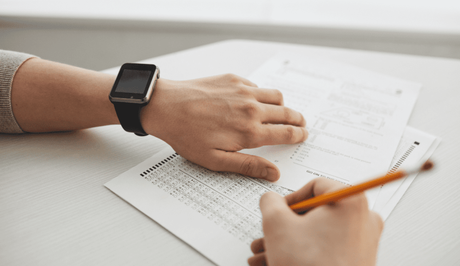
Found this post helpful? Please, endeavour to share!
Similar posts:
- Barrows Puzzles Answers for RuneScape
- Binance Margin Quiz Answers
- Binance Leveraged Token Quiz Answers
- How to Add Roblox to Your Discord Status
- Binance Learn & Trade Biswap Quiz Answers
