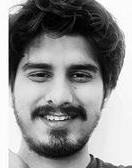It is 2024, and we have come a long way when it comes to communication technology. Gone are those days of writing letters like our grandparents used to, or sending one-line pagers like our parents did back in the day. Nowadays, we have a million ways of staying in touch, thanks to all the technical innovations that have made communication easy, accessible, and fun! One of the most fun elements of communicating is through emojis, like the laughter, sad, and shrug emoji, and they are essential in communicating our emotions to the person we are texting. Not only for personal communications, but emojis can add a personal touch and amiability when you are communicating with customers, and add a friendly tone to your marketing and business messages.
Emoticons are also a fun way of texting, and personally, it takes me back to the text message days maybe a decade back. Among all of them, the shrug emoji is one of the most used to convey emotions of indifference or confusion like “whatever”, “I don’t know”, “it is what it is”, or any other similar emotion. However, typing all the characters of the shrug emoji would take up time, and who has so much patience anyway? So in this blog, we have brought to you some of the easiest and tried-and-tested methods to type this emoji within seconds on a range of devices that you may use.
So, what are we waiting for? Let’s get started already!
The Most Common Method to Type the Shrug Emoji on any device
Let us start with the most common method of typing the shrug emoji on any device of your choice. Whenever you need to add it to your text or message, just google “how to type the shrug emoji”, and you will find several pages, including ours, providing you with results and solutions. All you need to do is copy the emoji and paste it into your text, and done!
However, this method does come with some limitations. Firstly, it will take some more time for you to get the emoji, and if you have to use the emoji very often, then you need to follow these steps each and every time. Secondly, you will need a working internet connection for this method to work. It will be futile if you lack an internet connection on your device.
Worry not, we have come up with some handy and hassle-free solutions for you so that you can type the shrug emoji within seconds and from any device that you use. So keep reading to know more!
How to Type a Shrug Emoji: On a Windows Computer
You can follow these simple steps to get the shrug emoji at your fingertips on your Windows 10 computer. The shrug emoji is included in the emoticon keyboard of Windows 10 computers, so keep reading to know how to get it:
- Step 1: On your keyboard, press and hold the Windows button, along with the period (.) and semicolon (;) buttons. The emoji keyboard will be displayed on the screen.
- Step 2: Click on the “Kaomoji” or emoticon option. Scroll down and you will find the shrug emotion.
- Step 3: Click on it, and it will be added to the message or text you are typing.
And Done! Following these simple steps, you can type the shrug emoji whenever and wherever you want. If you wish, you can also try out tools like PhraseExpress through which you can set up text replacements and add the shrug emoticon to your texts easily from Windows computers.
How to Type a Shrug Emoji: On a Mac Computer
Do you want to know how to type the emoji on a Mac computer within seconds? Then follow these simple steps:
- Step 1: Copy the shrug emoji from here: ¯\_(ツ)_/¯
- Step 2: Now select System Preferences > Keyboard > Text Replacements.
- Step 3: Click on the “+” icon.
- Step 4:Locate the Replace box and type “Shrug”, or any other word that you want to write. On the With box, paste this emoticon: ¯\_(ツ)_/¯
So now whenever you write a text prompt like “Shrug” on your Mac computer, it will be automatically replaced with the shrug emoji. Try it out now!
How to Type a Shrug Emoji: On an Android Phone (OnePlus)
Do you want to know how to type the shrug emoji on your Android device? Then these are the simple rules to follow. While I have added the demo images from my OnePlus phone, the process will be more or less the same for any Android device.
- Step 1: Copy the shrug emoji here: ¯\_(ツ)_/¯
- Step 2: Open your keyboard, then go to the Settings icon > Dictionary > Personal Dictionary.

- Step 3: On the languages page, click on English, then press the “+” icon on the top of the screen.
- Step 4: Paste the emoji ¯\_(ツ)_/¯ on the top blank space, and write the prompt “shrug” on the bottom blank as the shortcut.

And that’s it! Now whenever you type “shrug” in your texts, your keyboard will suggest the emoji that you can directly paste on your text. Isn’t it so simple?
How to Type a Shrug Emoji: On an iPhone
If you want to type the emoji on your iPhone, just follow these simple steps:
- Step 1: Copy the emoji here: ¯\_(ツ)_/¯
- Step 2: Go to Settings > General > Keyboard.
- Step 3: Select Text Replacement, then press the “+” button.
- Step 4: Type the prompt “Shrug” on the shortcut blank, and paste the ¯\_(ツ)_/¯ emoji on the other blank.
It’s done! Now whenever you type “shrug” in your texts, it will be replaced with the emoji, and we have made the process as easy as possible!
Final Thoughts
Emojis have become a fun and essential addition when it comes to texting our friends. You can easily communicate your emotions, feelings, and tone with your dear ones while texting them. Several businesses are also using emojis in their marketing messages, emails, newsletters, etc. to add a personal touch and an approachable tone while communicating with their customers. We hope our blog on how to type the shrug emoji within seconds may help you in boosting easy and fast communication with your peers and near ones. Happy Texting!