Trying to turn off windows 10 automatic update to help reduce the consumption of your internet data? Then, you are in the right place.
Must Read: Turning Your Pc Into a Wifi Hotspot Without Using Software Or Application
Windows 10 is Microsoft latest and maybe the last OS they will roll out. The OS comes with great features that any Windows users would find interesting. No wonder almost every Microsoft users are switching to the Windows 10…
Have you started using the Windows 10 OS?
As lovely as windows 10 could get, it drains my internet data so badly due to its regular updates. I love the OS but hate it at the same time? It is draining my internet data so darn fast 🙁
Internet data is so darn expensive in this part of the world and spending money unnecessarily is unacceptable. Or what do you think? And in the latest OS, there is no specified place to turn off Windows 10 automatic update
In windows 7, you can easy turn off Windows Update to help control your internet data. With the Windows 7 update option, you will only be charged based on what you use.
But on the other hand, it is almost impossible to turn off windows 10 automatic update, why? Microsoft wants you to download all their updates rolling out.
Not to worry brothers and sisters, there is a simple solution to temporarily turn off your system update on your Windows 10 OS. How do I do this, you ask?
How to turn off automatic update on windows 10 and Save Internet Data
Do note that while you can temporarily turn off the Windows 10 update, it will always automatically update when there is a big or important update.
Must Read: HOW TO STOP ANY PROGRAM FROM GAINING AUTOMATIC INTERNET ACCESS
And also note that it is nice to always switch your Windows 10 update on every 7 days, so it can update and make your Windows work and perform better.
Simple Step to Turn Off Windows 10 Automatic Update
First, make sure your WiFi is switched on >>> click your start menu and go to Settings. In your setting tab, click “Network & Internet”
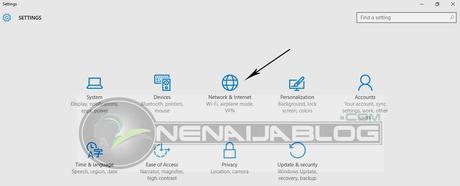
Click “Advanced Options” >>> in your “Metered Connection” area, “Set as Metered Connection” should be turned “On” See Screenshot
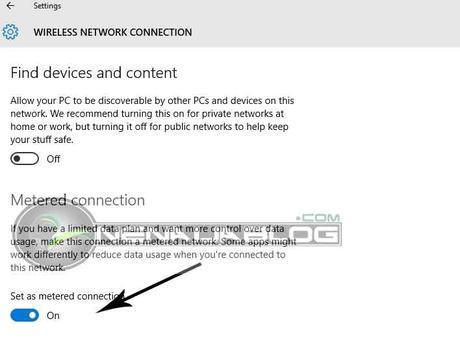
Doing that, your system updates will freeze and you will browse the internet without your data being touched.
Conclusion
You can now browse the internet without thinking or have the fear of your data being drained by your updates.
As I said earlier, it is wise to allow your system to update once a week.
Back to you
Looks like I have said so much about so much on how to stop automatic updates on our Windows 10 PC, now it’s time to pass the keyboard to you guys.
Must Read: HOW TO DELETE UNSUCCESSFUL FILE INSTALLED ON ANY PC MANUALLY
Do you have comments, questions, and thoughts you’d love to share with us? Please do by using the comment box below. Remember that your comments, questions, and thoughts are highly welcomed and most appreciated.
Be social
Do not forget to share this post with your friends that are using the Windows 10 PC. I am sure they will find it useful and thank you for it.
Before you go, do not forget to subscribe to our feed for your latest updates on the go.
Don't Miss Any Post Again. Subscribe To Our Feed And Be Updated
Enter your email address below:
Powered by OnenaijaBlog
FacebookTwitterGoogle+LinkedinStumbleuponPosts That Might Interest You
-
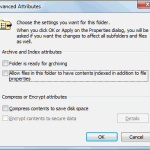 HOW TO DELETE UNSUCCESSFUL FILE INSTALLED ON ANY PC MANUALLY
HOW TO DELETE UNSUCCESSFUL FILE INSTALLED ON ANY PC MANUALLYDELETING FILES THAT ARE INSTALLED UNSUCCESSFULLY ON ANY PC MANUALLY: Deleting unsuccessful file after uninstalling…
-
 HOW TO STOP ANY PROGRAM FROM GAINING AUTOMATIC INTERNET ACCESS
HOW TO STOP ANY PROGRAM FROM GAINING AUTOMATIC INTERNET ACCESSI don’t know about you but where I’m from internet connection is very I mean…
-
 Turning Your Pc Into a Wifi Hotspot Without Using Software Or Application
Turning Your Pc Into a Wifi Hotspot Without Using Software Or ApplicationWould you love to share your pc internet connection with other pc’s and phones around…
-
 HOW TO MANUALLY CHANGE YOUR PC IP WITHOUT STRESS
HOW TO MANUALLY CHANGE YOUR PC IP WITHOUT STRESSHOW TO CHANGE YOUR SYSTEM IP IN LESS THAN A MINUTE atime we need privacy…

