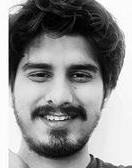It is 2024, and AI is taking over lots of aspects of our digital life. From AI chatbots with an answer to all of our queries, to AI-powered features on the various software we use, it has become a daily part of our life. You must have noticed that all of your social media platforms like Facebook, Instagram, Messenger, and WhatsApp have a new addition called the Meta AI Assistant. If you want to know what it is, if it is safe to use, or if you want to limit some of its features, this blog is a must-read! Not only will you know everything about it, but we will tell you how to turn off Meta AI if you are concerned about your privacy, or just find the features unnecessary and annoying. So read the blog till the end!
What is Meta AI?
Meta AI is an artificial intelligence (AI)-powered assistant owned by Meta (formerly Facebook), and it is designed to help users solve specific problems, follow given instructions, answer queries, and much more. Currently, Meta AI assistant is available on all the social media platforms owned by Meta, like Facebook, Messenger, WhatsApp, and Instagram.
Not only does Meta AI assistant helps you with queries and problems, but they can also provide additional assistance in creating AI images, summarising news articles, and learning new things. You will find the Meta AI assistant on all of the above platforms. All you need to do is enter your prompt or questions, and it will instantly respond with solutions with varying degrees of accuracy. If you are discussing something with your friends or family, say maybe planning a trip, then you can invite the assistant by simply typing @MetaAI and then ask for a travel itinerary.
You can find the Meta AI assistant in chatboxes, under Facebook posts, and under search bars of Instagram chat and WhatsApp.
What are the possible risks of using Meta AI?
Meta AI has more than 400 million daily users, which explains its widespread popularity and use all over the world. However, we must be aware of the challenges and possible risks that you might face with using Meta AI assistant regularly.
- Meta AI messages on Messenger and Instagram are not end-to-end encrypted, and they could cause possible data breaches if accessed by unauthorized parties.
- Meta’s policies of data collection and use seem vague and unclear, and there is no certainty about how your personal data would be collected, stored, used, and whether it will be safe or not. Therefore it is risky to trust these chatbots with your personal information or sensitive data.
Besides the risk factors, some of the features of Meta AI assistant can be a little intrusive and unnecessary, like the search prompts or the comment descriptions on Facebook. While you cannot do away with all of these features, we will suggest some round-about ways to avoid the features you find annoying. So keep reading to know all of them.
Can You Turn Off Meta AI Completely?
The answer is NO. You cannot turn off Meta AI completely, but you can limit some of its features. In this blog, we will discuss a few ways in which you can do so and prevent it from using your data for AI training. You can learn how to turn off Meta AI features on various platforms like Facebook, Messenger, Instagram, and WhatsApp, so keep reading to know more!
How to Turn Off Meta AI on Facebook?
1. Go back to the basics
It is okay to get tired of the super-advanced technologies and get back to simpler and basic digital environments. So if the Meta AI features are bothering too much on your Facebook app, and you want to know how to turn off Meta AI, just use Facebook from the basic mobile site. Just type mbasic.facebook.com, and you can access Facebook without the Meta AI feature.
This app is mostly built for people from developing countries with a slower internet connection and for users with older models of mobile phones. However, it is available in only 65 countries worldwide, so you must check if this service is available in your country.
So this is a roundabout method for how to turn off Meta AI on Facebook.
2. Restrict comment summary on your feed
Fed up with Meta AI providing comment summaries to your posts? Let us help you turn them off with these simple steps:
- Step 1: Open Facebook and go to your post, then open the Comment section.
- Step 2: Tap the three dots () button on the comment summary.

- Step 3: Select Remove Comments Summary> Remove.
The comment summary created by Meta AI will be removed from your post. This is a important method for how to turn off Meta AI comment summaries on Facebook.
How to Turn Off Meta AI on Messenger?
Although you cannot completely turn off Meta AI on Messenger, you can mute it and limit its features, and also limit it from using your data for AI training. Let us further discuss how to turn off Meta AI on Messenger.
1. Mute the Meta AI chat
Here are the steps to follow:
- Step 1: Open the Messenger App, then click on the Search bar at the top of your chats.
- Step 2: Click on the blue arrow button on the right and it will take you to the Meta AI chat.

- Step 3: Select the “i” button in the top right corner of your screen. Then click on Mute > select how long you want to mute the messages. If you want to turn it off indefinitely, then select “Until I change it”.

Now, the Meta AI chat on messenger will be muted, so you need not be bothered with its notifications. This is one of the most commons methods of how to turn off Meta AI on Messenger.
2. Restrict Meta AI from using your data for AI Training
Follow these steps to restrict Meta AI from using your personal data for AI training:
- Step 1: Open the Messenger App, then click on the Search bar at the top of your chats.
- Step 2: Click on the blue arrow button on the right and it will take you to the Meta AI chat.

- Step 3: Select the “i” button in the top right corner of your screen. Then select AI Training under AI Info. It will open a page on “How Meta uses information for generative AI models and features.”
- Step 4: Scroll down to the third last paragraph, and click on “Learn more and submit requests here”.
- Step 5: You will be directed to a new page where you have to fill out a form about how you want Meta to use your information. Choose your desired option and fill out the form with your email address, country, and the relevant information. Then click Send.

In this way, you can review and choose how Meta uses your personal information for AI training. This is another method of how to turn off Meta AI on Messenger.
How to Turn Off Meta AI on Instagram?
1. Mute the Meta AI chat
Follow these simple steps to turn off the Meta AI chat on Instagram:
- Step 1: Open the Instagram app, then slide left to access your Chats.
- Step 2: Click on the search bar on the top that says “Ask Meta AI or Search” > Click on the blue arrow button on the right.

- Step 3: This will take you to the Meta AI chat. Click on the “i” button in the top right corner.
- Step 4: Now click on the Mute button > select the slider for Mute Messages > select how long you want to mute the messages. If you want to turn it off indefinitely, then select “Until I change it”.

And done! Now the notifications from Meta AI chat won’t bother you anymore! This is one of the most common methods of how to turn off Meta AI on Instagram.
2. Turn off Meta AI from the search bar
If you want to turn off Meta AI assistant from your Instagram search, follow these steps:
- Step 1: Click on the search button which looks like a magnifying glass at the bottom of the screen.
- Step 2: Click on the search bar on top of the screen, then the blue arrow on the right. This will take you to the Meta AI chatbox.
- Step 3: Meta AI will send you a message, and then you have to type this response: “I don’t want your help. I want to search the old-fashioned way”.
- Step 4: Click on the “i” button on the top right corner > select Profile > block Meta AI.
Now you can return to your Instagram search, and the blue circle for Meta AI will still be there, but it will be less bothersome with its prompts. So this is a roundabout way if you want to know how to turn off Meta AI on Instagram search.
3. Restrict Meta AI from using your data for AI training
Meta might use your personal information and data to train its AI, and it can put your privacy and intellectual property at risk. From publicly shared posts to private chat messages, all of the data can be used for training the Meta AI. But you can opt out of it. Want to know how to turn off Meta AI? Follow these steps:
- Step 1: Open the Instagram app, then slide left to access your Chats.
- Step 2: Click on the search bar on the top that says “Ask Meta AI or Search” > Click on the blue arrow button on the right.

- Step 3: This will take you to the Meta AI chat. Click on the “i” button in the top right corner. Then select AI Training. It will open a page on “How Meta uses information for generative AI models and features.”
- Step 4: Scroll down to the third last paragraph, and click on “Learn more and submit requests here”.
- Step 5: You will be directed to a new page where you have to fill out a form about how you want Meta to use your information. Choose your desired option and fill out the form with your email address, country, and the relevant information. Then click Send.

In this way, you can limit how Meta uses your data and information. This is another way of how to turn off Meta AI on Instagram.
How to Turn Off Meta AI on WhatsApp
1. Mute the Meta AI chat
Wondering how to turn off Meta AI on WhatsApp? You can mute the Meta AI chat! Let us help you out with these simple steps:
- Step 1: Open WhatsApp Messenger and click on the Search bar at the top of your chats.
- Step 2: Click on the Green arrow button on the right, and it will bring you to the Meta AI chat.

- Step 3: Tap on the Meta AI chat name > Notifications > Tap on the slider > Choose how long you want to mute the notifications. If you want to mute it indefinitely, select Always.

Now Meta AI chat notifications will be muted and they won’t bother you anymore. This is a common method of how to turn off Meta AI on WhatsApp.
Using AI Chatbots: Some Best Practices
If you want to know how to turn off Meta AI completely, you cant. And honestly, we have to accept that AI chatbots have become a part of our daily life now. Keeping in mind the data privacy concerns in mind, we must follow some best practices to mitigate the risks while using AI chatbots for both personal and professional needs:
- Avoid sharing any personal information like your name, address, phone number, pictures, etc. with AI chatbots.
- Refrain from sharing any important data like your government IDs, social security numbers, bank details, passwords, and other credentials.
- Do not share any confidential or sensitive information that could compromise your personal or professional security.
- Avoid sharing your personal feelings and thoughts, vulnerabilities, past traumas, relationship challenges, etc. with chatbots. Do not treat it like your personal therapist.
- Do not rely on the health and legal advice from chatbots, and do not share these details with them.
So, along with all the methods of how to turn off Meta AI, it is also important to keep certain simple things in mind, and maintain some best practices while using chatbots. These will be very helpful in curbing data and security risks.
Final Thoughts
Using AI chatbots like Meta AI assistant has become an intrinsic part of our daily life. You can use them to get quick answers, solve minor problems, or just for leisure. But you must be careful while using them, and make sure to refrain from providing information that might put your privacy and security at risk. Limiting your usage of chatbots like Meta AI and knowing how to turn off Meta AI can be very essential in this regard and we have covered it in detail in this blog. Hope it helps, and Stay Safe!