Chrome notifications are very useful in many cases. On the other hand we experienced while opening websites, we have asked to share location or to give permission for certain access. These notifications are result of advanced features discovered under tech world. Companies want to know your location in order to serve right goods or services for better user experience. Or they are looking forward to collect geographical user details directly.
For me, these notifications are most often annoying. But on the other hand for many reasons these are handy if carefully permitted. If you are one of those who do not want to get notify each and every time. You can simply switch off these notifications in Google Chrome.
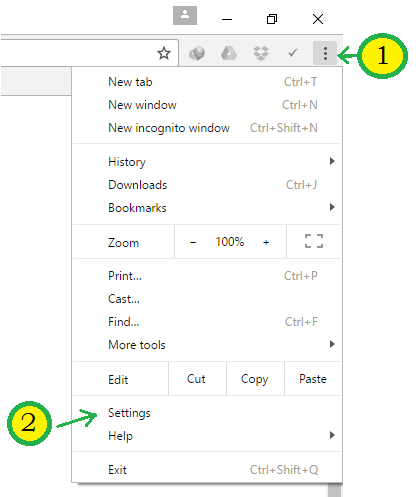
Stop Chrome Notifications from Browser Settings.
Turning off Google Chrome notifications is simple like a piece of cake. All you need to do is to go to Google Chrome settings and turn off these notifications.
- Open Google Chrome browser.
- Click on Menu Button (3 dots lines on top right corner)
- Now click on "Settings".
You can also open Chrome Settings by copy pasting this line in Google Chrome. "chrome://settings"
- Now click on "Show Advanced Settings". This link is available at the end of settings page.
- Click on "Content Settings" button under "Privacy"
- Drag down to the page and find these options "Location" and "Notification"
- Or skip all above steps and copy paste following line into Google Chrome browser address. "chrome://settings/content"
Select radio buttons for these options;
- Do not allow any site to track your physical location
- Do not allow any site to show notifications
Now just click on done button or close the window. You are all set and now you will be able to enjoy and peaceful browsing experience.
Websites will no longer ask you to give permission for location access or in case for any sort of in page chrome notifications. By the way for Windows 10 users, Cortana is already busy by default in providing you few notifications. And you always have options to stop notifications. Apart from that, smart mobiles are now become first source of notifications. So why we need to have triple system for these annoying notifications?
See all of our tutorials
