Anchor Audio to Tune Up Your Social Media
With Anchor Audio via Anchor.fm, you'll enjoy a fun, speedy, and exciting experience on the social media highway, straight down audio alley.

It's not that surprising, with the speedy evolution of social media for brands, for an audio-based app option to surface. Even, flourish.
What is surprising, however, is how easy it is to get your voice, in the form of a radio station, out to the public.
Did I mention Anchor Audio is a FREE app?
Free. Easy. And, unique.
What a great start!
But, I'm going to give you a lot more of the pluses for testing audio content. The Anchor Audio App will be your next social media tool.
The Social Ascent
Social influence and relatedness are built-in to human behavior and, motivational psychology confirms this correlation is real.
Our innate desire to belong inspires humans, motivating us to act and to increase our social viability.
Social media is increasingly integrated into the daily lives of people, weaving itself into the makeup of modern society. And it's exploding in surprising ways as a powerful part of our culture.
The Amazing Stats
The stats for social activity on top performing platforms are astounding-and growing! The implications are far-reaching as the current advertising and marketing industries are in a transformational period like never before.

Meanwhile, businesses of every size realize unexpected rewards by humanizing their brands and connecting directly to customers via social media.
The momentum for engaging in social channels continues to rise. The pool to select creative channels to meet your audience in various and inspiring new ways is fascinating. Therefore is it also expanding by the minute. It's easy to get lost.
And worse-if you're like me and have a love/hate relationship with technology but, still want to connect with relevance in this digital age-well, let's just say, the challenge mounts.
Yes, even with the comforting word "social" thrown in with "media" and "marketing," for putting your best digital footprint forward.
Or, for cruising the web's superhighway, where you're frantically trying to keep up with social media's breakneck speeds. Still, beware of the many menacing twists and turns! (Thank you, Ms. Ileane, for this YouTube video on Anchor pros and cons.)
Let Anchor Propel You Forward
For every reason just mentioned in planning your necessary social ascent, Anchor.fm offers you a sensible and immediate option.
Think of it as a quick-cut map, shortening your travel time to connect meaningfully, creatively, and easily, via the Anchor App's done-for-you audio creation system.
It's not so much the (sometimes high) tolls for technology but often, the excessive loss of time due to tech roadblocks. And worse even closures, that cause social media road rage.
Again, Anchor Audio is toll-free (get it on your IOS or Android devices), and they handle the bulk of the technology, so you don't have to.
Anchor Audio makes crafting your audio content a smooth ride. Therefore it allows you to focus on building new bridges to an audience, both existing or new.
You get to produce audio content in any format you like. You can reach people in a non-obtrusive lifestyle kind-of manner in a way they enjoy and are used to.
And while it's easy for listeners, or anyone, to tune in, it's just as easy to record on your radio station, even if you're on-the-go!
My Formula for Anchor Audio:
Download the Anchor.fm App on your cell phone and hit record!Anchor Audio solves that small but sticky glitch in my system...I'm no techie!
But since they do everything, within minutes you can produce and go LIVE with your Radio Station. How dandy and snappy is that?
You simply record by talking into your cell phone, then hit a button to save the recording when you're happy with it. When you do, you can title the show segment and hit one more button to add it to your station.
Hitting the Radio Station Green Light
There are two big secrets you need to know. First, clear and concise content is the key because each segment has a five-minute maximum record time. For a word lover like me, (and maybe you, too?) this can be a challenge.

Secondly, your station turns into a pumpkin-yep, lights out-twenty-four hours after you add any segment to your station. This means you need to add content every twenty-four hours for your station to stay "live."
Rather than feel intimidated by a daily deadline for adopting a social audio component in your media and marketing mix, think of it as a five-minute-a-day practice. Also, it's a fantastic exercise for honing your communications.
Truthfully, planning and executing a daily radio show, even a five-minute one, is harder than you think.
How To Do A Social Radio Show
I recommend scripting, at least at first, and figured out the number of words for the rate I speak is about 750 words, maximum, per segment. Experiment with your speaking speed but, that's a starting point for you.
Remember, anything you put out there as media-no matter the platform-is a form of communications. Hence it represents you so make it count!
In a minute, I'll give you the hot tips to keep your station always "on" and fun and exciting, too. First, think about how to provide valuable content in an audio format and in new and interesting ways:
Hot Tips Using Anchor.FM
- Brainstorm not only for content twists but, for how to repurpose content assets to reach a new audience. Or, to reach a current audience in a new way.
- Identify your central, ideal focus and core topic(s) or theme for your show.
- Select a compelling show name; make it more descriptive if a podcast is part of your audio.
- Write a short (sentence or two) accompanying show description or bio.
There's More to Content Than First Meets the Ear
I love the ability to share valuable content in a way that's as easy to digest as listening.
I also love the idea of sharing in a more personal way-that is, just by talking.
And mostly, I like the unending possibilities for recording not only radio segments using Anchor but, for the bonus of turning your best radio broadcasts into podcasts.
Anchor makes it so simple and easy; I'm still in shock!
But, I'm now found on Apple iTunes, Anchor.fm, or via Google Play and was up as a podcast and available in a snap. Apparently, finding your way to Apple Podcasts or iTunes isn't usually as seamless.
What Anchor Audio Can Do
Anchor Audio has the whole audio production process to get you LIVE down to talking on your phone and clicking a couple of buttons.
Okay, you do need to type in your show titles. Overall, this is the fastest shortcut to getting on-air and publicly communicating your message with no technology monster to slay first.
You can also export your audio files with a button click or two. You'll receive them from Anchor to download, keep, and re-use, via email. Hint: This means you can use Anchor Audio to record or produce audio to use elsewhere. For example, by editing a series of segments into a podcast.
Building from a baseline of quality and value around your central topic or theme doesn't mean you can't mix approaches and experiment with content styles and delivery. Truthfully, the possibilities are endless.
But, creating your audio spin for outstanding and valuable content, worthy of an audience, requires you go deeper than ease-of-use, experimentation, and freestyling.
Painting Your Anchor Audio Picture
Ask yourself, " Are you creating audio content that's meaningful and engaging?"

In other words, are you painting a picture by clearly communicating your thoughts, ideas, and insights each time you hit record?
What makes your content count? Are you producing content from the inside/out or the outside/in?
Is successful content based on producing whatever is most meaningful to you? (That may be a slant from the inside/out.) Or, is it more important to create from an audience-first or audience-centric perspective?
Therefore, are you creating to please your audience, in this case, listeners more than creating for yourself? (And that's, of course, more of an outside/in method.) Either type can be hugely successful.
To my thinking, a mix of both is the perfect formula because creativity originates from internal and external experiences combined.
Relatable is a Must on Anchor Audio
Relatable. Ding, ding, ding. That may be the main point-the goal to aspire to-no matter what content you decide to deliver, or how, you need to be relatable.
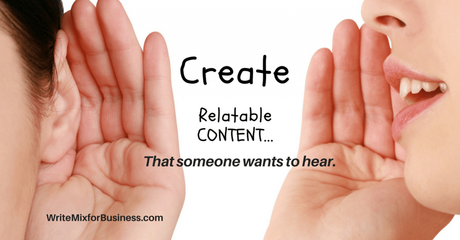
Scripting your audio helps make your ideas clear and concise. It also helps eliminate some oh's and um's from your speaking!
You can develop frameworks and formulas for delivering relevant content like I️ sometimes try to do by, say, first presenting an idea or concept. Then, by offering a story or examples to reinforce the idea. And finally, by doing a closing to either sum things up or to challenge listeners to test the concepts in their business.
You may want to think about crafting a mini mission, vision, and values perspective to reinforce your central, ideal focus and to powerfully propel your content forward.
Once you have a content strategy in place, you're well on your way to the media part, now let's talk distribution and amplification. Time to get social!
Turn up the Volume on Anchor Audio
You've got flavor, style, value, and quality covered in spades in the content you produce, but without an audience, it feels a little hollow.
That's why the social components built in the Anchor App make social interaction and amplification one of the best features of this platform.
Just like other social media, you can interact on Anchor Audio by creating original content. Likewise you can curate content of others, or simply by having conversations with other stations.
The telephone conversation-like feel of recording, calling other stations, or recording a call between people makes the technology feel nonexistent.
Conversations Make it Social
Conversations are more natural than texting and besides, there're no typos! Questions are both asked and answered verbally or via the platform's messages.
Can you already tell, there's a lot of socializing going on there!
Remember, I promised you a trick for keeping your station filled, even if you're off your game or need fill-in content to keep your station LIVE?
Well, Anchor's social media features are a good place to start.
For example, the Echo feature allows you to air other people's content on your station. You can also add comments, verbal shout-outs, and questions and answers in audio or written format.
Using these features not only enhances your station content with variety and supplies segments for you to air, but they increase social interactions as well.
When you think of repurposing content, Anchor is #recontent heaven. And my colleague Ms. Ana Hoffman, also known as the Queen of Traffic, highly endorses the expansive power of recontent.
And why not? It gives you the ability to expand your creativity and reach. It also enhances your visibility to gain credibility and recognizability. Getting your work in front of more eyes ultimately leads to more business for you.
Again, in a mixed content kind of way.
Mix Until It Sizzles at Anchor Audio
Beyond developing your content mix by adding a new way to offer content to your current audience, there's also an opportunity to gain a new audience via your broadcasts. Not only via listeners on the App itself but, also via other platforms your podcast may be published to, like Apple Podcasts.
Building an audience, socially, using the app features includes:
- Echoes ...to share other people's content by adding it to your station
- Messages ...show written notes on any segments, yours or guests
- Shout-outs ...audio clips recorded and available to your recipient and their audience, along with your own; share incoming shout-outs on your station, too
- Call-ins...to other stations with questions or to give your input on a topic
- Interview or Group Discussion Calls...what? Interviews right from your phone or collaborative broadcasting-you bet!
My Favorite Parts of Anchor Audio Features
"My favorite part is the call-in feature. Because I have plenty of tools where I can record segments or record my podcasts. But, the call-ins allow other voices to come into the conversation." Ms. Ileane
Additionally, sharing your content on your favorite social channels is as easy as clicking a button, and they look sharp, too. A click works for sharing broadcasts from Anchor directly, or from your podcast episodes if you set it up with Anchor.
You can also share your station via text messages, emails, or even to Notes, just as easily. And as far as ease of use, everyone who wants to can get your content one way or another without downloading the App.
They can even listen from a PC, so any which way people access the web-mobile, Android or iOS devices, via iTunes or Apple Podcasts-they can hear your show. And you can easily embed your station on your WordPress site.
Distribute at Anchor Audio 'til It Pops
And while you're monkeying around on the web, you can download published audio segments from your station and receive the files via email.
With these audio files, you can ignite your content further by crafting YouTube videos simply by adding text or visuals. Or, you can string a group of segments into a new, longer podcast production, adding and editing, as desired.
You can also turn segments into written content for your blog, especially if you are practicing writing and scripting content. Sometimes a topic covered over a few segments makes a potent informational blog post with just a few tweaks.
Check out the Clipper Tool for more desktop capabilities like adding audio clips from your desktop to your station, or pulling audio from YouTube videos.
If you need help, you can always click on it, but, simpler yet, just ask a fellow station broadcaster. How simply social is it to talk to people?
Hearing Voices
Easy and interesting. Personally, I love hearing other people's voices. It makes them feel more real, more 3D I guess.
I think our voices make us more human to each other, somehow.
These extensive, interactive call-in features and social capabilities offer an organic way to engage in a two-way dialogue and build relationships.
Anchor's low friction tech and high friction human makes it a social platform worth giving a spin in my view.
Socially promoting and amplifying feels like flying along the social media highway, hair blowing in the wind, and no speed limit signs in sight.

I'd love to know in the comments below if you are using anchor audio for your social media reach! If you are not, will you be considering this in the coming year?

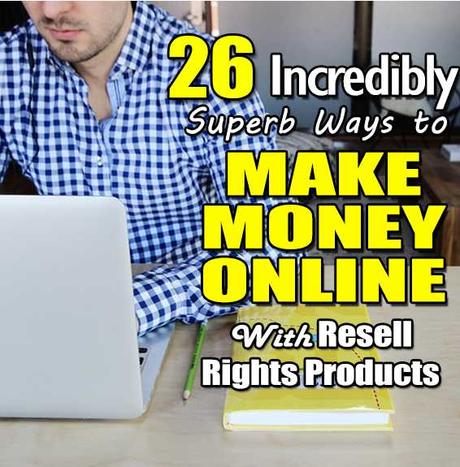
Powered by Kingged.com
Where Quality Content Is King!

