If new to domaining, then there’s likely a time coming in the near future (if not already present) that you’ll want to know whether or not domains you’re hand registering, or purchasing in auction or private party have traffic.
Although parking revenues are not what they once were a decade or so ago, an easy solution to tracking and identifying your domain traffic is likely parking the domain.
Most registrars that provide parking services can remedy this question for you with their own analytics dashboard (i.e., look for something called “views” or “impressions”).
In addition to registrars, there are many other domain traffic monetization and tracking options (and marketplaces offer stats) worth reviewing:
- DomainAdvertising.com
- DomainApps.com
- DomainNameSales.com
- Efty.com
- NameMonetizer.com
- Matomy.com
- OnlineNic.com
- ParkLogic.com
- RookMedia.net
- Sedo.com
- Skenzo.com
- TheParkingPlace.com
- ToughDomains.com
- Uniregistry.com
- and many more…
I park a few domains at GoDaddy using their CashParking service. For the most part, CashParking provides a reasonable dashboard for understanding and reviewing the following parked domain attributes:
- Revenue
- Impressions (Overall and US-Based Impressions)
- Clicks
- Cost-Per-Click (CPC)
- Click-Through-Rate (CTR)
- Revenue Per Mil (RPM)
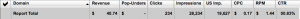
And if you didn’t know, then you likely know that parking domains is nothing to write home about these days (in my opinion).
Nevertheless, parking domains does give you domain traffic metrics, and maybe a little spending cash along the way too.
But what if you’re seeking to lease domain traffic to a customer and desire to track traffic referred by your domain to the customer’s website?
For most domain lease agreements, domain owners often tend to point DNS to the website of the company leasing the domain, or use a 301 or 302 redirect to the primary or a secondary web page.
Leasing website traffic using redirected DNS is challenging to measure while 301 and 302 redirects offer greater flexibility in tracking web traffic.
For most companies leasing domain or domain traffic, most use Google Analytics or some 3rd-party web analytics software to track whether or not their investment is truly worth its weight in gold. And if they don’t, then they surely should!
In short, it’s quite easy to track and monetize leased domain traffic these days. In fact, I encourage you to watch the video tutorial below.
In this tutorial, I share a step-by-step approach for how to use Bitly and Campaign URL Builder to create a seamless, easy-to-use domain traffic tracker.
Why be in the dark on your domain and its traffic when you don’t have to be?
And more importantly, take advantage of greater negotiation leverage with customers by showing proof you’re able to provide transparent reporting when they lease domain traffic from you.
For more information about domain traffic and leasing, I encourage you to read The Essentials of Domain Leasing for Small Business.
This article was first published on KickstartCommerce.com
