If you are using the AVG 2020 antivirus, by now, you must be wondering how to temporarily disable AVG 2020 right?
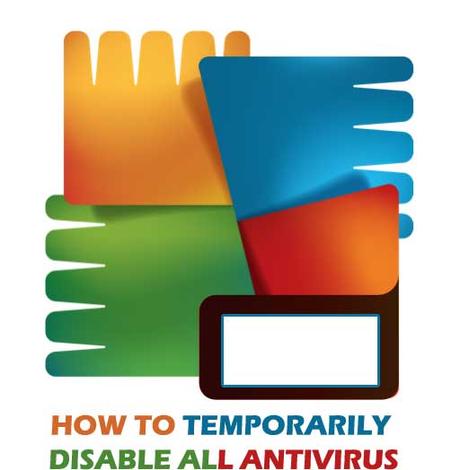
Well, some days back, a friend called to know how he can disable AVG antivirus temporarily because it couldn’t allow him to install an important software.
Must Read: How To Convert Portrait Video To Landscape Using VLC Player
The only way he could install the software is for him to temporarily disable the antivirus. He tried to but couldn’t find the disable button on the AVG panel.
How Do You Temporarily Disable AVG 2020?
I know many would like to know how to, So I decided to share a post addressing how you can easily disable AVG 2020 antivirus.
Many people disable their antivirus for so many reasons and one of the main reason is;
Antivirus sees patches as a virus, so when installing a patch, you will need to disable your antivirus so your installation can go smoothly.
What is your reason for temporarily disabling your antivirus? Whichever is your reason, you’ve got the solution today.
Steps to temporarily disable AVG 2020 Antivirus
Go to your system tray >>> right-click on the AVG Antivirus icon

Right-clicking on the AVG Antivirus will bring something like the image below

Click on “Protection is on” to turn off your AVG Antivirus.
When you are through with your install, you can repeat the process to get your Antivirus working again.
Remember that it is recommended to always keep your Antivirus on. So you can protect your system from malware and spyware.
Back to you
I’ll ask you this question again; what is your reason for temporarily disabling your antivirus? Please do use the comment box below to tell us why.
Must Read: I Can’t Like or Comment on Instagram Posts?
Do you have comments, questions, or thought you’d love to share with us? You can use the comment box below to do so.
Remember that your comments, questions, and thoughts are highly welcomed and most appreciate.
Be social
Do not forget to share this post with your friends and all your social media. Sharing this post will definitely go a long way.
Don't Miss Any Post Again. Subscribe To Our Feed And Be Updated
Enter your email address below:
Powered by OnenaijaBlog
FacebookTwitterPinterestLinkedinBufferapp
