iPhone is a series of smartphones devised and advertised by Apple Inc. They run on Apple’s iOS mobile operating structure. Apple announced the innovative iPhone in 2007, rapidly killing every other Smartphone in the world.
There are so many iPhone users across the globe who asks what iPhone do I have? Which means, they are not sure which version of iPhone they have. It is quite funny as to how people put across this question in the online platforms.
Here are some examples: which iPhone do I have, and there are some who ask what kind of iPhone do I have or what type of iPhone do I have. I also found a rather funny question recently “how to tell what iPhone I have”. Well as much as it sounds funny, there is an issue that needs to be addressed. In this article, I will help you know what version of iPhone you have.

At present, the iPhone is an unbeatable series of smartphones that has all technological advancements as compared to other phones. With the most influential technology and most intuitive operating system ever Apple launches its new edition of iPhone 6s.
It is a full changed version of the smartphone which will make a great impact on users’ minds. Nine years since its introduction the iPhone has changed and occupied the smartphone market.
The real sales of the iPhone at present have attributed to redesigning the smartphone business and serving to make Apple one of the most valued publicly traded companies. Nowadays nearly all recent smartphones have imitated the iPhone design of a slate format with a touchscreen interface.
Recently, the iPhone has started its new series of smartphones called iPhone SE. It will be pre-ordered from March 24, 2016. The prices are different for the 16GB and 64GB models. These models are yet to be explored by the buyers, and everyone is looking forward to the reviews on this new design.
What iPhone Do I Have?
Apple introduces a new model every year with the most powerful and updated operating system. But whenever you see an iPhone in someone’s hand you do not recognize the model quickly as all iPhones look similar in design.
You can make out the difference only when you explore it minutely. And moreover, if you also got your own iPhone as a gift from your dear ones, you definitely will have to think about what type of iPhone I have or which model.
This case will rise when you have limited knowledge of technical know-how. But don’t worry; you can easily make out which iPhone model you have after reading this article.
What model iPhone do I have?
For a technical advance and updated person, it is easy to distinguish the model of the iPhone by simply looking at it. But for a housewife who got iPhone as a gift, it’s difficult to make out which model she has. Let’s find out an easy way first for all those who want quick answers.
If you have your iPhone with you, just turn it back and look at the small writing on the lower side of it. The text will tell you the version of your iPhone by showing this embedded at the back saying Model (Along with some numbers). Below is the list of all models:
- A1864 (iPhone X)
- A1863 (iPhone 8)
- A1661 (iPhone 7)
- A1634 (iPhone 6S Plus)
- A1699 ( iPhone 6S Plus)
- A1687 (iPhone 6S Plus)
- A1700 ( iPhone 6S)
- A1688 ( iPhone 6S)
- A1549 ( iPhone 6)
- A1586 (iPhone 6)
- A1457 ( iPhone 5s)
- A1453 ( iPhone 5s)
- A1529 (iPhone 5c)
- A1428 (iPhone 5)
- A1530 (iPhone 5s)
- A1633 ( iPhone 6S)
- A1522 (iPhone 6 Plus)
- A1524 (iPhone 6 Plus)
- A1533 ( iPhone 5s)
- A1532 ( iPhone 5c)
- A1507 ( iPhone 5c)
- A1456 (iPhone 5c)
- A1429 ( iPhone 5)
- A1442 (iPhone 5)
- A1387(iPhone 4S)
- A1431( iPhone 4S)
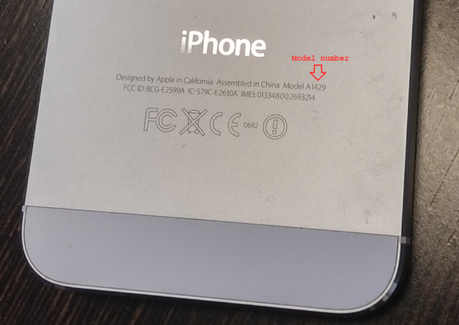
The other way to find out your Model is to go through the specifications, date of launch, design and operating system. That will take time, but you will have full knowledge about your phone along with its unique features. If you just want to know the model by only looking at it, then the below content will help you through this journey:
- The original and the first model of the iPhone were easy to identify as it had gray/silver designs with a big black band at the bottommost side.
- iPhone 3G and 3GS have bowed plastic back, and only iPhone 3GS was available in white color.
- iPhone 4 and 4S have a glass made front and back sides. These models have a long silver band on the sides and it difficult to tell the variance between these two replicas until you don’t know the Model Number.
- iPhone 5 and 5S are also replicas, but there is a slight change as compare to iPhone 4/4S as this model had a bigger 4-inch presentation. 5S did not have a square on the Home Button as compared to iPhone 5 as it has the Touch identification impression instrument. 5S s available in Gold, Silver and Grey colors unlike model 5 which was available in Black and White only.
- iPhone 5 C is easy to recognize as it comes in bright colors and has a plastic and curved body.
- iPhone 6 and 6S are perfect replicas of each other, and both have a metal background and a variety of colors.
- iPhone 6S and 6S Plus appear closely like iPhone 6, but the only difference is of the screen size. It has a 5.5-inch display screen that can fit six rows of representations on the Home Screen.
- iPhone SE has a 4-inch display screen. It has the aluminum body with a soft touch and matte slanting boundaries and the same color corresponding steel symbol of Apple at the back.
- iPhone 7 & 7 Plus came up with an all-new design which was very much different when compared with 6 or 6S. There are no more horizontal antenna lines on the new iPhone 7 & 7 Plus. Moreover, the design of the iPhone 7 Plus is all new designs because it has a dual-camera setup. iPhone 7 Plus is the first-ever iPhone with the dual-camera setup. The screen size of the iPhone 7 Plus is also larger than the iPhone 7.
- iPhone 8 & 8 Plus is very much similar to iPhone 7 & 7 Plus. The only difference lies in the back panel of the iPhone. The iPhone 8 & 8 Plus has a glass panel while iPhone 7 & 7 Plus has Aluminium back panel.
- iPhone X is the latest iPhone and it has the most beautiful design ever. Following the trend of bezeless design, iPhone X is a bezeless design. It looks like a glass window in the hand. To fix the front-facing camera and sensor, Apple gave the notch in the middle of the iPhone which looks a little weird because we are not used to seeing such notch in between the display. But all over, iPhone X is the most advanced and powerful smartphone.
After all the explanation on the iPhone prototypes, now you can easily make out which iPhone model you have or the iPhone model of your friend has. I hope I have answered the common question of how do I know which iPhone I have. The above feature will help you to know your model type quickly by only looking at it.
Another fast way is to type the model number (given at the backside of iPhone), on your computer and know which iPhone you possess. If you still want to go further to find out your model, then go for the detailed technical features or specifications of iPhones.
Hopefully, this article has helped answer the question, “What iPhone do I have?” for you! IF it has, do not forget to share this post on social media. And for any comments or queries, you can always leave a comment down below.

