Maintaining an active and responsive business website or blog is highly essential to make social presence felt especially in times of increased internet access. Since most internet users are in need of a reliable source for seeking data and information, the overall functionality of websites should also be improved to a great extent.
If the visitor does not get a smooth navigation service, a proper download or upload speed and more, it is likely that he will lose interest in the platform and quickly make a switch to another website.
So, it is necessary at such times to get a proper web host provider so that you can continue your live site smoothly and without any hassles. Moreover, protection of data is vital, and the only right provider can offer such necessary benefits. Premium web hosting facilities are regarded to be quite beneficial in such situations.
So, opting for the appropriate service provider is all you need, to make your platform manageable, be in control of it and gain lucrative deals for furthering your business needs.
For a website to function correctly, having a domain name is not enough these days. As technology is actively on the rise, high level of responsiveness is in demand. Besides being registered with a legit domain name, a website should also draw in more viewers by making the platform more accessible.
Whether you are a business owner or an individual blogger, web hosting facilities are said to deliver full functionality on a reasonable budget.
Offering you easy to manage website building tools, better and accessible control options and active customer support, and several other features are genuinely essential for a high standard web hosting service.
Proper web hosting services are said to deliver exceptional deals because they also protect the overall system in the best possible manner.
Facilities offered by the web hosting servers I have given the list of 10 websites with how to migrate easily. Each of the web hosts vary in features and pricing as well as the speed. I have differentiated these web hosts on the basis of features, performance, types of hosting and customer support. Here's why you should migrate to these web hosts.
The 10 Top-Rated & Best Web Hosting Providers In 2021
1) Bluehost
Founded in 1996 by Matt Heaton, Bluehost has been one of the hosting providers since then. It has been officially recommended by the WordPress.org as the best WordPress hosts. It currently hosts over 2 million websites with a team of 750 members. Here's what makes the Bluehost as one of your best web hosts.

Features
Performance
Web page loading time and the bounce rate affects the SEO ranking of your website profoundly. Bluehost knows it well. Thus, it uses the best servers to keep your website online 24/7. Bluehost runs on AMD servers and guarantees 99.99% Uptime. Bluehost uses CPY segregation which intelligently controls the CPU and can protect the site from spammers. It is not the fastest web host in the industry though as it lacks SSD technology.
Security
- It has various effective tools for the email spam such as Spam Assassin, Spam Hammer and Spam Experts.
- Hotlink protection that protects your hosted images from stealing.
- A 2 factor authentication (2FA) login to ensure that no unintended person log into your account.
- You can also block a specific IP through IP protection.
Web Hosting
Buehost offers all kinds of web hosting which certainly makes it a popular web host. You have the flexibility to choose any type of hosting according to your website traffic or security:
- Shared Hosting ($2.95 onwards)
- VPS Hosting ( $19.99 onwards)
- Dedicated Hosting ($74.99 onwards)
- Cloud Hosting ( $6.95 onwards)
- WordPress Hosting ($19.99 onwards)
- Woo Commerce Hosting ($6.95 onwards)
To browse complete plans and pricing, read the full review of Bluehost here.
2) Cloudways Hosting
Cloudways provides hosting services for its powerful features that are based on the idea of scalability and flexibility. Cloudways focuses on providing managed cloud-based hosting.
A server that always crashes or doesn't load quickly can cost your business revenue, so you will be glad to know Cloudways will give you page load speed under 500 ms. Cloudways reports you uptime and load times of a company over several months to determine average performance of the server.
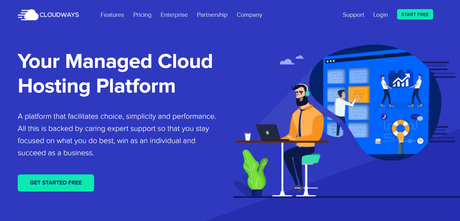
Cloudways offers at least 99.99% availability compared to other available server options, while some data centers like Vultr offer an outstanding 100.00% availability in the performance tests. Loading time takes only 0.4 to 0.6 seconds which is quite good for a server.
Cloudways offers several excellent support channels. If you want to fix any problem by yourself then you can search for an industry level knowledge base or you can click on the active Cloudways user community to ask others to fix it.
Check our cloudways review here: https://www.bloggersideas.com/cloudways-review/
Features of Cloudways Hosting
24/7/365 Support- Free online support
- Add-ons options to enhance your service
- Free migration for your first website
- Free & easy to install SSL certificates
- You can use their services without any boundation or contract
- Host unlimited application on any plan
Pricing Plan
These are the popular plans among users. If you want to pay by hour then Cloudways also offers plans on an hourly basis.
DigitalOcean - $42/month Linode - $50/month Vultr - $44/month AWS - $86.77/month Google Cloud - $73.62/month3) GreenGeeks
Greengeeks was found in 2008 in California. It currently serves 35,000 customers with 300000 websites.
Features
Performance
GreenGeeks ha 4 data centers and they primarily run on the wind energy. These servers do not affect the performance of your website. GreenGeeks guarantees 99.99% Uptime to the customers and it withstands the promise quite effectively.
Also, they keep their speed as the priority by having less number of people per server. Their top class hardware and the customer support team which monitors your server 24/7 is also a plus.
Security
Though much hasn't been stated by the company regarding the security, GreenGeeks still manages to protect your site from any vulnerability. The servers are equipped with fire management systems, cooling systems, diesel generators and UPS power backup so that no data is lost and the servers remain online 24/7. Besides keeping off from the physical damage, it also takes security measures to ensure that no data is stolen.
It has Cloudfare basic to protect the websites against the DDoS attacks or malware threats. With each plan, you will get the SSL certificate installed in your cPanel and the Secure Socket Layer to ensure the security for e-commerce sites.
Web Hosting and Pricing
GreenGeeks has a lot more to give besides this. Read GreenGeeks review to get further details.
4) BionicWP Hosting
BionicWP is a truly managed hosting solution that enables small businesses to easily grow, scale, and succeed in their digital endeavors. Here are the features of BionicWP WordPress managed to host solution.

BionicWP is one of the fastest growing website hosting solutions available in the market. It is fast, secure, and offers guaranteed performance to its users. The best part about BionicWP is that it has 99.9 percent uptime because the hosting solution is powered by Google High Frequency Cloud servers with data centers spread across North America and Europe. These servers use Linux containers to offer high performance technology stack to its users.
The best part about BionicWP hosting solution is that all your malware and virus issues are automatically resolved by their team that's active 24/7.
FeaturesBionicWP ensures that all your website data remains safe at all times. For this purpose, it keeps a backup of all the data at all times. So, if your website gets hacked, the BionicWP team will restore it without any questions asked. Moreover, they also provide a secure CDN and Nitropack cache service so that your website can exhibit top performance. BionicWP guarantees that the websites hosted on it can easily surpass performance benchmarks such as GTMetrix and Google Page speed score.
You also get a free SSL certificate when you launch your website on BionicWP managed hosting solution for all your websites.
Security & Performance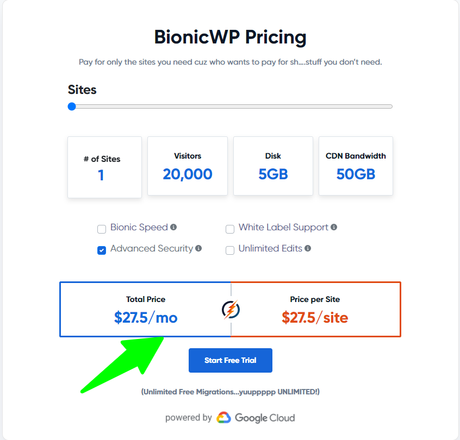
Type of Hosting Pricing
Cloud Hosting Fixed price of $27.5 per month
White label hosting $150 addon
Unlimited Site Edits $25 addon
5) SiteGround
SiteGround was found in 2004 by three friends and it is based in Bulgaria. It is currently one of the best web hosts and servers over 1,000,000 domains at present.

Features
- 30 GB of Web Space
- Unlimited number of website hosting
- Free CMS install
- Free Drag and Drop builder
- 30 days money back
Performance
SiteGround has got the outstanding uptime because of its data centers in the three continents; North America, Europe and Asia. The servers are fitted with LINUX containers (LXC) which contributes to the high speed of your website. Moreover, they fix or remove any virus or bugs in the server keeping it secured. You have the flexibility to choose the nearest data center to you. All the data centers are equally efficient here.
Security
Security is considered as the basic priority when choosing a web host. With Siteground, you need not worry about its security. It has an in-built Site scanner which ensures that all the virus and malware are removed from the website. It scans your website on demand and regularly.
Also, with each plan you would get free SSL certificate that keeps your data encrypted and CDN is installed which optimizes your site and prevents and DDoS attacks.
Web Hosting:
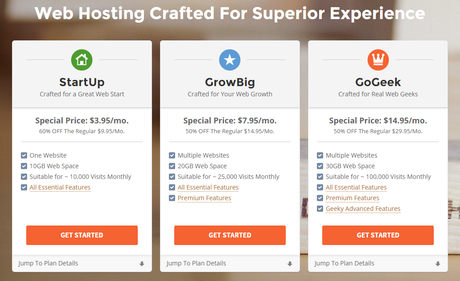
Siteground also gives the discount on their web hosting plans by giving SiteGround coupons.
Customer Support
Siteground's customer support is impressive and legendary. It becomes more reliable when a web host gives such an impressive customer support.
- 24/7 Ticket support: average response time is 10 minutes
- Live chat 24/7
- 24/7 phone support
- 30-day money back guarantee
6) iPage
Founded in 1998, iPage is one of the most pocket friendly web host companies. It is considered as the perfect choice for the newbies or small business hosting or enterprises. Thus, if you are willing to start a low budget business website, iPage is the right choice for you.

Performance
- Runs on renewable energy
- 99% uptime guarantee
- 24/7 server monitoring
- W3 caching free CDN to optimize your site
Security
- SiteLock certificate ensures that your site is free from any malware attacks or threats.
- Free firewall guard which blocks the suspicious IP address.
- The data centers are monitored and protected 24/7 by fire management systems and cooling systems.
- Nightly backups and restore
- Power backup
- Spam blacklisting and search engine monitoring which will keep check if your site has been indexed or not.
- Your sites will have a security badge to keep the trust of your visitors.
Web Hosting and Pricing:
While purchasing the plans, you will also get the benefits as some credits or the add-ons. You will get credit as $100 for Google Adwords, $50 for Facebook, $25 for Yahoo/ Bing and free listing in yellowpages.com plus free marketing tools.
Customer Support
iPage has an experienced team to look after your grievances. The customer support team is responsive. It only lacks in the email support team.
7) Temok
Temok is certainly not one of the best in the industry but it is known for its cheap domains services and pricings. It has been in the service since 2014 and it's headquarter is centered at Dubai with the state of art data centers located in Sweden, The Netherlands, USA and Luxembourg.

Features
- Affordable pricing
- 800+ domain extensions
- Linux and Windows hosting
- Free credits and add-ons
- 1-click installation of over 380 scripts
- Unlimited Email Accounts
Security
- Anonymous VPN service worth $11.99: It gives 100% security and privacy with unlimited speed and data transfer. You can use 500+ servers on 180+ locations with higher security protocols.
- SSL certificates such as Free SSL certificates, Geotrust SSL certificates, Synmantec SSL and RapidTemko SSL certificates, Thawte SSl certificates and Positive SSL certificates, Certum and Web Inspector certificates.
- Semi dedicated and dedicated proxies starting from $15 per month.
Web Hosting
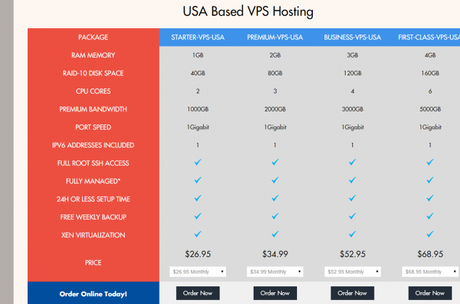
8) Dreamhost
Dreamhost was started in 1997 and is constantly considered as the best hosting provider. It currently hosts over 1.5 mn websites. It has been officially recommended by WordPress to be the best WordPress host with over 7,50,000 one click installations.

Features
- Unlimited bandwidth
- One Click Google apps Integration
- Customized cPanel
- Cloud Storage
- Free $75 Adwords coupon
- Latest MySQL and PHPmyadmin
Performance
Dreamhost guarantees 100% uptime due to its redundant network and data centers spread across the globe. Also, for each downtime the dreamhost gives the free credit. The servers load faster as compared to the others. The WordPress servers are five times faster which run over the VPS servers and the MYSQL servers. The servers run over RAID 1 storage which optimizes your site faster.
Security
Dreamhost keep your data safe and secured while using their customized tools for the security.
- Private domain registration: This means that your domain registration information is private and it shows the proxy information on lookup.
- Free SSL certificate which renews every 90 days
- Cloudfare integration which cleans up the traffic to our website.
- DDoS protection using the CloudFare.
Web Hosting
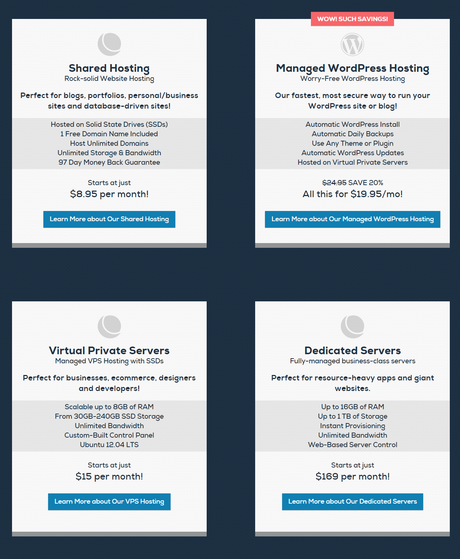
Besides this, the Dreamhost gives the best cloud service called as the DreamCloud. These servers run through the Open source technology called OpenStack. You can buy either the Dream Compute (public cloud) or Dream Object cloud and deploy it within seconds.
Customer Support
The customer support team is 24/7/365 active here though it doesn't have the phone support.
- Responsive live chat support
- Email Support
- Call back for a fee
- Forums
- Knowledge Base
9) GoDaddy
A company called Jomex was renamed as GoDaddy in 1999. Since then, it has been the most affordable and the most popular web host in the industry. It hosts over 13 million customers worldwide with 59 million domains registered with it which is the largest domain registrant.

Features:
- Free Website Builder
- 300+ templates
- Unlimited Disk Space
- Free Domain name
- 30 day money back guarantee
- 1-click installation of various scripts such WP, Joomla, Magento
Performance
GoDaddy has a vast data center located in Phoenix, USA with an area of 320,000 sq. ft. This data center has unbelievable power backups and security systems to keep your site online 24/7. The efficient cooling system and server monitoring are plus to the data centers. It has two other data centers. GoDaddy guarantees 99.99% uptime and withstands that well.
Security
GoDaddy has different security tools as according to different packages. All it's hosting plan has free SSL certificate and SSH comes installed in the cPanel. There are other kinds of SSL certificates too which safeguards your data more efficiently. GoDaddy has the following SSL certificates; Extended Validation, Organizational Validation SSL, SAN SSL and Wildcard SSL certificates. You can also secure and hide the codes with Code Signing certificates.
To add to your website protection, GoDaddy gives you the website security tool to remove and scan for the malware. Also, it gives the website backup tool which backup your website regularly and keeps the copy in the local storage as well as the cloud storage
Web Hosting
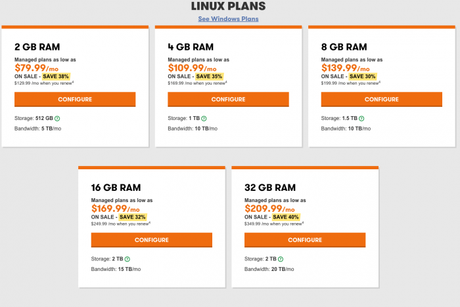
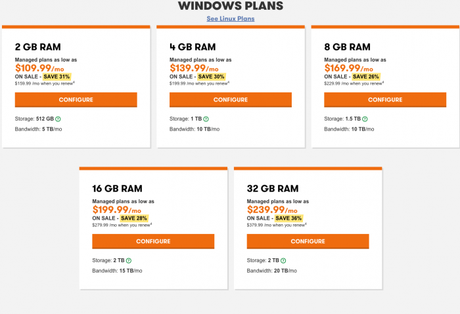
10) Inmotion Hosting
Founded in 2001, Inmotion Hosting is considered best for the small business. It has one of the best dedicated hosting servers. The company is proud of various awards for the web host. It servers run on 300% renewable source of energy.

Features
- Unlimited Disk Space
- Free Drag & Drop Website Builder
- Managed Hosting
- Other hosting such as PHP,MYSQL hosting, cPanel hosting, Ruby and PostGre SQL hosting
- Free website migration
- BoldGrid- Premium website builder
Performance
Inmotion guarantees 99.99% uptime and its data centers in the west and east coast keeps the promise upheld. The servers run on SSDs rather than the traditional HDDs which make your site even faster. With the VPS plan, you have the flexibility to choose the data center close to you. Also, for every downtime, it gives free credits to the customers.
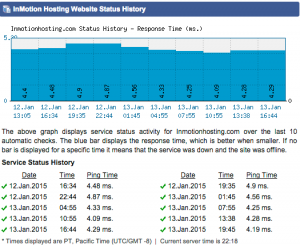
Security
Web Hosting
11) WebHosting Hub
Web Hosting Hub was started in 2010 with one goal in mind to provide easy to setup and affordable web hosting plans, supported with domain names, free web applications, custom hosting solutions and web design services for their clients business needs.

Features
Performance
Headquartered in Virginia and two other data centers on the both sides of the U.S. coast, WebHosting hub guarantees 99.99% Uptime. Their servers have Solid State Drives (SDDs) which are 20 times faster than HDDs. Besides this, the setup of each of the website is easy with a single click installation of the tools and scripts.
Security
- Domain Privacy to guard against WHOIS
- Free SSL certificates
- suPHP encryption and firewalls to block malware
Pricing
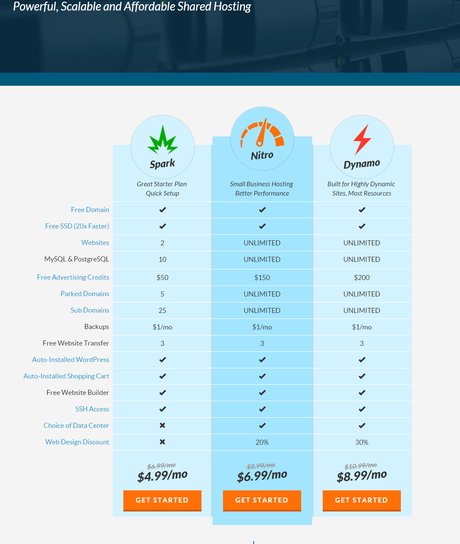
12) A2 Hosting
A2 Hosting was started in 2001 by Bryan Muthig. At a decent price, you can get the speed, flexibility to switch and ease of use.
https://www.youtube.com/watch?v=fxaKkwh6hNgFeatures
Performance
- 99% uptime guarantee
- Multiple Data centers
- CloudFare CDN which optimizes your site
- Swift server and Turbo servers to reduce loading time
- Solid State Drives to load your site 20x faster
- Free Railgun optimizer to load your HTML site 143% faster
Security
A2 Hosting has got the best security features in the industry. In case you site is hacked, you can use 1 time site cleanup that will cleanup the hack and repair SEO spam. Moreover, you can purchase the SSL certificates as according to your needs; Let's encrypt, Wildcard SSL and Advanced SSL.
Furthermore, you can even purchase the Sucuri website monitoring tool and Sucuri firewall to safeguard your website to protect it against DDoS attacks or malware threats.
Web Hosting
A2 gives all types of hosting with the LINUX as well as the Windows OS. The prices for the Linux and Windows may vary.
13) Fatcow
Fatcow was found in 1998 and later bought up by EIG which owns Hostgator, bluehost, iPage and various others. It currently hosts 2 million customers.

Features
- Free Domain name
- 100+ site templates
- 100% renewable energy
- Sites are hosted on Apache web server
- 24/7/365 support
- Unlimited email
- Free migration of sites
Security
- Secured servers
- SSL certificates
- Comodo extended SSL validation certificate
- Domain parking
Web Hosting
In addition to this, you will get the free advertising credits for Joomla, WordPress, Bing and Google Adwords plus free domain name with each plan. You can also use the site builder tools to create your site quickly. It gives the 30 day money back guarantee.
What do you need for the website transfer?
Being an active website builder, web hosting services also provides site statistics and advertisement credits to most owners as well. If you want to have your server or hire one, then you can quickly select from a wide number of options that are available currently.
To set up the server, all that people require is a powerful computer system with a high-quality computer processor and an efficient operating system like Windows and Linux.
Hence for website owners, the responsibility gets widened, and necessary efforts are to be made to offer the best support system. The need for a web hosting service is considered to be essential these days, to secure and manage overall operations in the best possible way.
Several benefits offered by active web hosting services are highly convenient for people. It is up to the interested clients or website owners to choose their suitable hosting service and derive multiple opportunities from it. For those who are aren't satisfied with their web hosting services, can quickly switch to other hosting facilities if required.
There are times when website owners may not be satisfied with the nature of a web hosting server and may want to shift to another current web host for their benefit. All that they are required to do is sign the paperwork, rent hosting space and choose a suitable package.
For high-quality domain management and a secure response system, active web hosting systems are said to be quite significant for business owners and individual bloggers. Most website owners often resort to web hosting systems that allow people to post their website or web page on the internet.
People are required to follow few simple steps and enjoy excellent services, to move to a newer web hosting service.
People are required to own a domain name that is to be purchased, to connect to such active service platforms. By offering proper data space and an active internet connection for web pages, such servers become quite useful.
What requires mentioning is the fact that such transferring is regarded to be quite convenient for most clients. Though a lot of people may find it quite difficult, yet the latest advancements have facilitated such shifts in an effortless manner.
If people are not satisfied with their web hosting servers, they can quickly change their provider to a better one in future. For those who are under the impression that switching to a new host tends to be a complicated procedure, need not worry any longer. Shifting from one web host to another is considered to be helpful in several ways.
Hence if people feel that another active web hosting server is delivering more number of benefits, they can quickly move to other sources and alternatives if they wish to. But first and foremost, they have to understand the overall working and operations of the web hosting services.
Since they are not able to store your website files and help you connect to the network in a faster manner, switching to other web hosting systems is highly recommended. There are several types of web host services that are available for potential customers. Interested clients can choose from varied solutions like:
They are said to deliver customer satisfaction and meet web needs of their clients in a short span of time. Hence people can determine their choices in the best possible manner. Moving your website's files to another hosting service is quite an easy task these days. Users have been able to derive more convenience, with added presence of advanced technology. Be it database support, bandwidth space or site backup, such servers can offer the much-needed support to systems with much success.
Several people transferring website data and resources from one server to another can find the process to be a bit complicated but with the support of original and detailed instructions they can pursue their interests in a more defined manner. For those who wish for a smoother transfer and no hassles of downtime and termination, usually receive suggestions not to make their web host switch private.
Hence one of the first measures that website owners are required to pursue is a reasonable and quality purchase of the internet host. Determining the cost, required space, the overall configuration and settings, interested web owners can get the best support for their website. With least complications, the overall registration of their domain name and address is also precious. Registrations have been done typically in service platforms like Network Solutions, GoDaddy and others.
A feature that deserves special mention when it comes to availing reliable web hosting solution is free site migration. Numerous website owners wish to get least involved in such migration work and leave the effort with the internet host solutions only. Apart from easy switching from one site to another, several hosting companies are said to offer free site migration. Several web hosting enterprises are providing such benefits to most website owners, to win newer customers. Learn how to build a site with awebsite.
Whether you are a professional business owner, a young entrepreneur or personal blogger, free site migration can bring in immense support. Hence if you want to prefer such alternatives and wish to leave the movement work in the hands of the hosting companies, then you can easily opt for such excellent services in future. In a way, the trouble involved in switching to other web hosting servers gets reduced significantly.
Besides the facility of free migration procedures in some web host servers, few hosting services are also known to activate your newly migrated site within a short span of time, for example, 15 minutes to 48 hours. If compared to other platforms, they are regarded to be quite prompt and efficient with their services which in a way ensures that people receive much convenience and least fuss during such shifts.
Two days is the maximum period that is taken to make the overall move from one web host to another. Once they have crossed this time span, the site is sure to get activated with the new web host server. The website will be fully functional and updated.
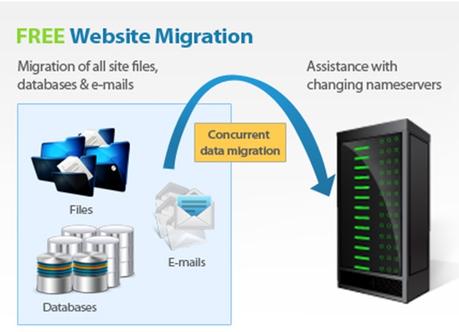
This unique facility also ensures that sites receive the least chances of facing any downtime. Migrating from one server to another is said to be very fast and accurate. People will meet with satisfactory results within a short period. A smoother DNS change initiates activation within a matter of few seconds.
Due to such outstanding efforts, most website owners have realised the fact that such a switch is necessary and required by all business and other professional sites to get maximum results and increase efficiency levels.
There is another factor that also has a major standing when it comes to matters of new web hosting migration and registration. Switching your website's DNS record should be one of the primary factors that have to be made sure and checked by site owners.
As moving DNS record to the platform backed by a different and new web hosting solution is sure to attract a good amount of viewers and increase the level of traffic. Some users are said to track history before moving their DNS record.
It is considered to be quite a critical and essential function since it lessens the scope of error and misdirected steps.
What people are required to do is go to the domain settings and DNS zone file and choose the name servers that they wish to activate. Such DNS name servers usually look similar in the following example.
Users have to follow the same format while they activate such changes for their new site. Below is the exact form of how such name servers might appear online.
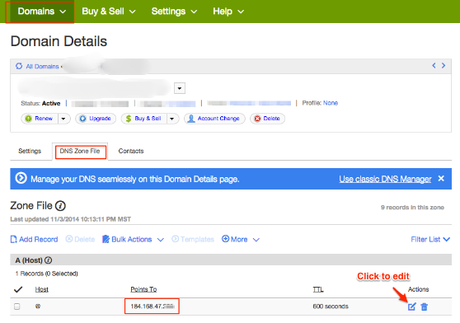
And hence interested service users are required to follow the same process while they update their DNS zone records with least hassles.
By waiting for the DNS record change to propagate through the internet, users only have to wait for the overall switch. It is only after the DNS change and switch goes successful and live, that website owners are required to inform their former hosting companies about the discontinuation of their services.
Otherwise, it might just be another possibility that their web hosting services will stand to be terminated by the former web hosting server and will fail to go active in the newly migrated web hosting server. Hence in a way, switching to DNS records and details are much valued and surely preferred by most web owners nowadays.
You need to reconfigure your applications and files and go to the new location for moving to other web hosting solutions. Website owners need to point their domain's DNS to the new host.
Switching to a new web host server has become quite simple, easy and effortless. For those who aren't satisfied and wish to transfer their web host from one service to another are highly recommended to understand the required steps and current procedures that is involved.
Website owners and clients are supposed to follow few very simple steps, to avail such beneficial transfer.
Many hosting companies, including some good ones that I recommend - InterServer, InMotion Hosting, BlueHost, HostWinds, YahooWebHosting, Dreamhost, JustHost, etc etc, will help transfer new customers' sites to their server for free.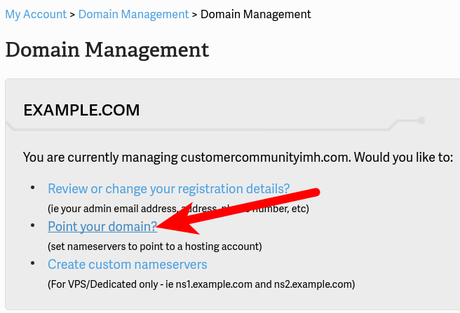
- Firstly, business website owners are required to transfer their old files and critical web applications to their new hosting account. Through FTP, clients can connect to such mediums with least fuss. If required, people can connect to other hosting accounts and download their files locally. It is only after that they should upload their files in the new main folder.
- Since transferring vast database tends to be time-consuming and may involve hassles, creation of a new database in a hosting account stands recommended. For it is here that interested users can import and export information from their old hosting account.
- Once done with such process, the need for reconfiguration also lies to be highly relevant. Such methods are said to vary depending upon the particular application that people are using. After the successful reconfiguration, clients have to change their name servers for their domain name as they are moving on to a new host.
Plenty other significant aspects have to be kept in mind as well. The active presence of two accounts should not be terminated during the process of migration to move from one server to another. In such cases, the data and website information might stand to be vulnerable and can get lost. People should also back up their files and share it with the new account via the process of FTP.
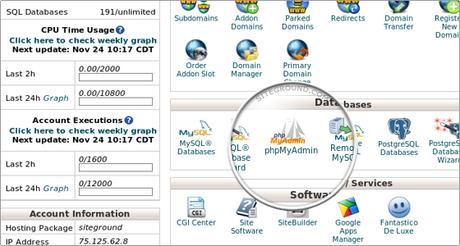
A database transfer takes place via SSH or cPanel's phpMyAdmin. With the help of a very delicate phpMyAdmin panel, you are only required to re-download it from the old server and shift it to the newer account.
You are only required to have a backup database and can easily find your way with the new account. It may stand to be a relevant question when users might ask what they should do when their database itself gets corrupted. Also before they make their final move, they are required to check that the new site account is functioning in a proper manner.
If you want to preview your newly hosted website, then you can use temporary URL in as well. Few sites are known to provide a development platform that can stage and preview your mobile and professional website under the newly migrated web host.
It allows people to get a better understanding and provide an adequate remedy to even the most difficult situations for both short and long term operations of running websites.
Once people have loaded the old files into the new hosting configuration, sites can function with least disruptions and prevent privacy interferences.
Thus, apart from backing up all of your files to your hard drive from the existing web host server, responsive web owners are also able to create a hosting account and enjoy an unlimited level of the internet hosting solutions and superior facilities.
For those with a WordPress account are required to access the dashboard to check whether their database can pull up correctly or not. If you cannot access the dashboard at this point of time then here are few simple instructions which might help you to gain back your data successfully.
"yourhostname.com" with your host's actual domain name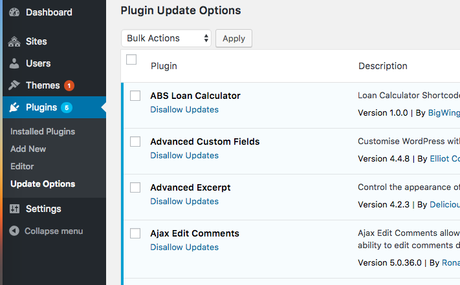
- You can reload the database by writing over the new data
- You have to determine the point where the corruption error is occurring and try to upload files from the old site to the newer one.
- Checking the new server after uploading files might also help.
If such methods fail, then you are recommended to opt for auto database repair from your WordPress platform. Though it might need to get involved in coding, this alternative is perhaps the most secure way to get your database back and ensure a smoother shift to a new web hosting server whenever you require. In some cases, people can opt for such transfers at free rates as well.
Though there are owners, who may not put emphasis on such process, restoration of database stands to be quite essential for long term purposes. You can happily house yourself with reliable web hosting services and get to promote your website in a better way. Purchasing a new host service is hence highly recommended for website owners to get ultimate benefits
To promote your business in the best manner, the need for configuration also stands to be quite vital. It might just happen that you are losing out on potential viewers and facing a good amount of business loss.
Another critical aspect that is confronted by people while initiating a transfer to a new account is the subject of emails. Not just limited to backing up essential resources and website files to the new server, users are also said to set up their email accounts and secure them while they migrate to other web host servers. Though usually do not get transferred, people can archive their emails in their old account and access it later.
Hence what stands to be true is the fact that switching from one web host to another is quite easy and done in a simple manner. There are certain things that people should be familiar with before they venture out to change their web hosting servers.
Apart from frequent downtime issues, changing site structures and missing links are also quite common these days. It has been a well-known fact that most websites are said to face downtime while they are in the process of switching.

Making the switch from one web host server to another will be a better alternative, but website owners might face huge loss in business even here. It can be avoided effectively if the scope of downtime gets lessened. To make sure that website owners do not suffer any downtime while making such transfer, they are said to keep everything in order. For zero scope of downtime, people have to ensure that their new site is working correctly and is active.
Much value is attached to these migration services. They can gain maximum benefits when it comes to such transfers. People are only required to find a new host who is both reliable and cost effective as well. Not all bloggers and website owners can afford high-quality web hosting solutions.

Hence for them, migrating seems to be the only way out to make the most of their website requirements and demands. With constant efforts to attract some viewers and maximise web traffic, such active migrations are considered to be a much-needed change that brings in a good amount of profit.
When it comes to utilising such online resources and web building tools, it is the presence of web hosting servers that comes off as a great usefulness in such matters. As they offer affordable rates, most website owners can opt for web host migration facilities with least financial worries. Also switching to better web hosting server can also help your professional and personal sites to deliver more qualitative and responsive services.
Website owners are highly recommended to inform their users beforehand to lessen the overall customer inconvenience and possible losses. By informing them with prior notice, they can reduce the strain that is faced by the system during the web switching process.
Most website owners have also been recommended to work in close association with the new site for reducing the process of downtime. In this way, they are also able to prevent the chance of termination of their old web hosting account. If people have any queries about the transfer process, they can quickly seek the assistance of active customer support services. Website owners should also monitor their site uptime closely and ensure that everything is working alright.
You are only required to be aware of the latest updates that have been incorporated in the sphere of web hosting services and enjoy a good amount of features and a higher level of functionality of the overall website. For a successful content management system and practical e-commerce solutions, these web hosting service providers are said to pursue half the work.
Users have also been recommended to monitor their site closely to ensure that most operations are managed successfully on the new hosting account. While transferring data assets from one platform to another, it often leads to misplaced documents and links. As most visitors are likely to experience 404 errors, the need for site restoration is vital.
Important aspects to keep in mind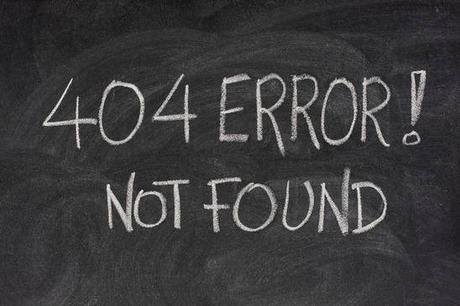
Many cases exist where websites lose out on great graphics and sources while initiating successful transfers. You need to be aware of non-active links and make sure that your site is fully functional and responsive. To get a perfect website environment, facilitating a better web host server is regarded to be an essential pre-requisite for maintaining a better website.
Most trusted web servers could be of great help when it comes to maintaining websites, for assisting you with such procedures. After all, you surely do not want anything that could affect your site and lose out on traffic and reduce profit levels by any means.
Defining errors and minimising damage caused by broken links has to be avoided by site owners at any cost. But in case your visitors are shown the error page, people can transfer a page to a new location or even shift the entire directory to a new place for better results. In case people wish to alter their overall site structure once they move to a new web host, redirecting dynamic pages to a new location is also possible.
Most clients have been suggested to seek certain features that are essential to ensure a more reliable and fuss-free transfer to certify better services and expertise. You can opt for better operations and gain multiple benefits. Here are the few key elements that clients need to make sure of before they opt for web hosting transfers. The following are a few major requirements to be met before a website owner associates themselves with another web hosting transfer.
Without the needed scalability, the overall capacity to save and store web data and resources will also become less to a great extent. As they are also very reliable regarding services, potential users have emphasised on such services for their benefit. For those who have an active operating system, will also be able to enjoy a continuous and 24X7 technical support system for their convenience.

Meeting such requirements of a better quality web host provider is one of the most initial steps for successful transfer of web hosting server accounts. The other equally important component is the confirmation of domain ownership. Without domain name and settings, people will hardly be able to conduct their website.
On a small budget, profit-seeking web owners can maximise their web requirements and get outstanding facilities. At the end of the day, it does not help if people face with less responsive and lousy website and server. When it comes to utilising these current resources online, most business owners are said to opt for such services and increase their profit earning ability as well.
Adding to the overall advantage is the fact that they can promote their website in the best way and with least scope of bigger investments. With a variety of hosting solutions, people get access to such providers who have different configurations and setups done successfully.
Due to their cost effective packages, successive transfers do not stand to be a significant time burden for website owners. In fact, they are highly suggested to resort to such effective procedures since it can make their platforms more prominent and earn a good amount of popularity due to their fast response and maximum functionality.
To sum up, one can say that moving your site to another web hosting server is somewhat similar to shifting into another apartment but on a virtual platform. Hence availing such facilities might stand to deliver long-term benefits to most website owners in recent times.
You have to ensure that most of your assets are provided for and protected in the best way. With 100% uptime, great loading speed, amazing features, opting for an efficient web hosting solution is said to be much needed and hence have an added value.
Since site owners are required to be in complete control of their web platforms, the need to transfer domain registrars and name servers are also regarded to be quite important. It is only after the DNS system is functional that they will be able to enjoy enormous benefits of a better web host server in the long run.
Though we are all aware of the fact that such web hosting facilities and its consequent transfers can be a little stressful, yet such migration is regarded to be entirely necessary when it comes to making the most out of your business website.
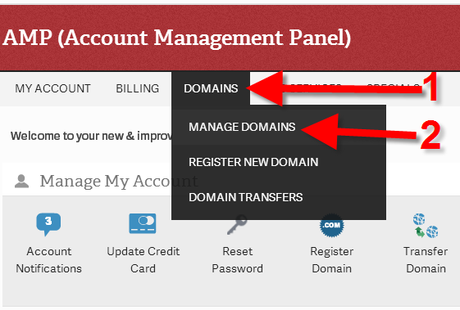
Even when it comes to establishing small businesses and start-up ventures, these hosting facilities can offer great solutions. They are said to be helpful and provide ample amount of support to web owners in the long run. As the overall methods and required steps seem to be quite easy to follow, most people have been able to derive plenty of opportunities for website promotion in the long run. Since everyone aims to create a more professional looking website, the need for reliable and functional web hosting solutions is also very necessary these days.
Though we are all aware that there is a dozen of web hosting solutions that are available in recent times, the only thing that people are required to do is choose the best package and the one that is most suited and convenient for their web needs and requirements online. As people can get tech support during such migration, they can reduce their initial worries and hesitation that are related to such profitable web host switching.
Since most beginners are required to have better control of their network resources, the scope for navigation among beginners also gets better with each level. Hence it is quite recommended to switch from one web host to another when website owners feel dissatisfied with their present web hosting solutions.
For those who wish to entertain viewers with a better web hosting solution can be rest assured when they rely on basic web hosting servers. To run your e-commerce solutions effortlessly, active support of web hosting server can be of great relevance.
Besides free website scripts, e-commerce features, multimedia facilities, these web host servers are also known to offer a list of beneficial features like unlimited domain hosting, disk storage, add-on domains, FTP access and network file managers. Hence if business and website owners feel the need to migrate to another hosting solution, then they are highly recommended to do so.
To sum up, here are the few first and necessary steps with the help of which interested website owners can successfully switch from one web host to another without facing any complications.
- Evaluation of site - People should understand the current hosting company needs and determine their preferences in a much-defined way.
- Easy downloads and export of website files and databases for future references and needs - Using the conventional FTP process to perform such tasks is a great recommendation to most website owners.
- Easy uploads and import of site files and essential databases - You might want to upload your files with FTP process into your and create the database within cPanel. An efficient web host server is sure to help you with such activities.
- Testing website and other resources- Not just confined to overall evaluation. Having your new website tested is also quite important. People can access their new website by using their account's temporary URL. In here, they can edit their profile and website, host, file nature if it is required.
- Getting started and setting up e-mails -There is an essential need to configure your e-mail settings and facilities. Migrating current e-mail accounts to the existing servers is also necessary.
- Successful point and registration of domain - Before they test the website again, site owners might even want to point their newly attained domain on the new web server. Website owners only have to modify their website and domain name servers as per the registrar needs and requirements.
Therefore, once website owners get a deeper understanding of the overall web host operations, they will be able to gain more control regarding timely site transfers for upgrades. For their professional and personal platform to function properly and be more responsive to the needs of viewers, they need to follow some steps and useful procedures.
Only then will they be able to achieve a well maintained and responsive website that is bound to attract a considerable amount of online viewers. It is only through such processes that the overall efficiency of several web hosting servers will get a significant boost.
For those who want to enjoy these services, the first and foremost thing that they are required to do is sign up for such services. Hence for a smoother and hassle free web hosting transfer, interested clients can easily refer to reliable online tutorials that offer such detailed processes for web hosting server transfers and that too with least scope of downtime and possible losses. Thus moving your personal blog/site or business website will no longer be as difficult as it was before.
Users have been offered with ample time and individual space to move at their pace. By following the measures of the stated instructions and keeping important reminders in mind, most active website owners are sure to get best results that will benefit their platform for long-term development and progress.
Moving your personal or business website and blog is not as daunting as it sounds. Take your time and follow these guidelines and you will be feeling at home before you know it. Many have been benefitted to a great extent with such useful and well-detailed tutorials and procedures online. Only if you have followed all the procedures to the tee, it will be possible to make the required changes and shift that you have been planning to do for so long.
If there is any such confusion arising while making the change or migration, then you can always follow such guided tutorials for gliding through the process effortlessly. So opt for a web host provider that offers you maximum benefits and also guarantee services to you for the betterment of your website goals.
Many hosting companies, including some good ones that I recommend - InterServer, InMotion Hosting, BlueHost, HostWinds, YahooWebHosting, Dreamhost, JustHost, etc etc, will help transfer new customers' sites to their server for free.
