Here is the thing – I am using contact form 7 and ever since my alexa rank crossed 100,000, I have been getting a lot of spam mails. I don’t know why it’s happening but that’s how it is when you are not using captcha on your contact page 

Spammers are incredibly increasing by the day and I must confess that they spam everything you’ll think of online, like your comment section, your social network, you private mail and even your contact page. Aint that funny?
Must Read: How To Drive Quality Traffic To A News or Entertainment Site
I was fed up with the whole spam mail issue and to be honest with you guys, I don’t want to add another plug-in to my plugin arsenal, so I decide to simply search for a way to stop or reduce spammers from spamming my contact form without the help of a plugin.
After some good search, I finally did find a best solution from a post done by contact form 7. And today, I am going to show you too how you can easily stop receiving spam messages without using any captcha plugin.
Do You Receive Spam Messages Through Your Blog Contact Form? Stop it Using Akismet
The reason I am writing this post today, is simply because I know that many bloggers out there are also facing similar problems with their contact page and trust me, spammers do know how to get their way around the captcha you set.
Procedure,
√ Make sure that your akismet is activated and ready to work if not, learn how to activate it here
√ Make sure that your contact page is using the contact form 7 plugin
Note: I don’t know if the process I am about to show you will also work on other contact forms plug-in because I have not tested it on them yet. But you can try and give me your feedback.
Must Read: Monetizing your WordPress mobile search
Now login to your WordPress admin panel and simply click on Contact (Located by the left menu bar)
Now we are going to be editing our contact form by adding some strings… are you ready?
Click “Edit” below the contact form 1 or any name you saved it with.
Have you done that?
Now you will see something similar to the image below.
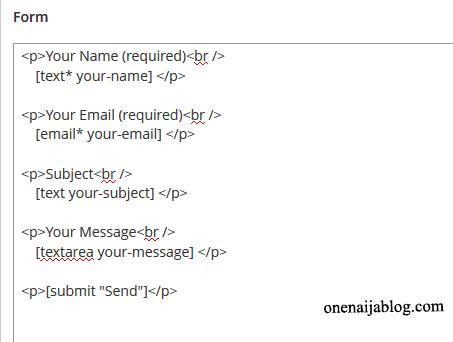
Let’s get to work
Now, in the name field, you will see something like this [ text * your - name ], right?
Now simply add akismet:author in front of the name. It will look like this [ text * your - name akismet : author]
Now let’s move to the next step and add akismet:author_email in the field that accepts email. If you have done that, it will look like [email * your-email akismet:author_email].
Here is a screen shot of my form so you will understand better.
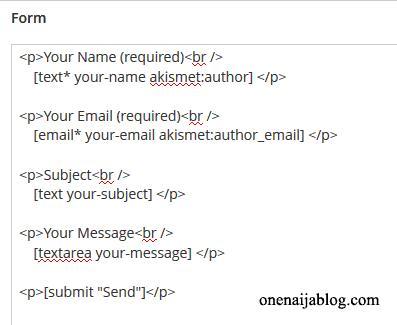
Note: If you are requesting for url in your contact form, you can add akismet:author_url in the field that accepts url. and you wont receive any spammy URL
Concluding part
If you have done all that, now sit back, relax and let akismet fight your spam mails for you

I tested this method for months before using it on my blog. Why I keep using it is because, it is super working well for me. Since it is working well for me, I am sure it will work brilliantly for you as well.
Let’s talk
Did i say so much about so much on this topic? Let’s make the post more fun and interesting, shall we?
Aside using the captcha, what other method are you using to fight spam messages on your webmail? Do use the comment box below to drop your lovely answer.
Must Read: A New WordPress Theme to Spice up The Year
Do you have comments, questions or thought you’d love to share with us? Then please, do use the comment box below and we’ll surely get back to you ASAP. Remember that your comments, questions and thoughts are highly welcomed and much appreciated.
Let’s be social
Was the post interesting enough? Then do click the like button, share us and recommend us to friends, because you will never know who among your friends might be in need of a lovely post as this.
Owww… and do not forget to subscribe to our feed for your latest and most fresh updates on the go.
Don't Miss Any Post Again. Subscribe To Our Feed And Be Updated
Enter your email address below:
Powered by OnenaijaBlog

