Are you a photographer, looking to showcase your pictures to improve your photography business? If yes, then you can achieve more success with the help of a photoblog. But, do you feel that you don’t have enough knowledge to start one? In this article, I will explain the whole process to start a photography blog the easy way. Any newbie can use this guide to start his own blog from scratch, without any coding skills  .
.

Photography Blog is a website run by a photographer where he shares his photos, tips, and experiences. It is more of an informal website.
So, when you write on your blog, you can write as if you are talking to a person.
8 Steps to Start a Photography Blog 


This guide on, “How to start a photography blog?” is a result of many emails and messages which I received in the last couple of months. It is a simple 7 step guide.
1. Buy Domain Name

The first thing to do is to buy a domain name. It is nothing but the URL of your website. It is going to be your new online address.
If you already run a photography store with any particular name, then you can look for domains in that name. You can use sites like GoDaddy, Bluehost, Bigrock to check for available domain names.
For example, if your brand name is “ABCDEF”, then look for domain names like abcdef.com, abcdef.in, or whichever is available. Once you find the right domain name, then register it for 1,2, or 3 years.
2. Buy Hosting
After buying the domain name, you need to buy hosting. Two types of hosting are Linux based and windows based ones. You can go for a Linux hosting.
The next thing to check is the hosting bandwidth. You can go for a 100GB economy plan to start with. I don’t think you will even use half of this bandwidth in a couple of years. You can upgrade it later when there is a requirement.
Next, comes the speed. It is very important to ensure that the server supports good speed. You will be uploading your portfolio images to the website. So, if the hosting is slow, then it can be irritating for the users. So, opt for a good speed one.
Also, make sure that you get one email at least along with your hosting plan.
It is good to protect your blog with an SSL certificate. So, you can buy one along with the hosting plan.
3. Install WordPress

Now, you need to install the Content Management System(CMS), WordPress into the hosting.
There are many other CMS. But, I recommend WordPress, the most popular and easy to use CMS for photography blogs.
Most of the hosting providers will have a one-click WordPress installation option. So, make use of this feature.
4. Get a Good WordPress Theme
Once, the WordPress installation is complete, you must install a good photography theme. There will be a default WordPress theme initially, which is free. But, it will not give you the professional look
So, go for any free or premium WordPress themes. You can find plenty on the internet. Ensure that the theme is a responsive one which is optimized for both desktop, laptop, smartphones, and other mobile devices.
Free themes will come with limited customization options. So, if you are really serious about your photography blog, then consider investing in a good premium photography WordPress theme.
6. Theme Customization
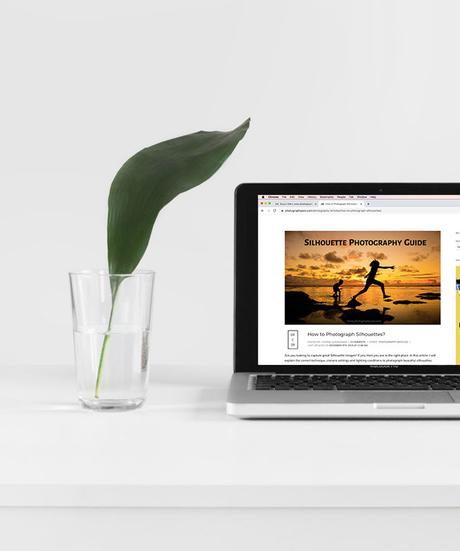
Now, comes the design part of the photography blog. When you install the theme, you will be installing a default template into it. So, you need to customize it according to your requirements.
You can start with the homepage first. The customization feature is fully theme dependent. So, you should choose one which meets your design requirements.
You can add a Blog section, Portfolio Image gallery, About, and Contact sections. The rest of the pages and sections are up to you.
7. Create a Logo and Upload

You should always brand your photography works. One of the best tools for branding your photography business is the Logo. So, you should have a logo for your photography blog.
If you don’t have one, then start creating. It doesn’t have to be a complex one.
If you don’t know to create a logo, then you can easily get it done in platforms like Fiverr and Upwork.
8. Install Essential WordPress Plugins
During my initial days, I spend a lot of time looking for useful WordPress Plugins for my photography blog. I found the following plugins to be useful.


8.1. Website Backup Plugin
It is a good idea to take a backup of your website on a regular basis. It helps you to restore your website if it crashes or hacked.
You can automate this process with the help of Backup plugins like Updraft Plus, Duplicator, or BackupWordpress. You can set any of these backup plugins to take at least one backup per month or as per your needs.
8.2. GDPR Compliance Plugin
GDPR stands for General Data Protection Regulation. It is very important if you have blog visitors from Europe. As per this rule, you are supposed to get confirmation from the user for cookie usage in the browser.
GDPR Cookie Consent by Moove Agency, WP GDPR Compliance, and GDPR Cookie Compliance are some of the best plugins to go for.
8.3. Maintenance Mode Plugin
Whenever you are making any changes to your website, it is a good idea to put the site into maintenance mode. You can do it easily with the help of any maintenance mode WordPress plugin.
Coming Soon Page by SeedProd, WP Maintenance Mode, and Maintenance are a few good ones.
8.4. SEO Plugin
You may not be familiar with SEO. Even if you are familiar with it, it is essential to have a good SEO plugin. It ensures that your posts are optimized properly to show in search engine results. It will help you to drive a good amount of traffic to your blog. So, don’t miss it out.
Yoast SEO, WordPress SEO by Rank Math, and Jet Pack are good SEO plugins which you can consider installing.
8.5. Security Plugin
It is essential to have a security plugin to block the spammers and hackers. Akismet Antispam, Wordfence Security-Firewall, and Malware Scan, and Sucuri Security are few good security plugins.
So, install these WordPress plugins to make your life easy.
9. Start Publishing Blog Posts and Images
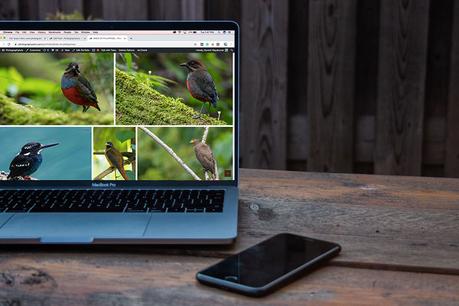
Once, the website design is fully complete, start publishing blog posts and photos. Make sure to do it on a regular basis.
When you upload images to your blog, don’t upload the high-resolution big image. Use a scaled version of the image that is smaller in file size, without any degradation in picture quality.
Always watermark your images uploaded to the blog. It also helps to protect your photo online to an extent from unauthorized use.


If you are looking for topics to post on your photography blog, then I will give you a few good suggestions. You can write about your camera gear 

Conclusion
There are a number of other ways to showcase your photos and work online. It includes the photo-sharing websites like Instagram, Facebook, Twitter, 500px, Flickr, SmugMug, and many others.
Still, it is very essential to have your own Photography Blog. It adds a professional touch to your photography works. Also, you never know when the bigger platforms like Facebook and Instagram shut down their service 
Try to build a good audience group through useful posts. Some of them are going to be your clients in the future for sure.

