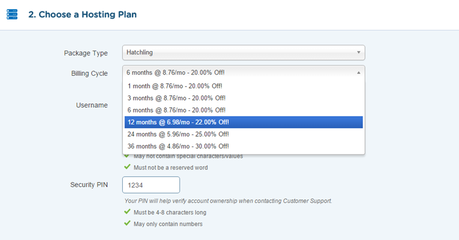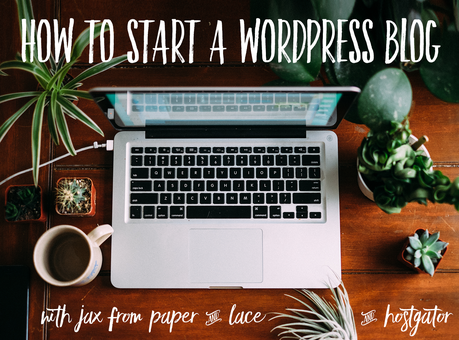
Colonel Sanders started KFC at 66 years old. That's crazy pants. He certainly didn't invent fried chicken and he wouldn't have been the only person selling it at the time BUT he had a point of difference. His passion and skills set him aside from the others and as a result he succeeded. What the heck has that got to do with blogging, you ask?
Well in a world of what seems like a gazillion bloggers, there is something that all those other blogs don't have. That is YOU. You and your sweet skills (which you will tweak as you go) are the point of difference. So if there is something you are really passionate about or simply want a creative outlet, then you need to make like the Colonel and START TODAY!
My Granddad always said...
"A horse never won a race it didn't enter".
You're damn right Granddad.
Don't get me wrong, a blog is not a get quick rich scheme. But when you love what you do, YES it is totally possible to give up your full-time job and make a living from it. I am able to work from home (and still make an income with a baby on my hip... so cliché), visit friends and family whenever I want AND whenever they need me, and if you work smart you can even exceed the income (there are bloggers out there that easily bring in multiple 6 figures a year! some even over the million mark. I'm not kidding you).
My blogging debut started with my frustration locating affordable and unique wedding goodies that could be bought or shipped to NZ for a reasonable price + a bottle of red wine + an all nighter of YouTube tutorials on how to start a blog. It was a total disaster, my brain was fried, my blog looked rubbish and worst of all I started everything totally wrong (which cost me big time in both time and money down the track). But I started. And that my friends is the hardest part, and the good news is... I am here to help!
P.S You can learn a little more about my journey on my about page or in this podcast!- The difference between WordPress.com and WordPress.org?
- What is a host and how do I choose one?
- How to set up a blog and get it looking fancy pants in 15 steps.
- How to get 25% off your hosting! Yay whip it nae nae.
The difference between WordPress.com and WordPress.org?
A rather untechnical explanation but essentially WordPress.com is a 'kind of' free platform hosted by WordPress. If you want to make money from your blog either now or in future, and want to have control over the customisation and functionality of your blog this is not the way to go.
WordPress.org is hosted by your hosting company but uses the WordPress platform. It allows you to sell advertising, customise and upload plugins (mostly free tools that make your blog extra awesome) and you will get quick support through your hosting company if something goes wrong.
But what is a host and how do I choose one?
A host (as icky as it sounds) is like a big brother that let's you use a percentage of his internet allowance every month for a fee, and if something goes wrong in the middle of the night, he will still get his ass out of bed to help you, no questions asked.
I have used 4 different hosts in my time, Bluehost, E-Host, IPage and Host Gator (obvious commitment issues), and have finally settled down with Host Gator.
Why Host Gator?
- Any problems I have (which are usually my fault) get fixed super quick.
- They don't speak in tech terms I don't understand.
- Their 24/7 chat support is awesome.
- They are affordable (which is key when starting out!).
- Their hosting is fast with a 99.9% uptime (the best of the bunch)
How can I get 25% off my hosting fee?
Simply enter the promo code PAPERANDLACE into the promo box when you check out! Easy peasy.
Click here to get started then follow my instructions below (Host Gator will open in a new window)

That's the homepage. That gator looks seriously mean. He really is quite nice one you get to know him.
Once on this page hit the big yellow button Get Started Now! So far so good!

Choose your plan...
If you are planning to use one domain name choose the Hatchling Plan. You can always upgrade later if you want to go domain name crazy yo!
OK NOW LET'S GET STARTED FOR REAL...
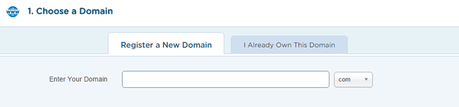
Think about what you might want to call your blog. Write it down all as one word to check it (Class Hit would look like www.classhit.com in a domain, you get my point). Make it something specific to you, your name or your passion (or something totally random might work too, no promises) and try not to make it too long or include words that are hard to spell. Bossy boots. Sorry.
If you already own a domain you will need to change tabs to 'I Already Own This Domain' and enter your already chosen domain name (we will go over how to connect you hosting account to your already purchased domain name shortly).
You will notice, the price is the same until you sign up for 12 months or more. (Remember you are also going to get extra discount with the coupon code PAPERANDLACE).
If you can afford to go for 12 months or more DO IT. When I first started, my site kept going down because I was always forgetting to renew it (even though they sent me reminders). I felt like a bit of a doosh and it is not such a great look when you are earning money off your site (advertisers might get a little growly).
e. g
1 month + coupon code PAPERANDLACE = $8.21 USD ($295.56 USD for 36 months)
vs.36 months + promo code PAPERANDLACE = $187.65 USD (a bargain $5.21 USD a month)
As you can see, signing up for the long-term saves you more than $100 USD!!!
IMPORTANT AND AWESOME NOTE: All HostGator plans (except dedicated servers) come with a 45 day money back guarantee, so if you cancel during that time period, you'll get a full refund. Even after 45 days, they'll still give you a refund for any unused months, so you have nothing to lose signing up for a longer period!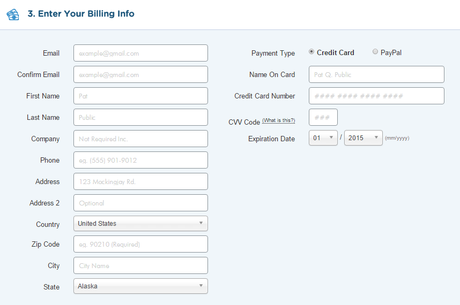
Easy peasy.
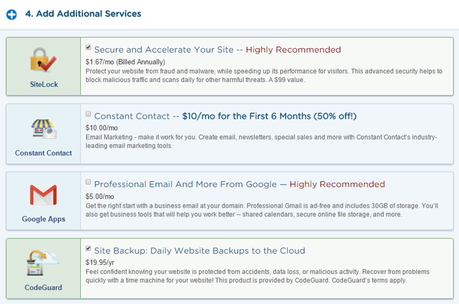
While these are all great services, I don't use any of them and so far (touch wood) have not needed them. If you want to be super safe I would go for the Code Guard & Site Lock (which will be automatically ticked). If you don't want them simply untick them and you can always add them later.
Step 5 & 6. Enter your coupon code & review your order
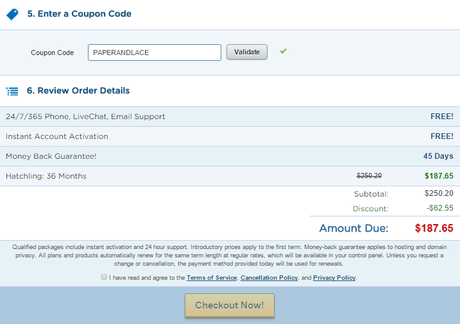
Code: PAPERANDLACE
Remember that total cost is for 36 months. In 36 months that is going to be small change to you!
NOTE: Your name servers will be sent to you in an email from Host Gator after you have activated your account.
Skip this section if you chose a new domain through Host Gator.Log in to account where you bought your domain. While each site dashboard will look different essentially you need to 'set the name servers so that they point towards your new site. You will find instructions on how to do this on their site, or if you get stuck ask very nicely that they do this for you in a support ticket.
This can take 24 - 48 hours (sometimes sooner) to take effect so keep your patient pants on.
Host Gator will now send you all the bits and bobs you need to know to login into your account and get your party started. Make sure you don't trash them as you will need them just in case!
Yay, nearly there!
Login to your control panel (Host Gator will send you the link via email) will look like the below...

Scroll down until you find the ' Quick Install' icon below under Software and Services. CLICK ON IT

On the new page click on 'WordPress' in the menu then the ' Install WordPress ' shown below...
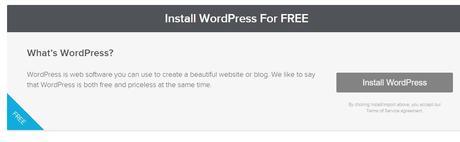
Click the drop down menu to the domain you plan on using and fill out the rest of the details (choose a new username) then click 'Install WordPress'. Booyah. Note: install/path/here is optional, just leave it empty
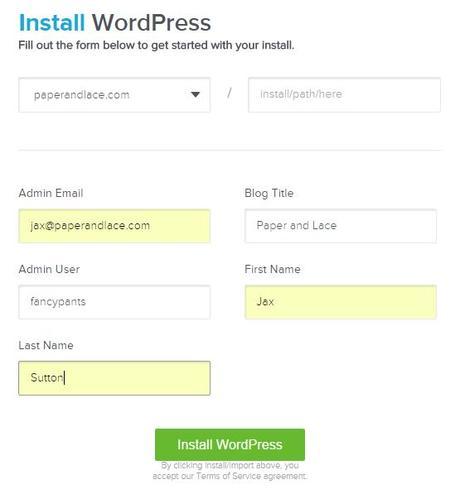 Remember to save: the login address, username and the password they give you (it will show up at the top of the next screen).
Remember to save: the login address, username and the password they give you (it will show up at the top of the next screen). Cut and paste (or click directly on) the admin link you were just given (will be emailed to you also). Your dashboard will look a little something like this...
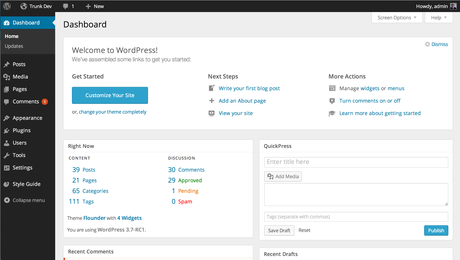
If you want to start with a free theme simply go to Appearance (in the bar on the left) > then Themes and check out the free ones available. Either way click on the big blue button ' Customise Your Site' which will help you get started and understand more about your site.
If theme hunting was a paid job I would be rich! I love checking out all the amazing themes on offer and my favourite platform for themes is by far Envato Market's THEME FOREST. Here is how to find and upload one...
- Go to THEME FOREST
- Click on WordPress, then have a nosy through all they have to offer and find something that suits you! You can click into a theme and check out it's live demo, functions and different layouts. (If you create an account you can save all your favies and go back later to narrow them down!)
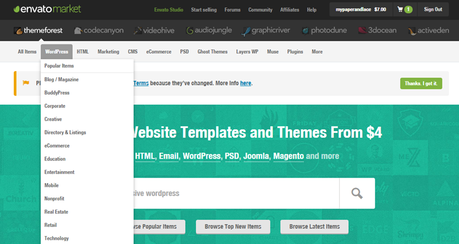
When you are ready to choose a theme, you simply purchase it, download it, then upload it into your WordPress dashboard (Appearance > Themes > Add New > Upload Theme) Before you upload it you will need to extract the theme file from your downloaded folder. Right click on the downloaded folder and Extract All (see below).
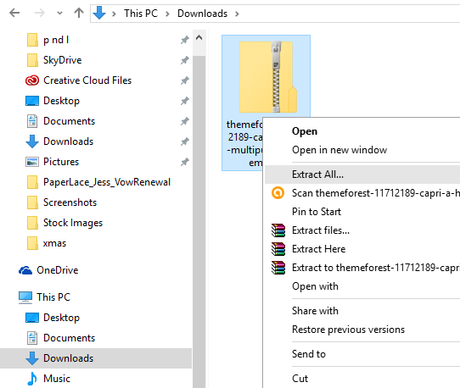
Then in your WordPress dashboard Choose File then look for your extracted folder...
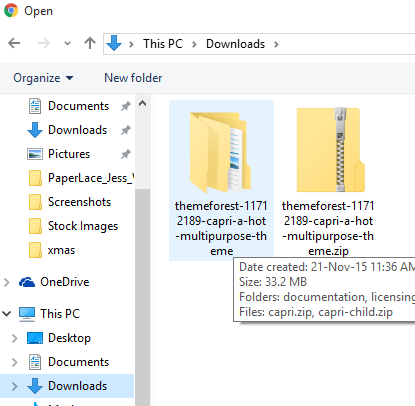
Click into the folder until you find the theme zip folder as shown below...
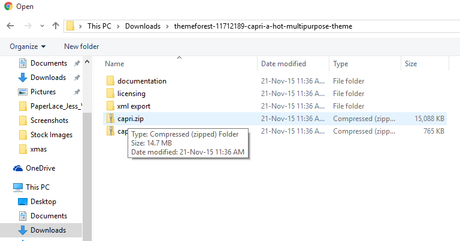
Select the folder and click open! It will now upload to your WordPress site. YAY!
IMPORTANT AND AWESOME NOTE: Remember that by buying a theme you get full theme support for 6 months (can pay extra when you need it) so problems or issues you have, they will be able to help you. You will find the theme you downloaded in your 'downloads' file in Envato Marketplace and if you click on it you will see where you can find the support...
Also, if you have a question, check out the comments section as you might find the solution there already without having to submit a ticket.
For a small cost WordPress 101 will save you time and money (and serious headaches!) It will teach you everything you need to know (in simple language) about learning how to use your site. For $35 for an entire year you will have access to all the tutorials and information you could ever need (and they have a 30 day money back guarantee, trust me though you will love it).
Not keen? YouTube has a bunch of great tutorials available for free, you might just have to watch a few crappy ones to get the goodies. Still worth it though!
After diving into step 13. this will be a breeze for you! Have a play around and see what works and what doesn't.
Remember no one ever started with a perfect blog. It will grow over time and you will tweak it in no time. Mine was awful. Like seriously yucko.
Setup your about page, and start posting! While I could go on and on about this section alone, I thought I would leave you with links to some of my favourite blogging gurus where you can suck up a whole lot of free resources!
They will also share ways to monetize your blog and streamline your brand, marketing and build your community.
Free blogging and biz courses and resources:
All The Way To 5K
Melanie Duncan (paid option too but lots of free resources)
Amy Porterfield (THE social media guru)
Marie Forleo (paid option too I am doing next year but lots of free resources)
Lucky Bitch
Nisha Moodley (for the more spiritual blogger!)
Pro Blogger
Paid blogging courses I have completed and highly recommend:
Ready Set Blog (start with this)
A Beautiful Mess
Pinterest 4 Bloggers
Secret Bloggers Business Boot Camp & Bloggers MBA (if you want to make serious money, this is the shiz)
I highly recommend Ready Set Blog for helping you understand how to build traffic quickly, build a community and monetize your efforts in a non yucky way!
I bet your brain hurts just a little.

I am due to hatch a human baby (although feels more like the alien variety right now) any day, but will be back in Jan, so please let me know how you get on, and I would love it if you would share a link to your new blog in the comments below!
And remember... the hardest part is starting.If you get stuck you have not only the entire internet to guide you (oh mighty 'google'), your 'theme' support team (if you bought one from Envato) and most importantly your awesome hosting support team at Host Gator who you can jump on and chat to 24/7 365 days a year!
While blogging has been a steep 3 year learning curve for me it doesn't have to be for you, and If you want to change your lifestyle whether it be for more money, more time with your family or simply move away from the rat race, then blogging is a great place to start.
It will be hard work and won't happen overnight but it is insanely rewarding and the more time you spend learning the tricks of the trade the sooner you can work smarter. The opportunities to grow are endless and the relationships and friendships you will build along the way are priceless. I wouldn't have it any other way.
Disclosure: Some of the links found on my blog are "affiliate links." This means if you click on the link and purchase the item, I may receive an affiliate commission. Regardless, I only recommend products or services that rock my world and believe will add value for my readers.

Founder and editor of P&L. Self-proclaimed shoe guru and lover of bogan chic (wtf!) Wife of a butcher, mother of 7 dogs and a cat. Bonkers.